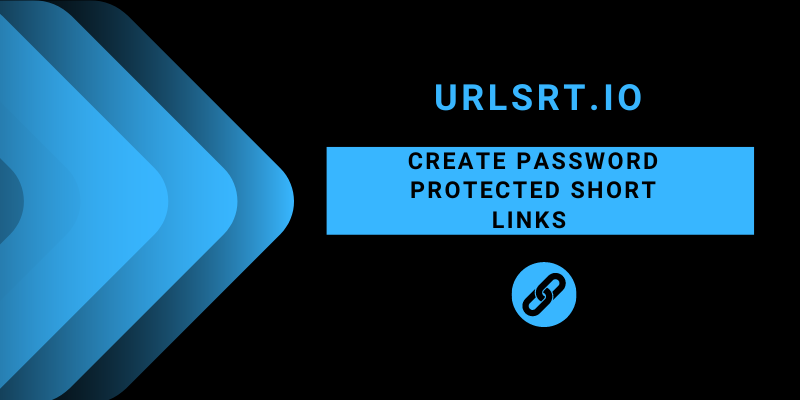Setting up a password for short links will protect them from unauthorized access. Short links are URLs that are shortened through URLSrt.io. Our website allows users to shorten their lengthy URLs and protect them with a password while accessing it. With this feature, you can only allow users with a specific password to access it, making it inaccessible to public users.
If you are a new user looking for ways to protect your short link, follow this article. Here, I have provided all the possible ways to set a password for your short link, along with ways to access the protected link.
Table of Contents
How to Set Password to Protect Short Links
1. Sign in to your account on our URLSrt.io website and go to its Dashboard.
2. Copy the URL you want to shorten.
3. Paste the URL in the required space and then click on the Adjust icon provided beside it.
4. In the following section, you can find the option to set a password. Enter the password of your choice in the Password Protection tab.
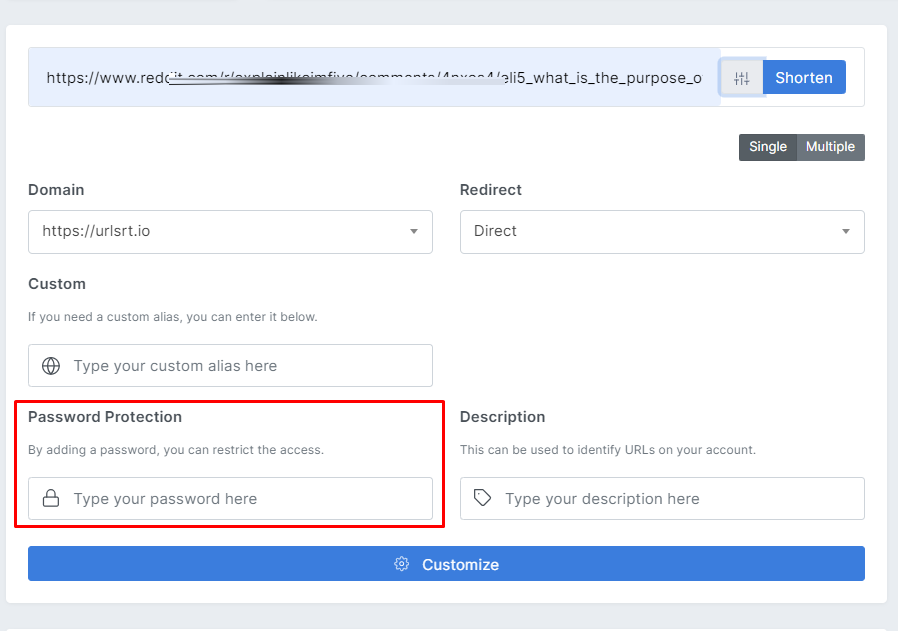
5. After this, set the Domain name, Alias, and all the remaining features and click on Shorten.
6. Now, the URL will be shortened and protected with a password. The shortened URL you have created will be protected with the password. You can copy the shortened URL and share it.
In this way, you can set a password and protect short links.
Alternate Way to Create Password for Short Links
There is no necessity to set a password for a short link when you create it the first time. You can do it any time you want with our URLSrt.io website. Here’s how we do it.
1. Visit our URLSrt.io website and get into your account.
2. Go to Menu by clicking the three-line icon at the top left.
3. Select Links and you will see all the links that you have created so far.
4. Look for the short link for which you want to set a password and navigate to it.
5. Click on the three-dot icon and select Edit from the drop-down.
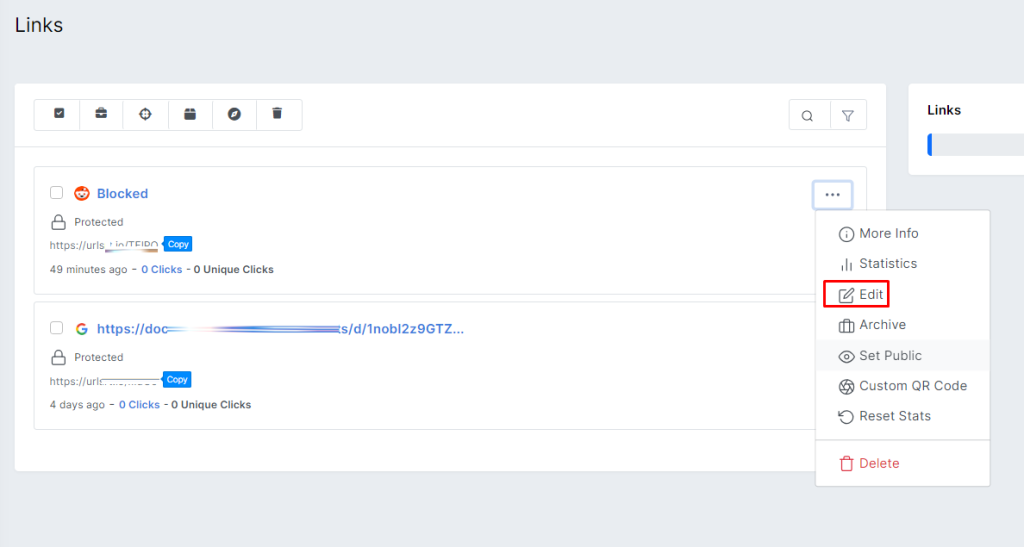
6. In the following screen, you can find all the options to edit the link. You can find the Password Protection to the right.
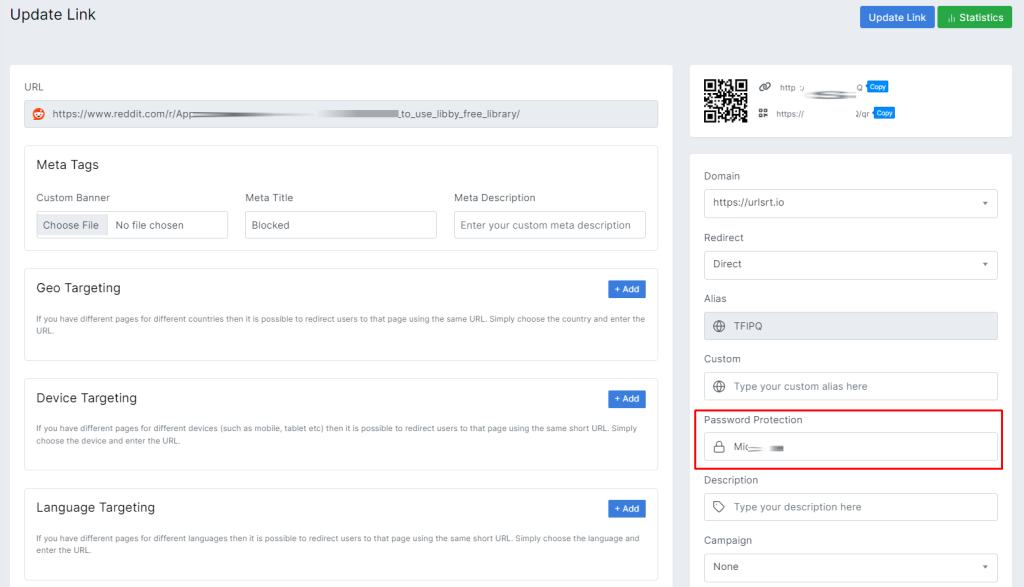
7. Enter the password in the required space and click on Update Link. Now, your short link is protected with a password.
How to Open Password-Protected Short Links
Once you set a password for your short link, it will be updated on the URLSrt.io server. After this, whoever opens this link must enter the password. Here’s a quick explanation of how to do it.
1. Copy the shortened link to your clipboard and open it on a browser.
2. As soon as the short link loads, it will ask for the password.
3. Enter the Password in the required space and click on Unlock.
4. It will redirect you to the destination link only if you enter the correct password.
FAQ
Yes. You can lock a URL by setting a password for it. You can set a password for your URL by shortening it on the URLSrt.io website.
Yes. You can edit the short link with password protection by signing in to your URLSrt.io account and making the necessary changes.