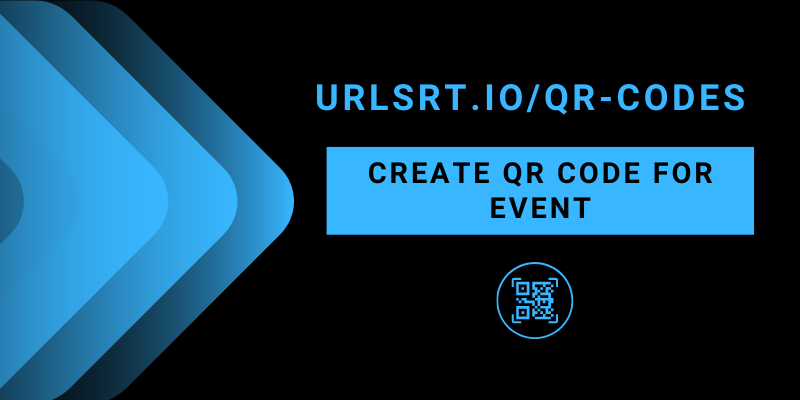If you are planning a grand event, you can incorporate the latest techs to ease your work. On that list, including a QR code on your invitation card will be the best idea to share important information. You can easily create the QR code for your event with the URLSrt.io website on all your devices, such as PCs and smartphones. Additionally, it provides an easy way of sharing information about the event, including date, time, venue, registration link, and more.
In this article, I’ve provided the way to create a perfect QR code for the event and the advantages of sharing the QR codes.
Table of Contents
What is the Best Tool for Creating a QR Code for an Event?
If you start searching for a tool to create QR codes for your event, you may become confused with the abundance of options online. However, the best one stands out uniquely, and in this regard, URLSrt.io is the perfect tool for creating QR codes. You can generate an effective QR code within seconds. Moreover, you can customize the appearance and domain of the QR code using its exclusive features. To enhance your QR code further, you can benefit from its advanced features in the premium version. The basic subscription starts at $4.99 per month, making it affordable for your budget.
How to Create a QR Code for an Event
URLSrt.io allows you to create the QR code for free. Additionally, you can utilize its exclusive features to enhance the look of the code.
1. Go to the URLSrt.io website [https://urlsrt.io/] on your desktop or smartphone.
2. Select the Login button and enter your account details. If you are a new user, select the Register option to create an account.
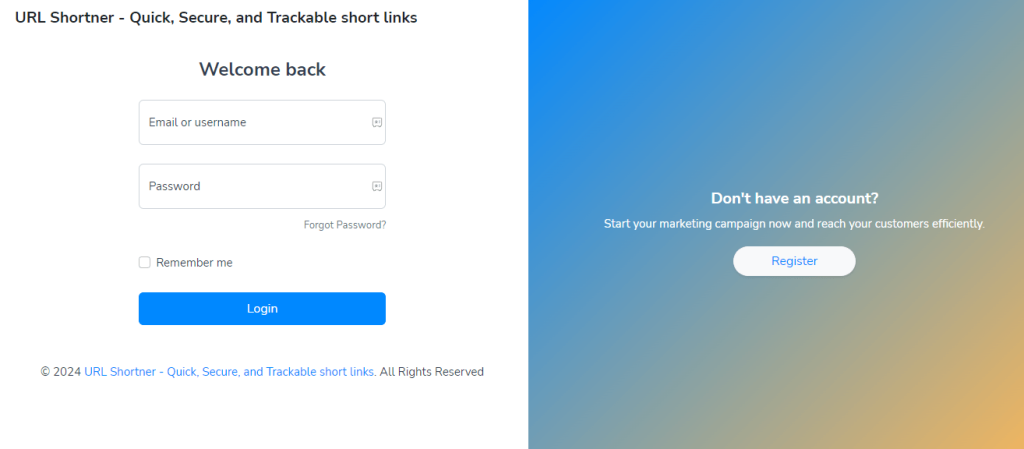
3. Navigate to the QR Codes section from the main dashboard and select the Create QR button.
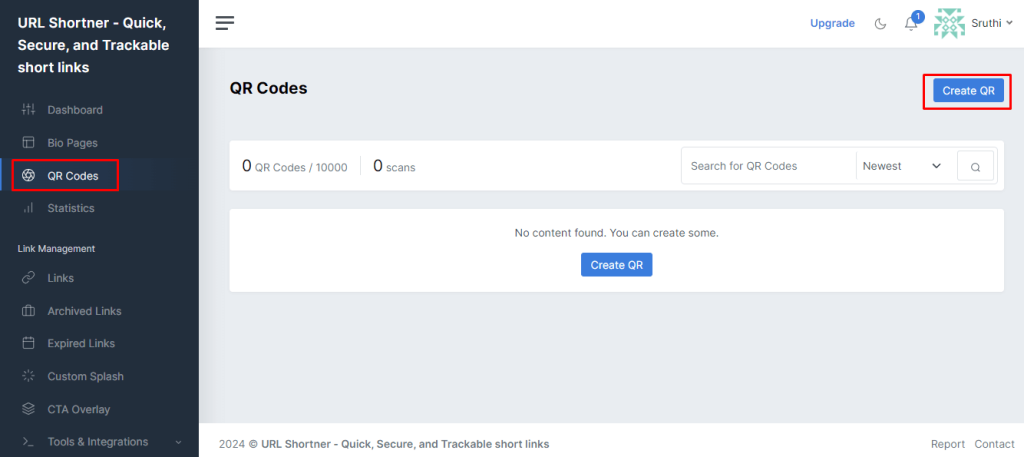
4. Provide the name of your event in the QR Code Name field and locate the Static QR section.
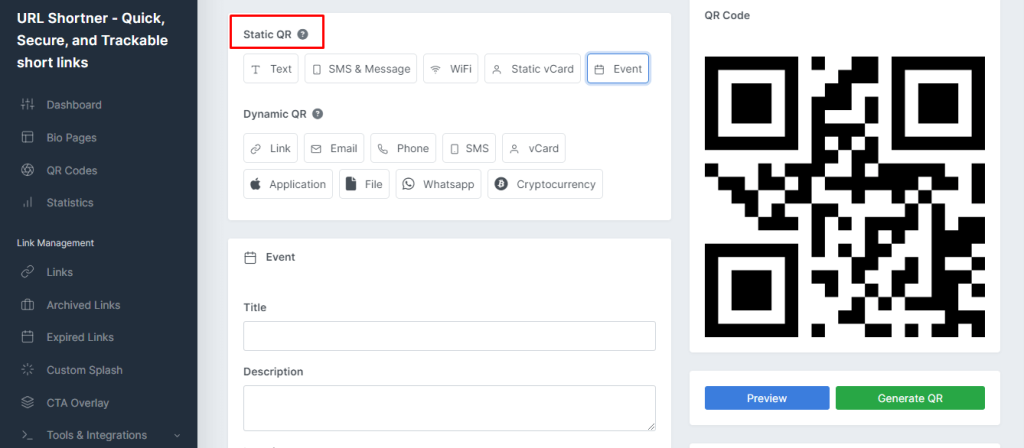
5. Tap the Event option and enter the required details such as title of the event, description, location, URL, start date& time of the event, and end date& time of the event.
6. Select the Generate QR and pick your required type of file download from the drop-down option.
7. Click on the Download button to get the QR code and sharing with your audience effortlessly.
Advantages of Using QR Codes for an Event
Adding QR codes to every ticket and invitation card can provide significant support for both event organizers and attendees. But do you want to know how it works? Read the advantages of using QR codes for an event listed below.
- Easy to check in: With a quick scan, you can reduce the waiting time for check-in to the event. It is more convenient to share it in brochures, PDF files, email, and other ways.
- Fast to locate the seat: You can easily track the seat allocated to you. It eliminates confusion and helps attendees find their specified seats without any risk.
- User-friendly system: It opts for a device-to-device scanning method, simplifying compatibility. QR codes will simplify the work of event organizations by including the event list, seat allocation, reporting any rescheduling cases, and more.
Frequently Asked Question
Of course not. You can create your customized QR code absolutely for free on URLSrt.io. If you want to make your QR code more effective and elegant, choose its premium plan to enhance it.
After providing the details, select the Preview button to verify whether the entered details are correct.