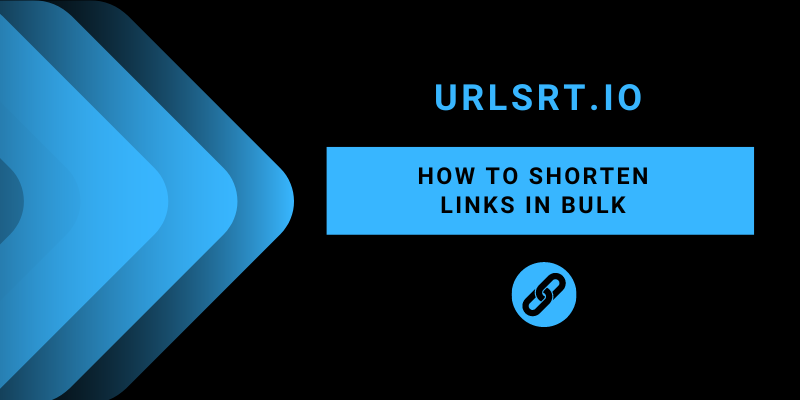If you have multiple long links, there is no need to waste time by shortening each link individually. Using our shortened URL generator, you can shrink up to 10 bulk URLs simultaneously. You can also set custom aliases for URLs depending on your product to be more appealing to the audience. You don’t need a premium subscription to shorten bulk links at once.
Table of Contents
How to Shorten Links in Bulk
1. Visit urlsrt.io on your device (desktop or smartphone) browser.
2. Tap the Login section and input your existing account credentials. If you’re a new user, create a new account by selecting the Register option.
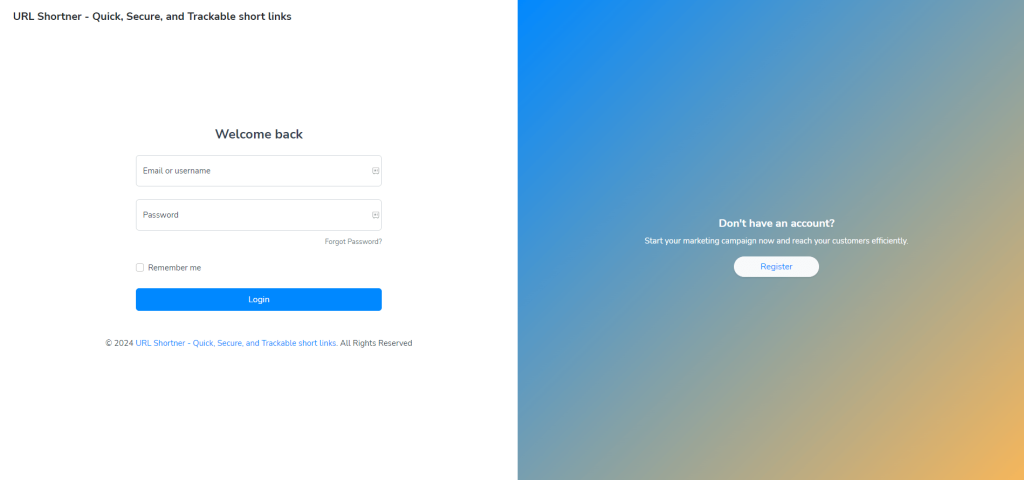
3. Scroll down from the dashboard and locate the URL Shortening.
4. Select the Multiple options and paste the links as per one line on the Paste a Long Link column.
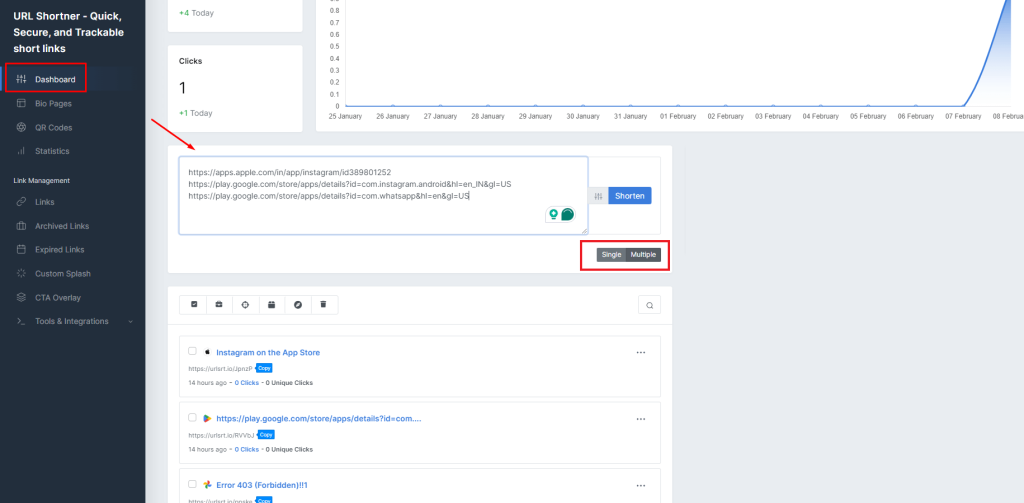
FYI! Click on the Settings icon to set the Password Protection and Description for the link.
5. Click on the Shorten button to compress the links.
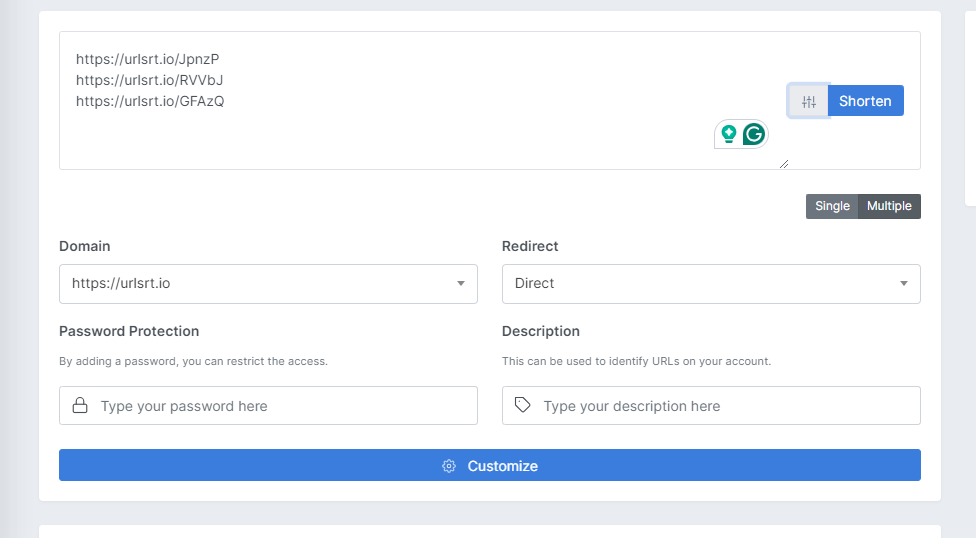
Tips! Select the Customize option to set the Meta tags, Geo Targeting, Device Targeting, and a few more features.
Frequently Asked Question
You can shorten links up to 10 at once by adding them one per line.
Yes. From the Links tab, you can download a QR code for your created Shortened URLs.
Yes. You can easily delete the unnecessary short URLs right from its dashboard.