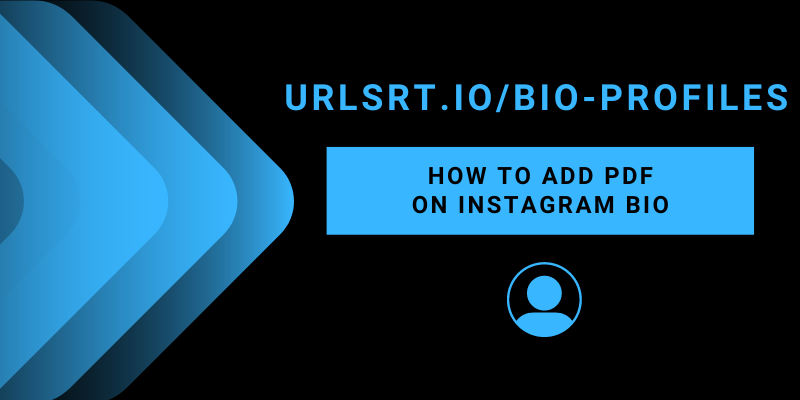Are you a tutor who teaches through the Instagram platform? Then, you can add study notes and pin the PDF files on your Instagram. Moreover, you can use this as a catalog for your business, companies, and more. You can add the PDF file link to your bio through the Instagram app or their website.
The PDF link is generally longer, so shorten it before you add it to your bio. To do this, create an individual bio page and generate URLs. Continue reading this blog to learn the process for adding the PDF link.
Table of Contents
Shorten the Links You Need to Add to Instagram
As mentioned above, a shortened URL looks delightful. If you add a long URL, some characters may get hidden, and some visitors may skip it. So, Shorten every PDF URL that you add. To do this, visit urlsrt.io and get the newly generated shortened URL. In addition, you can combine multiple PDF links under one common link tree using this tool. Use this tool to generate and customize the URL of the PDF.
How to Copy PDF Link
1. Open the PDF app or locate the PDF file stored on device storage.
2. If you have saved it in the drive, then open the file.
3. Hit the three-dot icon and select Copy link. Now, the copied link will be copied to your device clipboard.
How to Add PDF Link on Instagram Bio
After copying the link, check whether it is long. If it is, shorten it using the same urlsrt.io tool.
1. Launch the Instagram app or open the Instagram web on your device browser.
2. Then, click on Profile and select Edit Profile.
3. Tap on the Bio option and choose the Link option.
Note: If you use Instagram web, you can directly paste the PDF link on the Bio tab and hit the Submit button.
4. Press the Add External Link option.
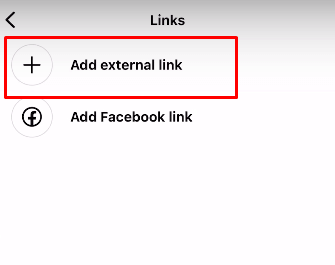
5. Paste the copied shortened URL on the Link field and give the app’s name in the Title field.
6. Click the Tick button. Refresh your profile, and you will see the PDF link in your bio.
Tips to Make Instagram Users Follow the Bio Link
Once you add the link, check whether the link is accessible to everyone. Also, check that the link has a number of visitors. Below provided are the tips and tricks to increase the drive traffic of the PDF link.
- Use a short URL: Ensure the PDF link on the bio has fewer characters. If you use a long link, then some characters of the link will be hidden, and many users may avoid it. So shorten the URL using the urlsrt.io and generate a new URL to add to your Instagram bio.
- Add Emoji to Link Title: Instead of a plain title, add a meaningful emoji describing the link’s purpose. This may tempt users to visit the PDF link.
- Add CTA (Call-to-Action): Every time you add a PDF link to your bio, add the appropriate Call to Action. You can describe a Call to Action that tempts visitors to access the PDF link on your Instagram bio.
FAQ
Yes, you can shorten multiple URLs using urlsrt.io and paste them on your Instagram bio.