Are you looking for a way to share your YouTube profile and videos as a QR? Now, it is possible to convert your YouTube profile and the video links to a working QR code using URLSrt.io. You can easily convert it within a fraction of a second. Instead of sharing links, you can show the QR code so that your followers can reach out to your profile and videos.
Table of Contents
How to Copy YouTube Profile Link
Before creating the QR code for your YouTube profile, you must copy the link by following the below prompts.
1. Open the YouTube app and sign in with credentials.
2. Hit the Profile icon and choose the Your Channel option.
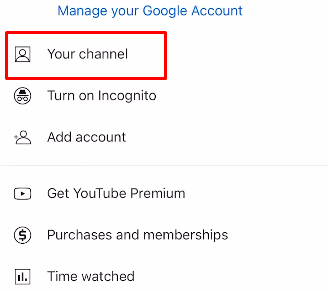
3. Click the Menu (three horizontal dots) at the top right corner.
4. Tap on Share and select the Copy link. Now, the copied YouTube link will be saved on the clipboard.
How to Copy YouTube Video Link
You can also generate and share the QR code for a specific video on your YouTube channel. First, you have to YouTube’s video link. To do that,
1. Launch the YouTube app or direct to its official website.
2. Choose the desired video and hit the Share icon.
3. Click the Copy link option. Now, YouTube’s video link will be copied to your device clipboard.
How to Shorten YouTube Links Using URLSrt.io
After copying the YouTube profile and video link, you can use URLSrt.io to generate a QR code efficiently.
1. Visit https://urlsrt.io/ from a web browser.
2. Sign in using the valid login details.
3. Click the QR Codes from the left pane and select Create QR.
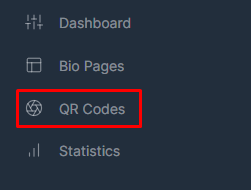
4. Give a valid name on the QR Code Name field and select the Domain.
5. Hit the Link options and paste the copied profile link into the space.
6. Click the Generate QR button.
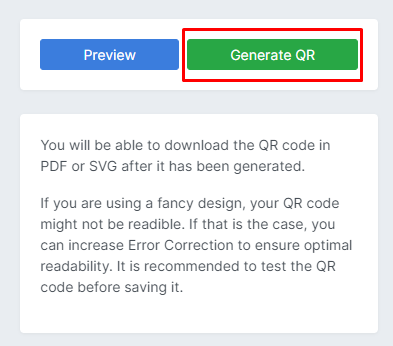
Once generated hit the Download button. You can download the QR Code in SVG or PNG file type and share it with your followers.
How to Scan the Generated YouTube QR Code
After generating a QR code, check whether it works fine before sharing it publicly.
1. Open your smartphone’s rear camera or scanner.
2. Scan the generated QR code using the camera or scanner.
3. Now, it should direct you to the YouTube profile or Videos. You can share the profile or video with your followers once the profile or video launches.
FAQ
Yes, using the urlsrt.io, you can create a unique QR Code for the YouTube kid’s profile or videos.
