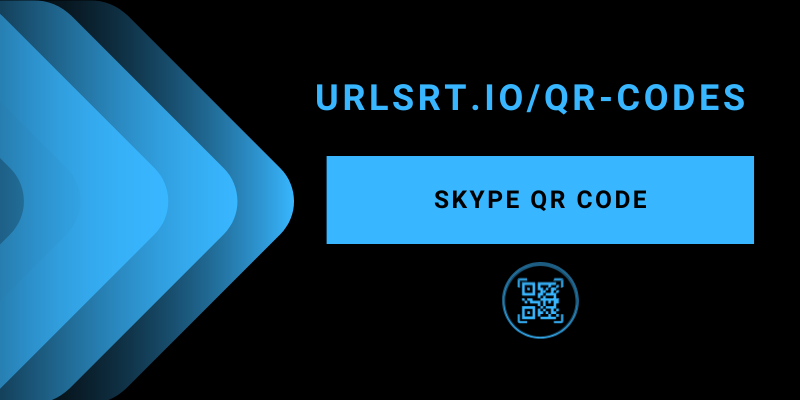Sharing the Skype meeting invite via the link is easy. However, the link may fail to work due to domain issues. In that case, you can generate a unique QR code for your Skype video meeting and invite members via them. If you are wondering if it is possible to create a QR code for Skype, then the urlsrt.io tool is at your back, and it is one of the fastest tools for generating codes. Using this tool, you can create a unique QR code even for your Skype account instantly for free. All you have to do is copy the respective link and add it to the urlsrt.io website for QR code generation.
Table of Contents
How to Copy the Skype Meeting Link
1. Launch the Skype app on your device or go directly to its official website.
2. Sign in to the Skype using credentials.
3. Create a new meeting or schedule a meeting.
4,. Now, copy the link to the created meeting.
How to Copy the Skype Account Link
1. Launch the Skype app or direct to its official website.
2. Sign in if required. Click on your Profile.
3. Under the Manage option, select the Skype Profile option
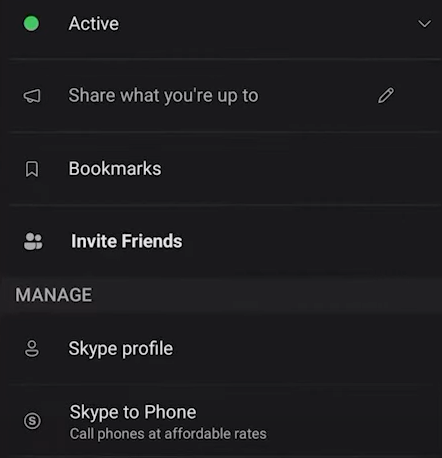
4. Hit the Share Profile option and select the Copy to Clipboard option.
How to Generate QR Code for Skype Profile & Meeting Link
1. Launch the web browser on your device and go directly to the https://urlsrt.io/ website.
2. Sign using credentials. If you are new, register using the necessary details.
3. Hit the QR Codes option from the left panel and select Create QR.
4. Provide a valid name on the QR Code Name box and select the Domain.
5. Click on the Link option and paste the copied link (Profile or meeting link) into the space below.
6. Select a suitable color and design. Now, click the Generate QR button.
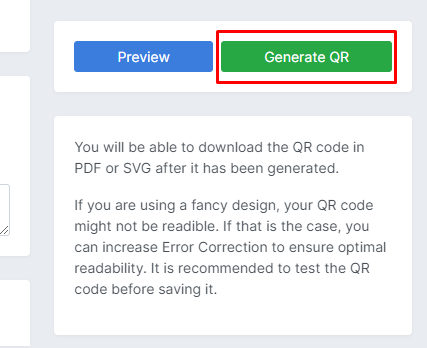
7. Once generated, you can download it in PNG or SVG file format and share it with fellows.
How to View QR Code on Skype App
Generally, Skype has a default QR code for your profile. But remember that they provide a QR code only for your profile. To share it,
1. Launch the Skype app and sign in.
2. Click on your Profile.
3. Scroll and select Skype Profile.
4. Select Share Profile and click on the QR Code. Then, you can share it with your fellow mates.
Note: In some cases, the app’s QR code may fail to load. In that case, use the urlsrt.io tool to create one without even logging in. Moreover, you can use the urlsrt.io tool to create a custom domain for your Skype profile or meeting.
FAQ
Yes, using the urlsrt.io tool, you can generate a QR code for a Skype meeting.