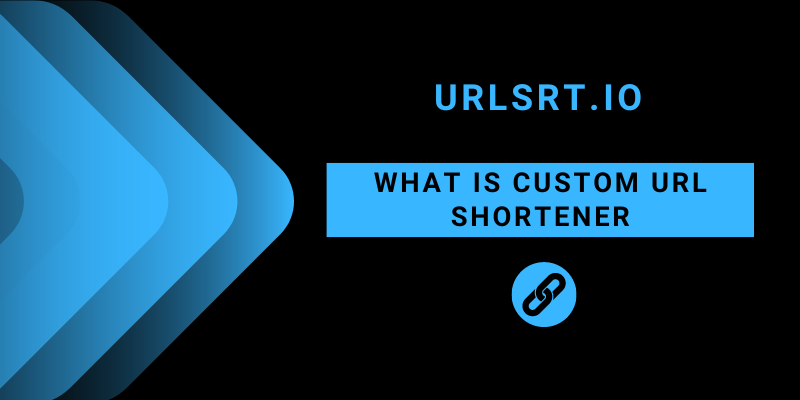Do you want to create a custom URL? This guide is for you. Our URL Shortener tool lets you can create custom aliases, bio pages, QR codes, and much more for free. Creating a customized short URL will set you apart from the crowd, make it easier to open, promote a particular brand, and look more professional. Let’s learn how to create a custom name for any URL using our URL generator.
Table of Contents
How to Create a Custom Alias on URL Shortener
1. Copy the link that you want to shorten.
2. Log in to the URL Shortener website (https://urlsrt.io).
3. Go to the Dashboard and paste the copied link into the given space.
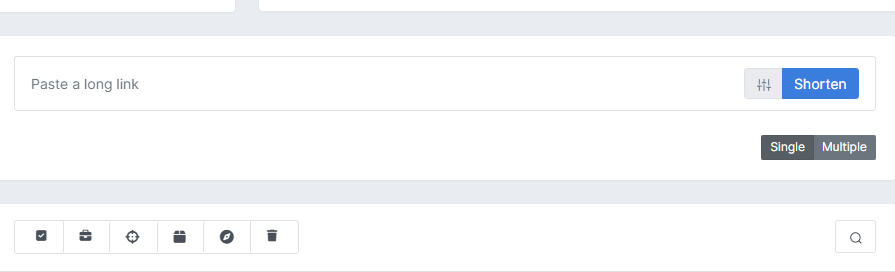
4. Now, hit the Settings icon present near the Shorten option.
5. Under the Custom text section, give a valid custom name for the link. It can be based on your desire.
6. You can also change the domain. After customizing, click the Shorten button.
7. The customized link will be generated. You can copy the custom link and use it anywhere. It will also generate a QR code near the link, which you can download as PNG or SVG if necessary.
Is it Possible to Create a Custom URL for Multiple Shortened Links?
No, you cannot create a custom name for shortening links in bulk. Even, if you select the Multiple option, you will not see the Custom option in that section. However, our tool provides plenty of top-notch features that you can use while shortening multiple links. These listed features are completely free to access.
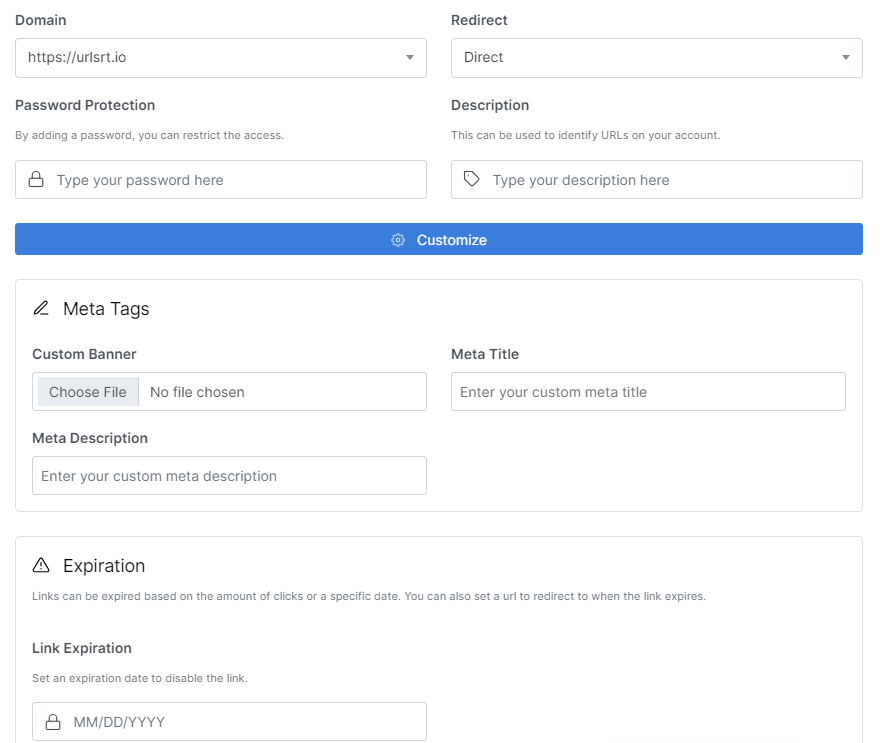
- Password Protection – You can protect the shortened links in encrypted file format using this feature.
- Domain – It allows you to create a custom domain to promote your brand or business.
- Description – You can add a separate description for each link to easily recognize them.
- Customize – By selecting this option, you can assign Meta Tags, Geo Target, Target Devices, Language Target, and add a link expiration date.
FAQ
You can insert custom URLs on social media pages, contest links, YouTube descriptions, promotional websites, LinkedIn Biopages, etc.