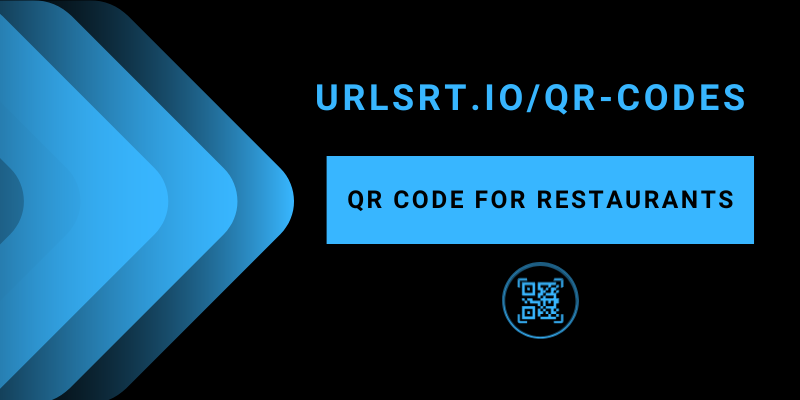In this digitalized world, we can do all the things with our handy smartphone. From small street shops to popular restaurants, everyone incorporates new technology in all possible ways. On that list, QR codes are an easy and prominent tool infused in all restaurants. You can use these codes in menus, payments, ads, etc. This article explains the importance of creating QR codes for restaurants and the ways to do so.
Table of Contents
What is a Restaurant QR Code, and Why Do We Use It?
Staying active with new technologies is essential for elevating your restaurant business. In that way, using the QR code tool in your restaurant makes everything digitalized. Nowadays, most restaurants use QR code charts to promote contactless service for menus and payments, which helps to serve the order quickly and properly.
Ways to Implement QR Codes in Restaurants
The following list includes all the possible ways to leverage your restaurant using the QR code.
- Banners and Posters: Include QR codes on banners and posters to direct customers to special promotions, discounts, or limited-time offers.
- Location: Incorporate the location of your restaurant on the banners, posters, and pamphlets, which helps to reach customers using GPS.
- Use Digitalized Menus: Place the QR Codes on the table, walls, and cards to provide quick access to the restaurant’s menu.
- Card and Bills: Use the QR code on your business cards to receive payments from direct customers online and offline.
- Reservation Management: Customers can scan a QR code displayed at the entrance or on the restaurant’s website to check availability and make reservations seamlessly.
- Social Media Engagement: Create a QR code for your social media handles so that customers scan the code. This will direct them to your profile, where they can stay updated on news, events, and promotions.
- Payment: Integrate QR codes into the payment process using their smartphones, minimizing the need for physical interaction with staff.
- Feedback and Reviews: Encourage customers to provide feedback and reviews by including QR codes on feedback forms.
How to Create QR Code for Restaurants
Using a random QR code-creating tool is inadvisable. Though there are QR code generators online, most tools offer limited QR code creation. Our tool (urlsrt.io) lets you create over 10,000 QR codes for free.
1. Set up your device (smartphone or desktop) browser and navigate to the URLSrt.io website.
2. Enter the account credentials to log in or create a new account by selecting the Register button.
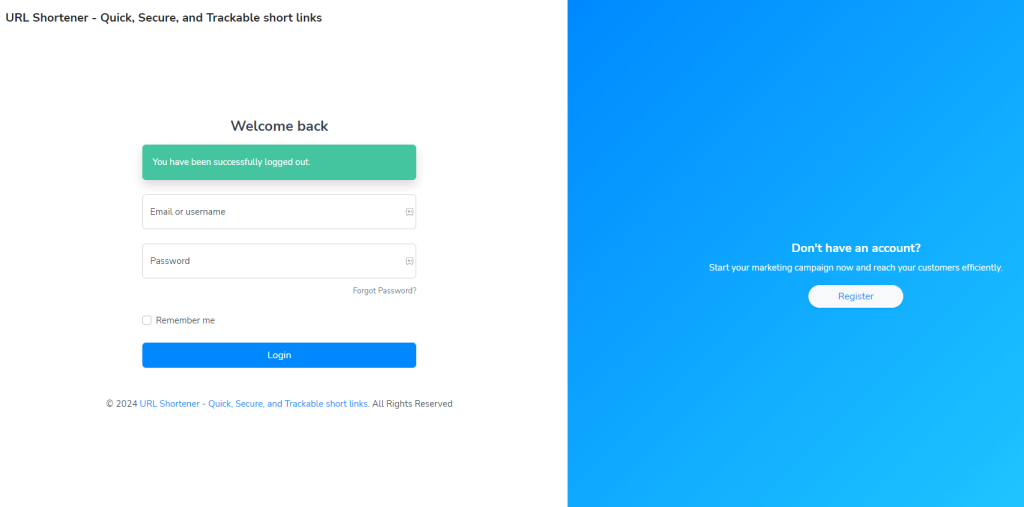
3. Head to the Dashboard and select the QR Codes tab.
4. Choose the Create QR button and enter a determined title in the QR Code Name domain.
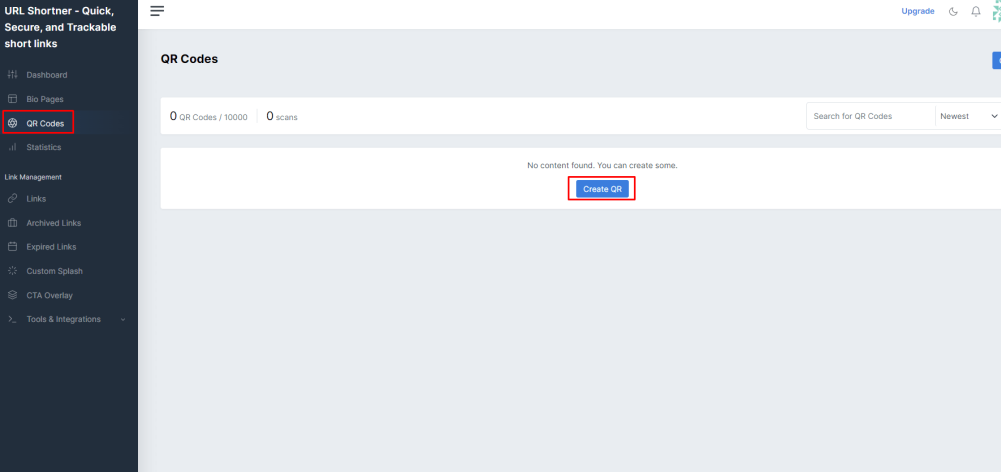
5. Choose the type of QR Code, such as Static or Dynamic QR code.
Note: Static QR codes are the 2D version barcodes that can’t be modified once you create them. They include Text, SMS & Message, WiFi, and more options. On the other hand, Dynamic QR codes are adjustable and they include Link, Email, Phone, File, and more.
6. Provide the required details and click the Preview button to check the QR code.
Note: You can customize the QR code using the Colors and Design options.
7. Now, select the Generate QR button. Once the QR is generated, select the file format and click Download.
Benefits of QR Codes for Restaurants
By integrating QR codes into banners and posters, restaurants can effectively engage customers and drive traffic to digital platforms.
- QR codes enable contactless menu access, reducing the need for physical menus and enhancing safety.
- They streamline ordering and payment processes, allowing customers to order and pay using their smartphones for faster service.
- QR codes simplify table reservations, enabling customers to check availability and book tables online.
- By providing QR codes on receipts or feedback cards, restaurants can easily gather customer feedback and reviews.
- QR codes also help to notify special offers, discounts, and loyalty programs, fostering customer loyalty and repeat business.
Frequently Asked Questions
Yes, URLSrt.io allows you to create a QR code for Google Review.