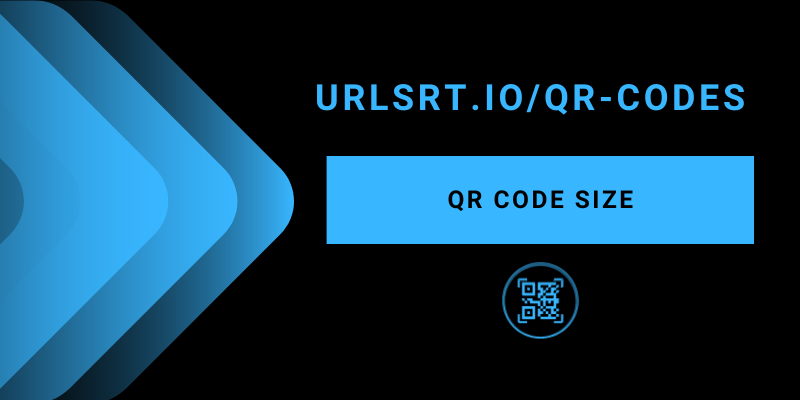Whenever you create a QR code, you should consider the size in aspect. Because the size of the QR code matters for the people who scan it from a particular distance. The longer the distance, the larger the size of a QR code. In this article, we have explained the factors you need to consider while creating a QR code.
Table of Contents
How to Scan a QR Code Properly from a Distance
The minimum size of the QR code starts from 2 cm x 2 cm up to no limit height. The only thing is that the created QR code must be able to scan from a standard distance. However, the scanning distance of the QR code is also based on the size. For example, if you have a QR code of size 2cm x 2cm, it can be scannable from a distance of fewer than 20 cm away.
Factors to Consider for QR Code Size
- The scanning distance needed for QR codes depends on their intended use, impacting their size accordingly.
- For example, codes for business cards require smaller dimensions due to close scanning distances, whereas those for billboards require larger dimensions for scanning from greater distances.
- The medium, whether digital or print, and the material used, such as paper, plastic, or metal, for delivering a QR code, are critical factors in determining the appropriate size.
- The size of a QR Code increases with the amount of data it stores, as each pixel can only encode a limited amount of information, necessitating larger codes for extensive data.
- Opting for higher printing resolutions allows for the creation of smaller QR codes without compromising their readability. However, it’s essential to consider the printing capabilities of the chosen printer and the material used for printing.
Recommended QR Code Size for Different Purposes
Below, we have outlined the perfect size to print the QR code based on the material and use.
- Business Card: QR Codes on business cards provide a standout feature, enabling links to contact details, portfolios, LinkedIn profiles, or other professional resources. They accommodate short scanning distances and ensure a minimum size of 2 cm x 2 cm for effective scanning.
- Product Packaging: Ensure that QR Codes placed on product packaging are sized appropriately, ranging between 2 cm x 2 cm and 9 cm x 9 cm, to facilitate convenient scanning for accessing product information.
- Poster & Billboard: Make sure it is large enough for scanning from a distance and with the scanning distance needing to be ten times the size of the code, thus necessitating consideration of the audience’s position relative to the poster or billboard for appropriate sizing adjustments.
- Tickets: QR Codes on tickets facilitate efficient and secure entry control at events. To ensure quick scanning for staff while maintaining readability on handheld devices, it’s ideal to have QR Codes sized around 3 cm x 3 cm.
- Digital Display: QR Codes ranging from 2 cm x 2 cm to about 4 cm x 4 cm offer flexibility in size, ensuring they can be scanned on larger screens yet remain small enough to fit on smartphones.
How to Create a QR Code for Free
Choosing the right tool for creating a QR code is important. With our free QR code generator, you can create and track the QR code from its dashboard. You can gain all its compelling features for free and earn its exclusive feature by subscribing to premium.
1. Navigate to the URLSrt.io website on your preferred device browser (desktop or smartphone).
2. Click the Get Started for Free button and log in with your credentials, or sign up for a new account by selecting the Register button.
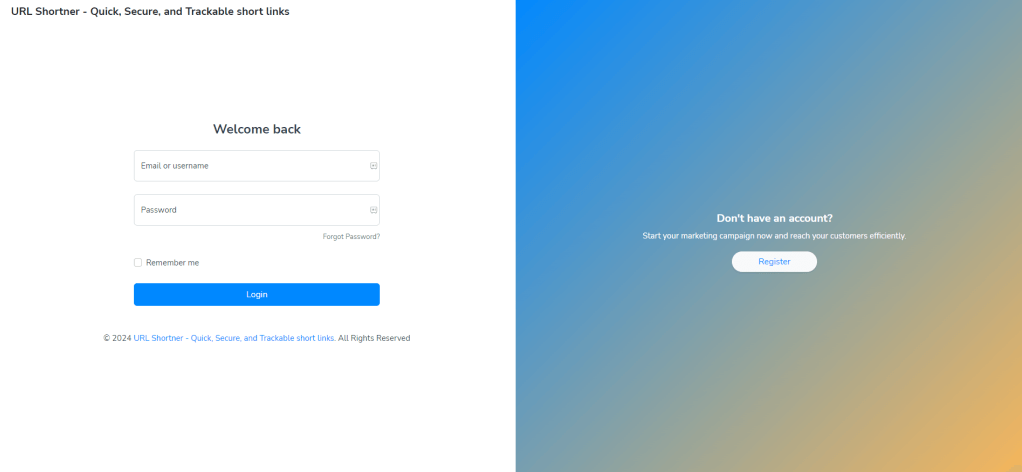
3. Launch the Dashboard and go to the QR Codes tab.
4. Select Create QR and name the QR code in the required field.
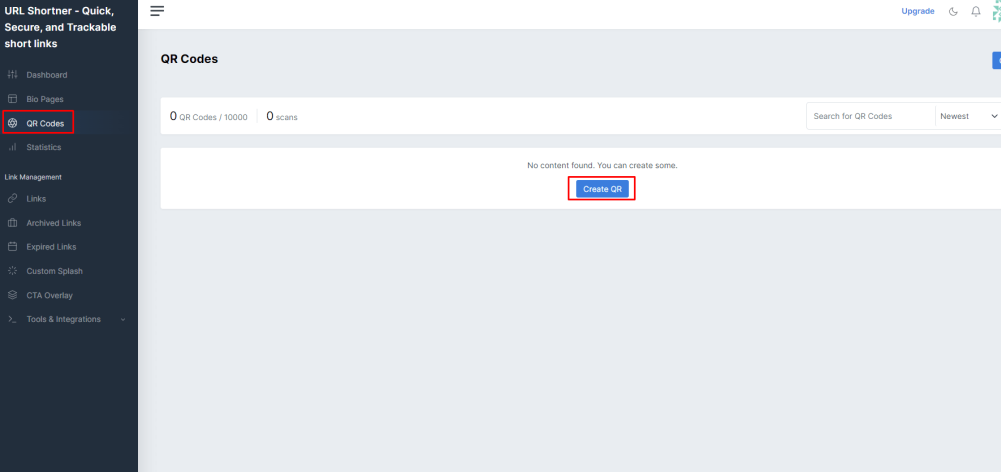
5. Choose the type of the QR code from the options Static or Dynamic QR.
Note: By selecting a Static QR code, you can add details like Text, SMS & Message, WiFi, etc., and in Dynamic QR, you can include Link, Email, Phone, SMS, and more.
6. Provide the necessary details in the field and select the Preview button to test the QR code before saving it.
7. Now, select the Generate QR button and download the QR code by clicking the Download button.
FYI! URLSrt.io allows you to customize the QR code from the Colors and Design sections.
Frequently Asked Questions
The best size of the white QR code for printing on the banners is around 6 cm to 8 cm.