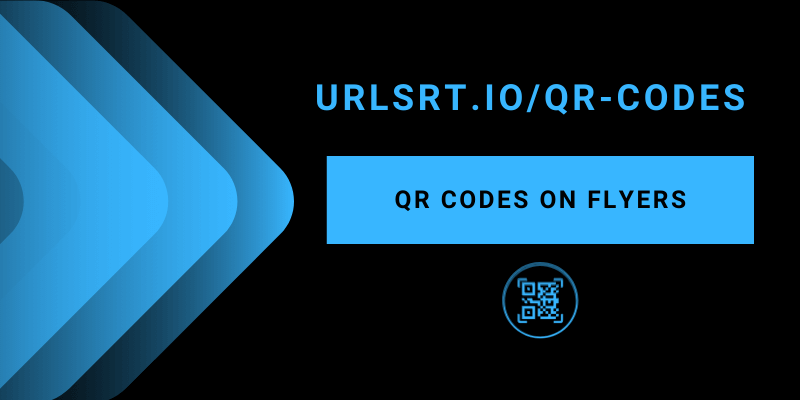A flyer (pamphlet) is a paper advertisement distributed to everyone in a public place to promote a product or a brand. However, most likely, the flyer may be thrown in a trash bin unless people are interested in it. To avoid this, you can print QR codes on flyers to make them look creative and eye-catching. This will create curiosity among people to scan a QR code to check for discounts, vouchers, etc. This article explains how to create a QR code and the benefits of using it on flyers.
Table of Contents
Necessity of Using a QR Code to a Flyer
The main objective of printing a flyer is to grab the audience’s first impression and make them consider buying a product. This is why you should use a QR code to make a flyer interactive. With a simple scan of a QR code, users can learn more information and connect with your digital content hassle-free. You can access the flyer from anywhere at any time using a phone, so there is nothing to worry about, even if the flyer has been misplaced.
Types of QR Codes to Attach on a Flyer
- The Video or Audio QR codes let you share audio or video content with your audience effectively.
- The best idea is to guide customers to your social media page with a QR code.
- Allow your audience to access a PDF containing information such as menus or promotions on the PDF QR code.
- The Coupon QR Code shares promotional and discount information for customers to use.
- Communicate your business contact details efficiently by implementing vCard QR codes.
Tips to Boost Scanning a Flyer QR Code
- Keep a QR code in a proper size and convenient spot to make it easily scannable.
- Use colorful stickers and geometric shapes to make it visually satisfying.
- Include a statement in a flyer, “Scan now for exclusive discounts.”
- Choose a title that’s straightforward and memorable to capture attention quickly.
- Use a dynamic QR code with a high-quality image and ensure it is not pixelated.
How to Create a QR Code for a Flyer
URLSrt.io is the best choice for creating QR codes for Flyers and brochures. With our QR code maker, you can customize a QR code and track its performance with ease.
1. Visit the urlsrt.io website on your device’s preferred browser.
2. Tap Get Started to register for a free account and log in with the necessary credentials.
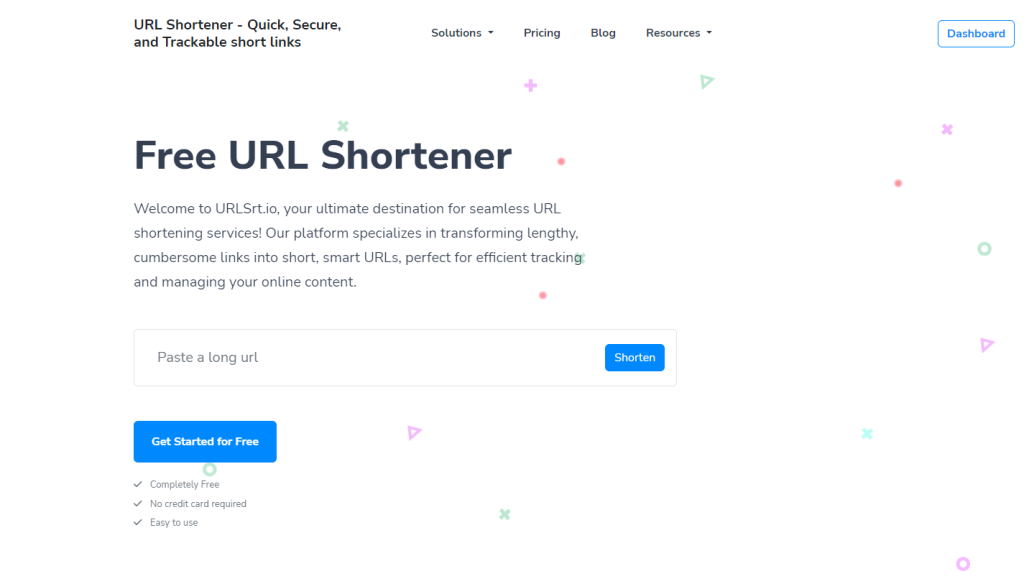
3. Once logged in, go to the QR Codes section from the left pane and choose Create QR.
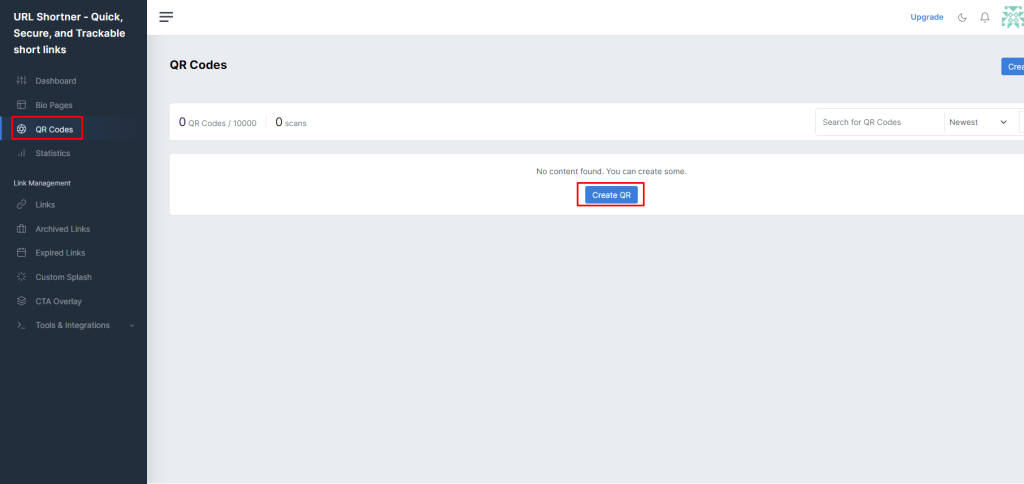
4. Enter the determined tile on the QR Code Name field and choose the QR code Type.
Note: If you choose Static QR code, you can add Text, WiFi, Events, etc. But remember that you can’t be able to update the data once created. Select the Dynamic QR code to add Links, applications, email, vCard, and more. It will allow you to edit the provided data.
5. Input the details in the required field and test the functionality of the QR code by selecting the Preview button.
Tips! You can use the Colors and Design section to customize the QR code based on your choice.
6. Now, tap the Generate QR button, choose the file type, and tap Download to download the QR Code.
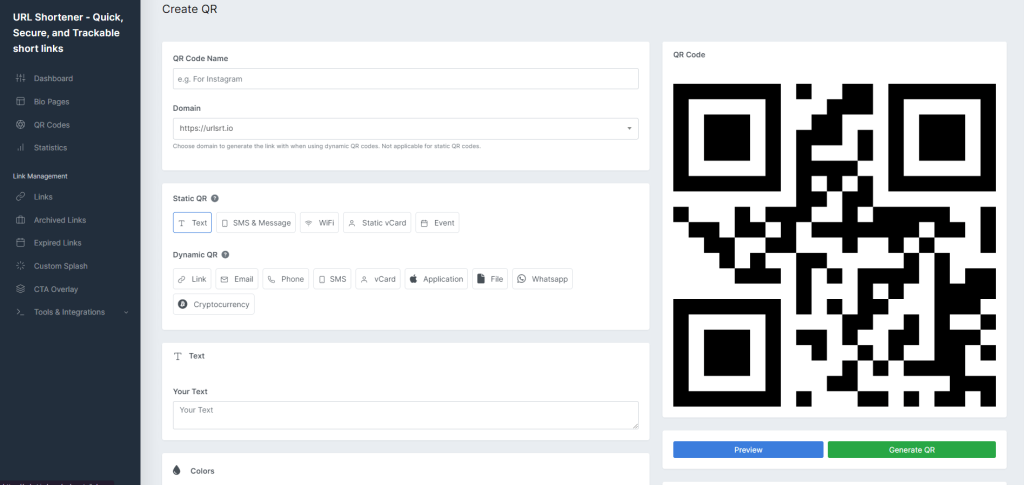
That’s it! You can then attach this QR code to a brochure or pamphlet.
Benefits of Using QR Codes on Flyers
- Easy to Track: The URLSrt.io database lets you observe the scan details, which helps you evaluate the effectiveness of your QR code campaign.
- Multi-Platform Compatibility: QR codes can be used across both print & digital advertising, and offering flexibility.
- Changeable Data: Dynamic QR codes allow you to easily update the data according to your requirements without creating a new QR code.
- Mobile-Friendly: It is designed especially for easy access on smartphones, ensuring a seamless experience for users accessing your content.
- Affordable Cost: Adding QR codes to marketing materials is cost-efficient and reduces the need to print additional information and designs.
- Straightforward to Design: Custom QR codes can be designed quickly to include business logos and branding, making them attractive to customers.