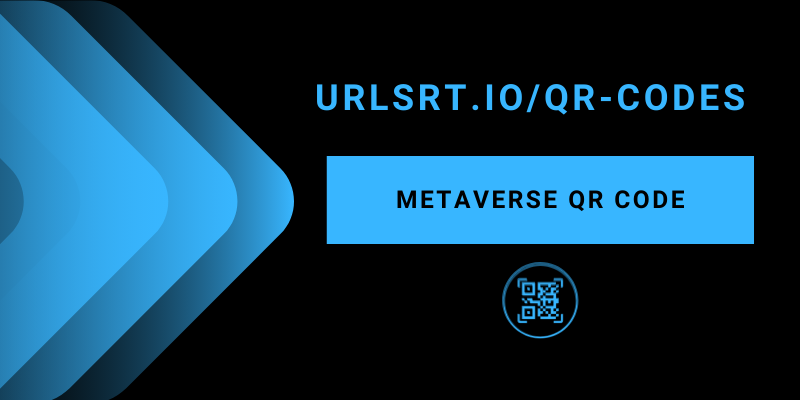Many of us are familiar with the name Metaverse, an augmented reality. Recently, it has become the talk of the town among marketers. You can do anything in its 3D environment and market your product or brand through its virtual Avatars. Adding a QR Code to the Metaverse creates the perfect combination of effective reach and easy access to your product or brand. This article will show you how to create a QR code using our QR code generator and the benefits of using it in the Metaverse.
Table of Contents
Why Use QR Codes in the Metaverse?
The Metaverse is a three-dimensional universe where the real world blends with virtual and augmented reality. QR codes make it easier for users to engage and take action within this environment.
- Create a QR Code for the app: Design a QR code that leads your audience to download the Metaverse development app.
- Share the QR Code with the audience: Distribute the code to the target audience to guide them to the custom landing page.
- Scan the QR Code for the app store: The QR code redirects users to the app store according to their phone’s operating system.
- Download the app to get started: Users download it directly from the QR code link and can use it immediately.
How to Create a QR Code for Metaverse
1. Visit URLSrt.io using a preferred browser on your PC or smartphone.
2. Select the Get Started Free button to log in to your account and go to the Dashboard. If you haven’t created an account, Click the Register button to create a new account.
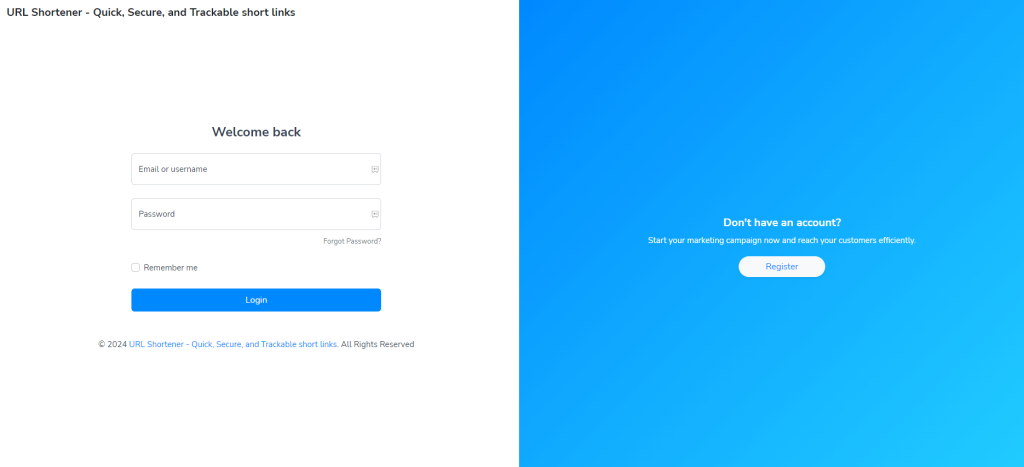
Tips! You can shorten the URL for free without registering an account on URLSrt.io.
3. Navigate to the QR Codes tab and select Create QR.
4. Provide a determined title in the QR Code Name field and select the Dynamic QR.
Note: Don’t select the Static QR code because it can be edited once created.
5. Enter the details and test the QR code by selecting the Preview button.
6. Add your brand logo and customize the QR to attract the audience from the Color and Design section.
7. Select the Generate QR button, choose the file type, and click Download to download the QR Code.
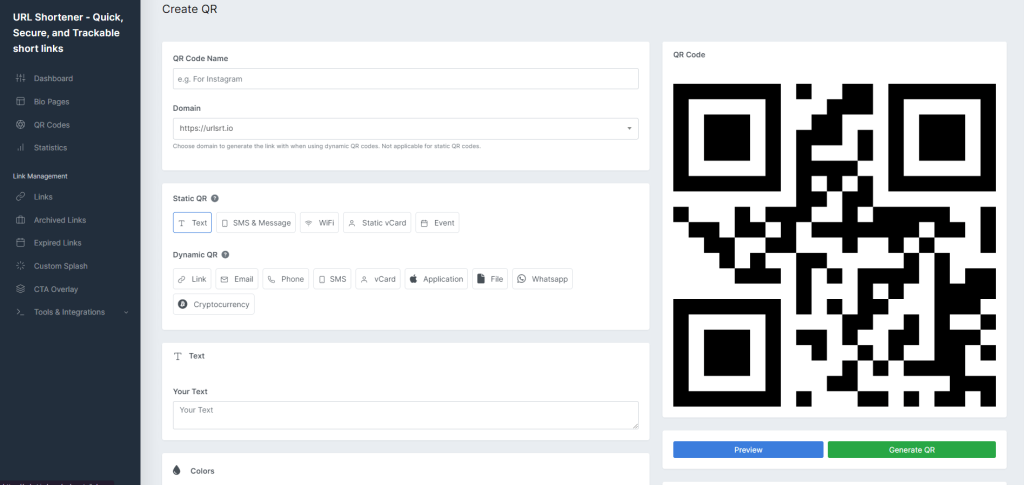
Effective Ways to Use QR Codes in the Metaverse
Use QR codes effectively to reach and attract the audience quickly. Check out the ways listed below to implement the QR Code in a virtual realm.
- Use a QR code to bring your marketing content to life with 3D models and interactive experiences.
- Enhance learning by incorporating QR codes that provide students with 3D visualizations and interactive diagrams.
- Transform real estate and location-specific content with QR codes that offer virtual property projections.
- Place QR codes at tourist spots to help visitors navigate the city with virtual models and directions.
- Allow customers to try products virtually by scanning a QR code to access a Metaverse experience.
- Improve online shopping experiences with QR codes that lead to immersive virtual stores.
Power of Using QR Codes in the Metaverse
The Metaverse QR codes will provide essential information about a digital item’s creator, ownership record, and authenticity.
- Interactive advertising: Enhance your marketing campaigns by offering customers easy access to metaverse experiences using QR codes linked to 3D videos.
- Social Experiment: Facilitate digital connections and interactions in the metaverse with QR codes that link to your avatar, social media, and contact information.
- Metaverse community building: Leverage QR codes to allow users to join communities and attend events, creating a richer and more immersive experience.