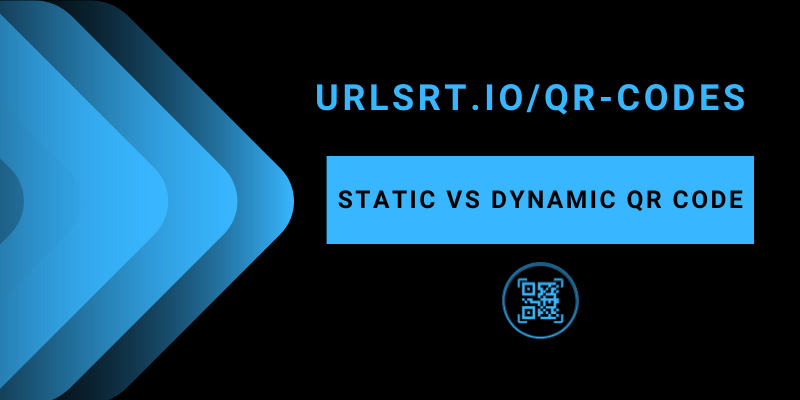QR codes have become a common presence in our daily lives, popping up on everything from product packaging to advertisements. But did you know that not all QR codes are the same? Learning the difference between static and dynamic QR codes is essential in maximizing utility. In this article, we have performed an in-depth comparison of static vs dynamic QR codes, which will let you know which ones are the best.
Table of Contents
Static QR Code
Static QR codes are like unchangeable data, holding information within their patterns. They are great for one-time events or fixed details, but if you load them with too much data, they might look messy. You can make different types, like Email or SMS QR codes. Once you create a code, you can’t change data, and it stays there forever.
Dynamic QR Code
Dynamic QR codes are more advanced than Static ones. They include a short URL, making them adaptable and trackable. These codes provide easy scans for locations and devices used. They’re useful for marketing because you can change the destination URL and track scans. This flexibility allows businesses to adjust the QR code strategy without reprinting.
Static vs Dynamic QR Codes: Let’s Find the Difference
Static and dynamic QR codes do the same job of storing and sharing information, but they hold the information differently. To find out which is ideal, it’s important to learn the differences between Static and Dynamic QR codes.
| Static QR Code | Dynamic QR Code |
|---|---|
| Static QR codes don’t expire once they are created. | Dynamic can be edited and reused as many times as you want. |
| Static codes have long, messy URLs, which can slow down scanning. To shorten the URL, use the URLSrt.io tool. | It shows the performance of the QR code in the graphical view and provides an accurate Statistical report. |
| Static codes can’t be used to retarget online. | It will direct the users to other online platforms. |
| Static codes have long, messy URLs, which can slow down scanning. | Dynamic codes have short, handy URLs, which makes the scanning process easy and quick. |
| Static codes are limited to a single campaign, and unable to be reused for other marketing domains. | Dynamic QR codes can be used in multiple campaigns according to your schedule. |
Where to Use Static QR Code
Static QR codes provide a simple method for sharing information without requiring frequent changes.
- Sharing a resume or portfolio using a QR code builds up trust among employers and increases the chances of getting addressed.
- Using static QR code generators, you can create the desired QR code for one-time events and marketing campaigns, giving fixed information without constant updates.
- You can direct users to specific URLs, and Static QR codes keep links consistent; there is no need to make changes in the future.
- If you are a product manufacturer, you can link its serial number with a QR code, which is a one-time process and doesn’t require editing.
Where to Use Dynamic QR Code
Dynamic QR codes are used in various areas, acting as effective tools to promote interaction and ease of use.
- Use Dynamic QR codes in your marketing materials to give customers extra info or direct them to special offers.
- Add Dynamic QR codes on product packaging to give customers easy access to product details and manuals.
- Incorporate dynamic QR codes on events for hassle-free schedules and registration, making it easier for attendees.
- Implement dynamic QR codes on feedback forms, making it easy for customers to provide feedback.
How to Create a QR Code on URLSRT
URLSrt.io enables you to create a QR code for free with customization. Visit the URLSrt.io website on your preferred device browser and log in with your account credentials. Once logged in, launch the Dashboard and select the QR Codes tab. Click on the Create QR button and name the code. Choose between Static QR or Dynamic QR and enter the required details. Finally, select Generate QR and download the QR code in your desired file format.
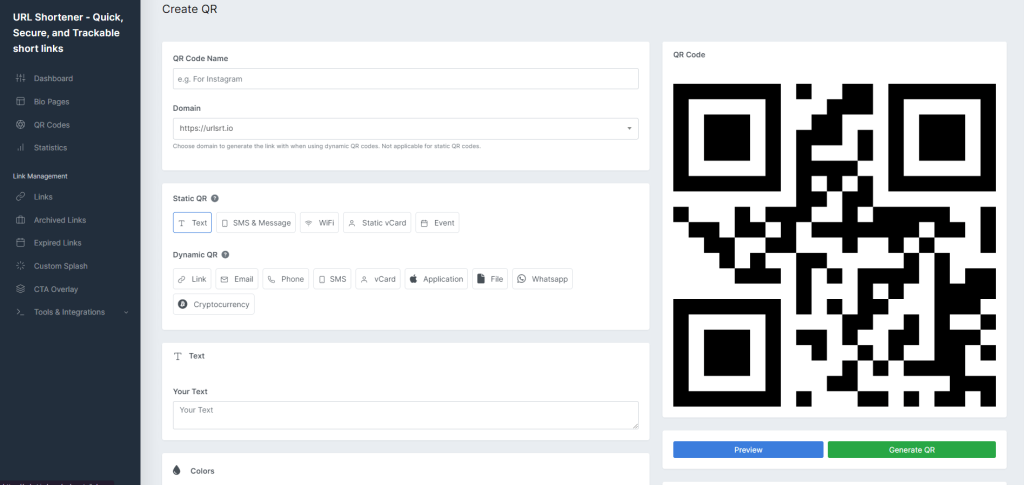
Tips! By selecting the Preview button, you can test and save the QR code seamlessly.
FAQ
No, it is impossible to change a Static QR Code to an editable Dynamic format.
Choosing the QR code entirely depends on your usage. If you need an advanced QR code with editable options, undoubtedly, the Dynamic QR code is the best choice.