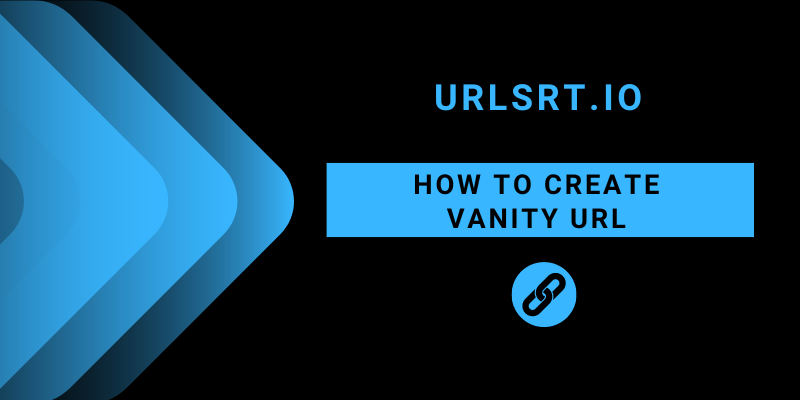Creating a vanity URL is a simple way to grow your brand’s online presence. Customizing your web address with a relevant name can make it simpler for users to memorize or share your links. This personalized approach boosts brand recognition and improves click-through rates and SEO. This article explains how to create a vanity URL and its benefits in marketing activities.
Table of Contents
What is a Vanity URL?
In the Vanity URL, the domain stays the same as your Business, but the aliases are modified. You shall add your domain instead of the default one and customize the URL to be precise for quick finding. This makes the vanity URL more unique and memorable to the audience. This is why most popular organizations always prefer vanity URLs to promote the brand and reach more people.
Vanity URL Example
If you create a vanity URL for a shop using our URL generator, it will look like “urlsrt.io/ShopName.”
How Does a Vanity URL Differs from a Custom URL?
The vanity URL is equivalent to a custom URL, but it is not the same. Vanity URLs are simple to use and more memorable to consumers without changing the domain. On the other hand, a custom URL will completely change the existing URL.
Best Practices to Know Before Creating a Vanity URL
Choosing a unique and catchy name for a vanity URL is important for your audience to remember it easily. While choosing the name, consider the tips below to create an effective URL.
- Keep it short and straightforward, ensuring clarity and ease of understanding.
- Use keywords to increase the ranking factor and generate indirect traffic to Vanity URLs.
- Choose a spelling that’s simple for consumers to recognize, spell, and type correctly.
- Check if the name is available across social media platforms to maintain consistency and visibility.
- Avoid using special characters, including dashes, to prevent the risk of links becoming inaccessible.
- Capitalize the first letter of the word to make it look simple for the user to read vanity URLs.
How to Create a Vanity URL on URLSrt.io
Choosing the right vanity URL generator is essential as it plays a major role in your business’s reach. URLSrt.io is here to fulfill all your requirements, including creating a proper Vanity URL. Make sure to create a free or paid account to customize a URL on URLSrt.io.
1. Vist urlsrt.io on your preferred device (PC or smartphone).
2. Click the Get Started for Free button and log in using valid credentials. If you are new to URLSrt.io, click the Register button and sign up for a new account.
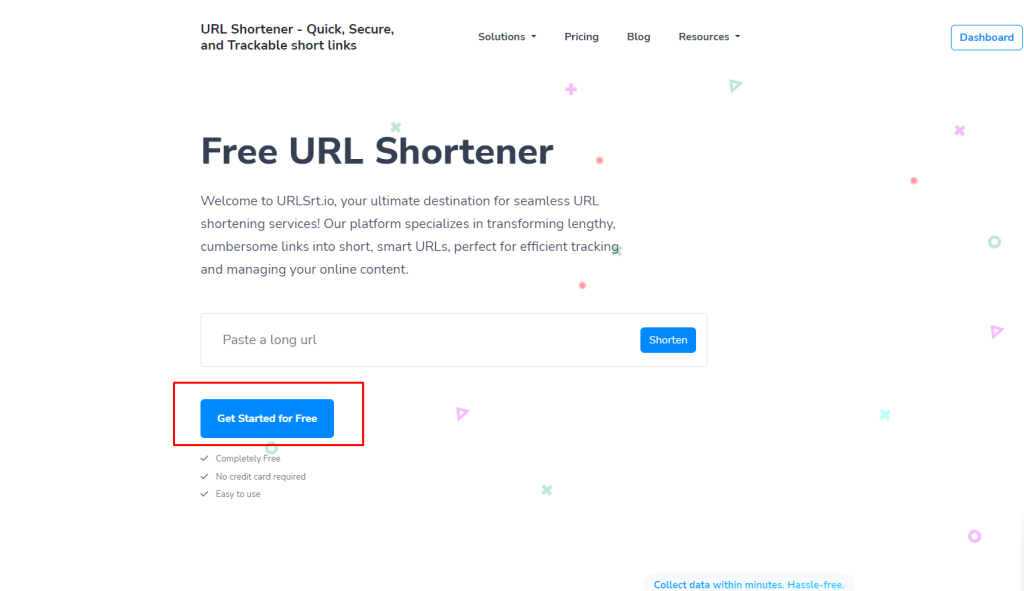
3. Enter the URL in the Paste a Long Link column and select the Settings icon.
4. Enter your Domain and the chosen Alias in the appropriate fields.
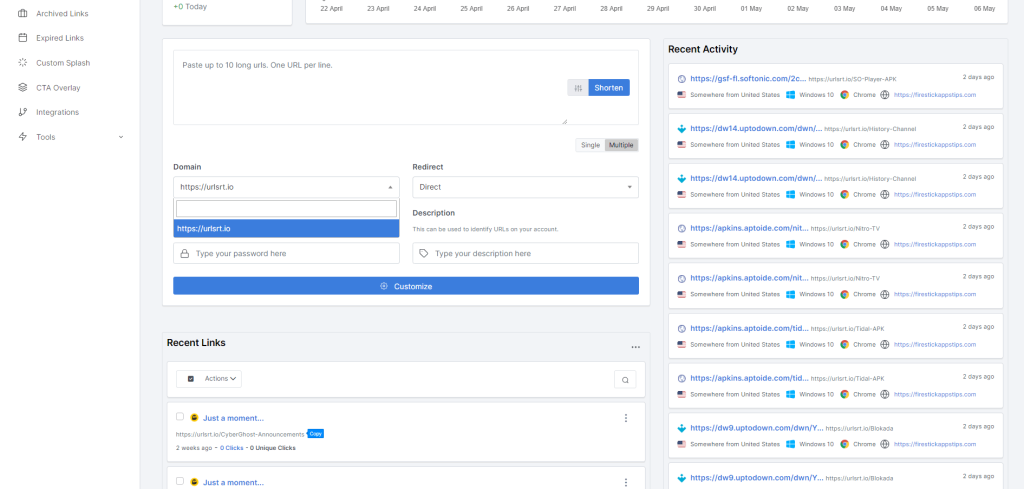
5. You can also add the Meta Tags, Expiration, and Language Targeting from the Customize section. After modifying the changes, select the Shorten button.
6. A customized vanity URL will be generated. Now, you can share this link on social media and other platforms.
How Good is Using Vanity URL?
- Enhanced SEO: Vanity URLs with relevant keywords can help improve your website’s visibility.
- User-friendly: You can shorten and simplify the vanity URLs so that users can remember them easily and share them across all platforms.
- Gain Trust: Vanity URLs, also known as Branded URLs, build credibility and assurance, making it possible for users to click on your links.
- Increases Click Rates: Short and memorable vanity URLs will get more clicks than long generic links.
- Effortless Sharing: These URLs are easy to share across different platforms, simplifying your marketing efforts.
- Easy to Track the Performance: It enables you to track link performance and optimize your marketing strategies effectively.
These are the valuable insights of creating a vanity URL using URLSrt.io. With our tool, you can even create QR codes for vanity URLs and use them in offline promotional activities.