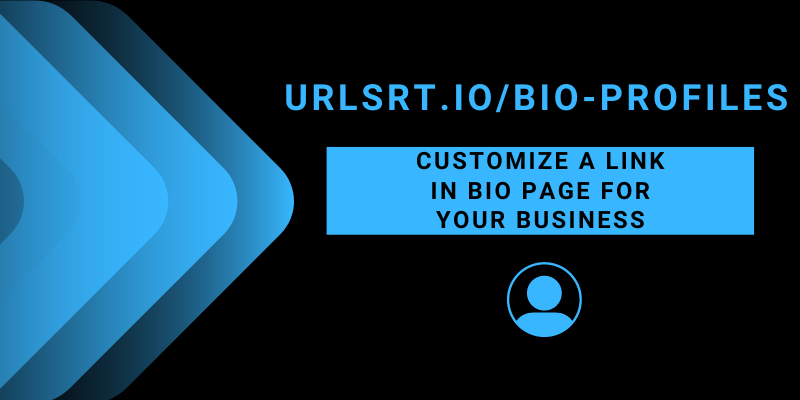Creating a custom link on the bio page is a redefined idea for promoting products online. With our custom link generator, you can easily track the URL’s performance, including the audience’s interaction across social media pages. Additionally, it will help you optimize content that the user has intended to look forward to. In this article, we have discussed funky ideas to customize a link in your bio page with the help of personalization features offered by our tool.
Table of Contents
Create a Bio Page Using URLSrt
If you are looking for a free bio page generator, you are there at the right place. Run a web browser on your device and visit urlsrt.io/bio-profiles. Further, log in to your account. With a free account, you can create up to 10 bio pages. For more, subscribe to a Pro subscription, which starts at $4.99/month.
Bio Page Customization Options Available On URLSrt
After customizing a link on the bio page, you can start customizing the landing page. Here are the customization options available on URLSrt.io to create a very attractive landing page.
- Social Links
- Header Layout
- Themes
- Fonts
- Custom Background
- Buttons
- Display Avatar
- Share Icon
- Cookie Pop-up
- Sensitive Content
- Password Protection
- Custom CSS
- SEO
Customize the Bio Page URL
Before customizing the appearance of your landing page, it is necessary to customize the URL. To edit the URL, click on the three-dot icon on the Bio Page and select the Edit option. You can edit the Bio Page Name and Bio Page Alias on the Content tab. By customizing a link on the bio page, you can easily make audiences interact and click your link.
Add Social Media Links to the Landing Page
Once you have customized the website link for your bio, you can add social media profiles to it. To do this, go to the Social Links tab. Select the social media platform from the drop-down box, paste the link to your profile, and click Add. You can repeat the process to add all the other links to your social media platform. After adding a link, set the position to Top or Bottom, depending on your needs.
Customize the Appearance of the Landing Page
Once you have added your social media platforms to the landing page, you can customize its appearance to attract customers and followers. To do this, click the Appearance tab and make the following changes.
Header Layout
The Header Layout option lets you decide how to display your profile picture and bio page name on the landing page. There are three options to choose from. You can choose the header layout that suits you the best.
The second and third header layouts allow you to add a header banner. For your landing page, you can choose any image as the banner.
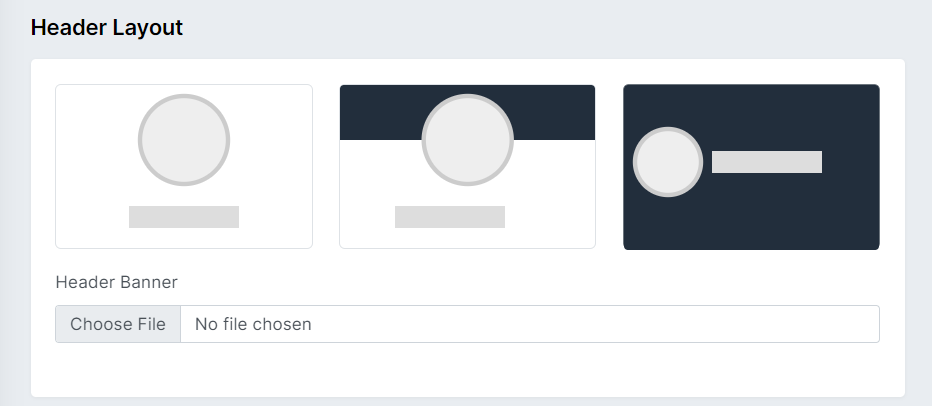
Themes
The next customization you can do to your landing page is changing the theme. URLSRT.io offers a collection of 15 default themes that you can use for the landing page.
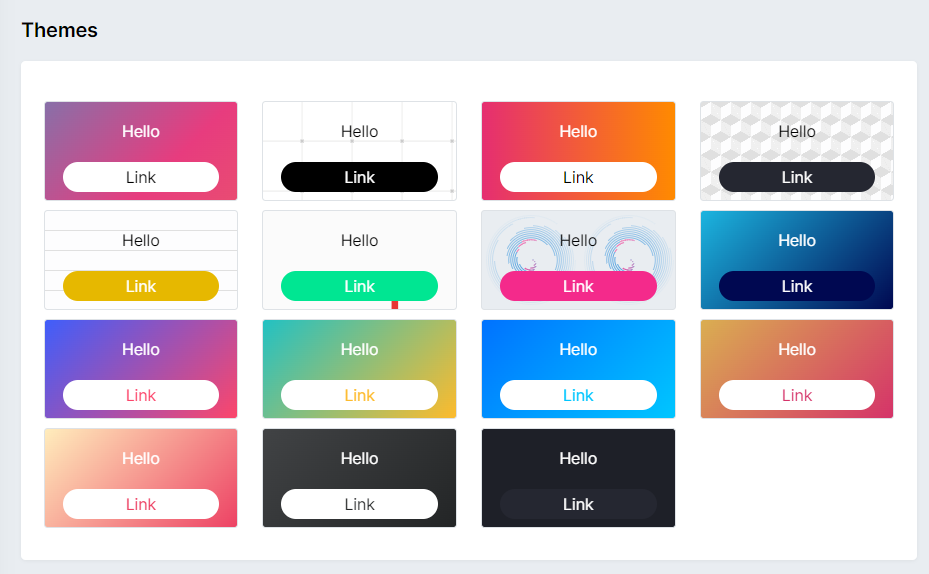
Fonts
You can choose from 30 different fonts to use on your landing page. Select a font that is easy to read. You can also change the font color to any color.
Custom Background
If the default themes are not to your taste or liking, you create your custom background with a single color, gradient colors, or an image.
Buttons
To differentiate the buttons on the landing page from the background, you can customize the button color, button text color, and button style. You can also add shadows to your buttons and with a custom color.
Customize the Settings of your Landing Page
Once you complete customizing the appearance of your landing page, you can move to the Settings tab to tweak the following settings.
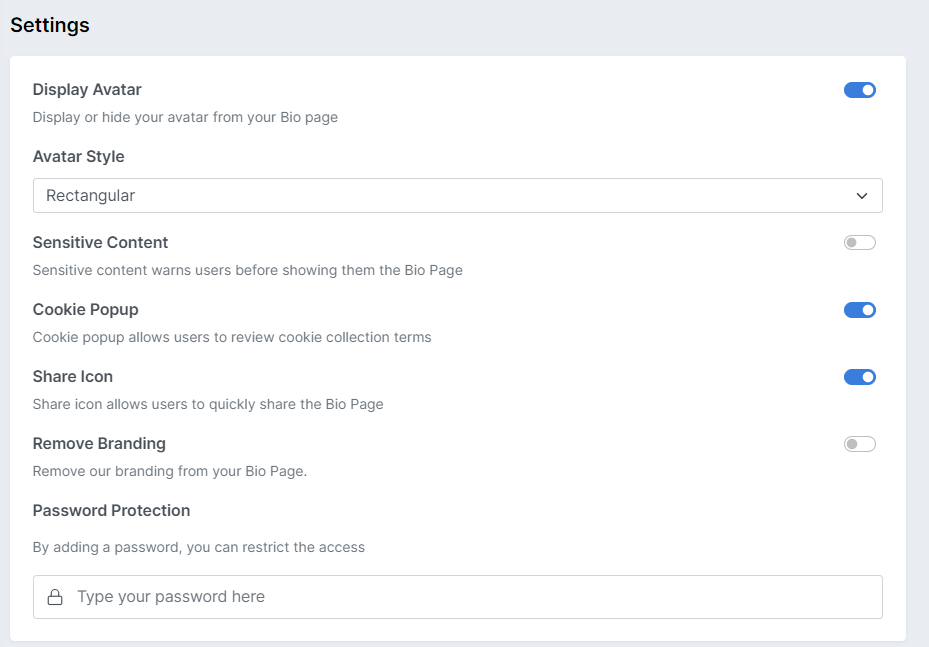
Display Avatar
If you like to show your brand logo or photo avatar on your landing page, you can turn on the Display Avatar toggle. You can change the shape of Avatar to Rectangular or Circular.
Sensitive Content
If you have added sensitive content to your landing page, you can enable the toggle next to Sensitive Content to warn your viewers about it.
Share Icon
Enable the Share Icon option to include a share icon on your landing page. This will help your viewers to share the landing page with others easily.
Cookie Popup
To inform your landing page viewers about the Cookies policy, you can turn on the Cookie Popup toggle on URLSRT.io.
Password Protection
You can set a password for your landing page by enabling the Password Protection toggle. This will prompt the user to enter the correct password to access the landing page.
Custom CSS
If you want to add your personal touch to the landing page, you can use the Custom CSS space to customize the page using CSS codes.
SEO
Once the customization is done, add the Meta Title and Description to your page for ranking purposes. Enlisting the Meta Title and Description to your web page will make the web page easier to rank on the search results.
Best Strategies to Boost Engagement With Link in Bio
Thinking outside the box, you can boost your sales easily by optimizing your social media profiles.
- Convert your social media profile to Business and make it professional with well-written bios and descriptions of your product.
- Create a compelling video post about your product and link your landing page URL in the post caption.
- Try using carousel ads on Instagram or other social media profiles and link your landing page to it to grab customers’ attention toward your product.
FAQ
URLSrt.io, Linktree, and Shorby are some of the link in bio tools you can use for free.