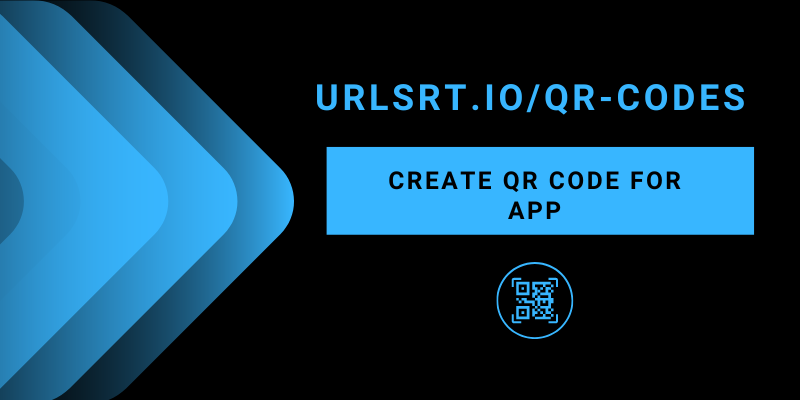Using a QR code is the quickest and easiest way to share information without any fuss. You can effortlessly create the QR code for the app using URLSrt.io. After generating the QR code for the application, you can share the QR code link with others. Further, by scanning the sharred QR code, it will direct you to the rspective app stores on your Android or iPhone to download the application on your smartphone.
Table of Contents
How to Create QR Code for Apps via URLSrt.io
You can create the QR Codes for the apps that are available on both the App Store and Play Store on URLSrt.io. Foremost, copy the app link from the store as per your preference.
1. Visit http://urlsrt.io/ on from your web browser.
2. Login with your existing account credentials or sign up for an account if you are new.
3. Navigate to the QR Codes section from the dashboard and select the Create QR button.
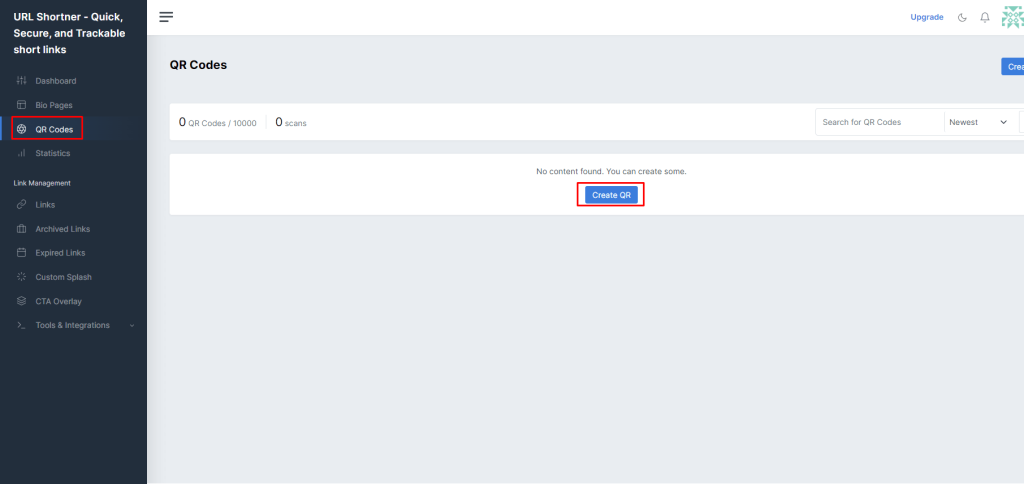
4. Enter a proper title for the code on the QR Code Name field and move on to the Dynamic QR section.
5. Select the Application option and input the copied app link in the required field (App Store, Play Store, or Others).
7. Make sure to paste the same link in the Links for Other column, that you have entered on the Link to App Store or Link to Google Play field.
8. Tap the Generate QR and choose the file format then hit the Download button.
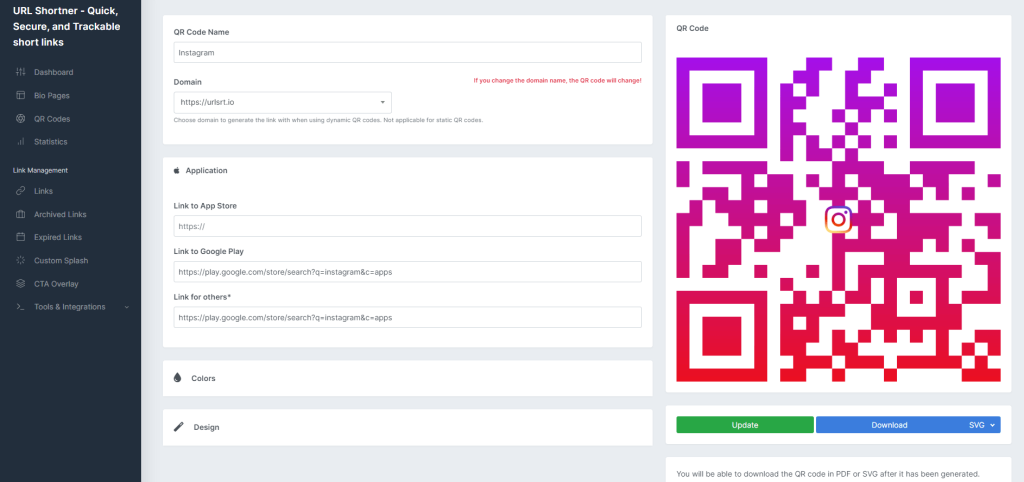
Tips! Select the Preview button to review the code is integrate the information properly.
After downloading the QR code, you can share it with others to download the respecive application hassle-free.
Benefits of Using QR Codes for Apps
Ditch the traditional way of sharing the app link from the store instead, you can share the app links as QR codes. However, some of us are not aware of the advantages of the QR codes for apps.
- Easy to Share: If you share the app as a link it may copied unproperly and lead to an error. On the other hand, sharing the app link as a QR code will reduce the possibility of typo errors.
- Suits for more locations: You can virtually place the QR code on the banners, and walls or distribute it as pamphlets which enhances the quick way of interaction with the audience.
- Simple to download the apps: Within a few seconds, you can download the app on your device by scanning the QR codes.
Frequently Asked Question
No, if you place more than one link at one time, it leads to the QR Code crash. So, apply just one link at a time to get an errorless QR code.
Yes, you can edit the downloaded QR code as you wish. Additionally, you can customize the design and color of the created QR code.
Yes, using URLSrt.io, you can create a QR code for Cash app.