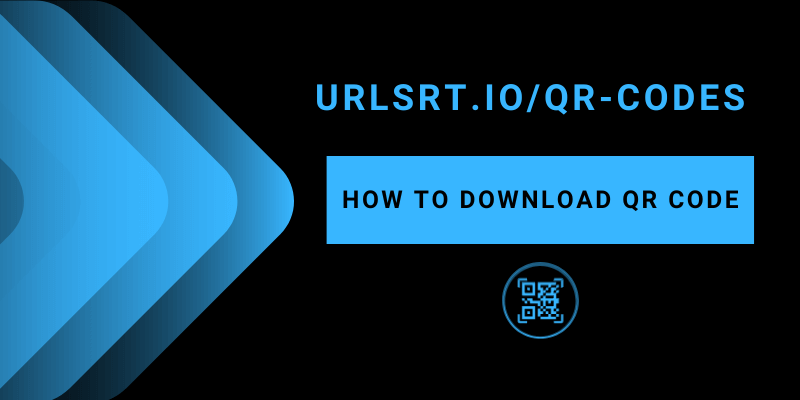QR Codes are very effective in sharing large amounts of information with multiple people simultaneously. For that, saving the respective QR code on your device is essential. Currently, URLSrt.io lets you create and download QR codes in three different file formats: SVG, PNG, and WebP. The best thing is that you can save the QR code in the required format for free. We recommend you download the QR code in the PNG format for better picture quality.
Note – The free version lets you create only 10,000 per month. To create more codes, you must unlock the premium version, which starts at $4.99/month.
Table of Contents
How to Download QR Codes in URLSrt.io
1. Login to your URLSrt.io account.
2. Once logged in, tap the Dashboard option.
3. On the left-side menu pane, click on the QR Codes option from the list and tap on Create QR.
4. In the following screen, enter a name for the QR Code you want to create and then choose a Domain. You can create and choose a custom domain by purchasing the PRO version.
5. Next, select the type of QR Code you want to create: Static or Dynamic.
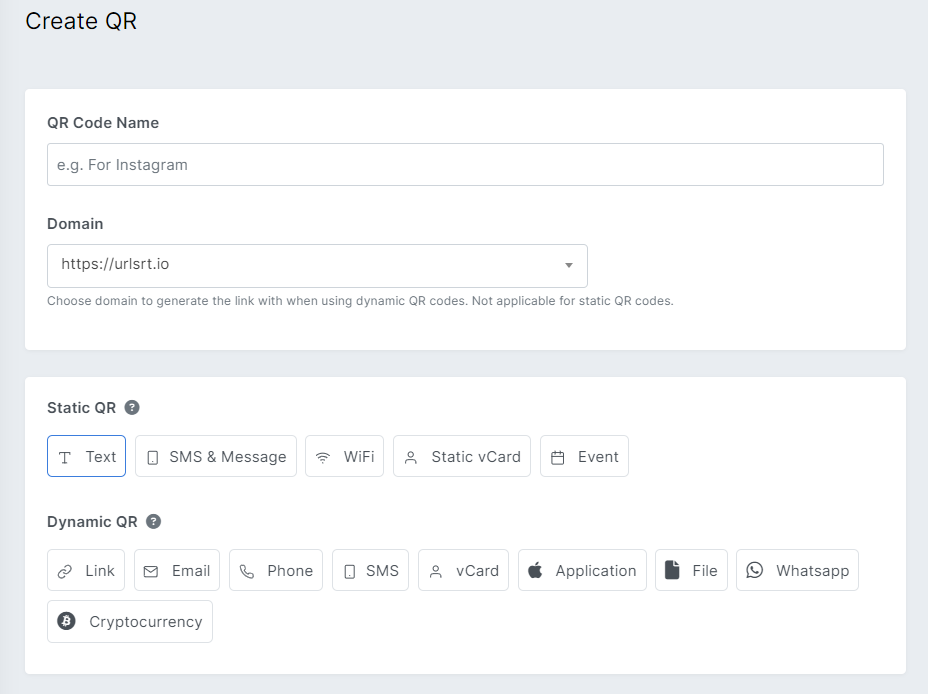
6. In the following step, update the required file and set the Color and Design for your code.
7. After this, click on Generate QR. The QR Code for your file will be created.
8. Once generated, you can find the Download option provided under the QR Code. You can download the code in SVG, PNG, or WebP format.
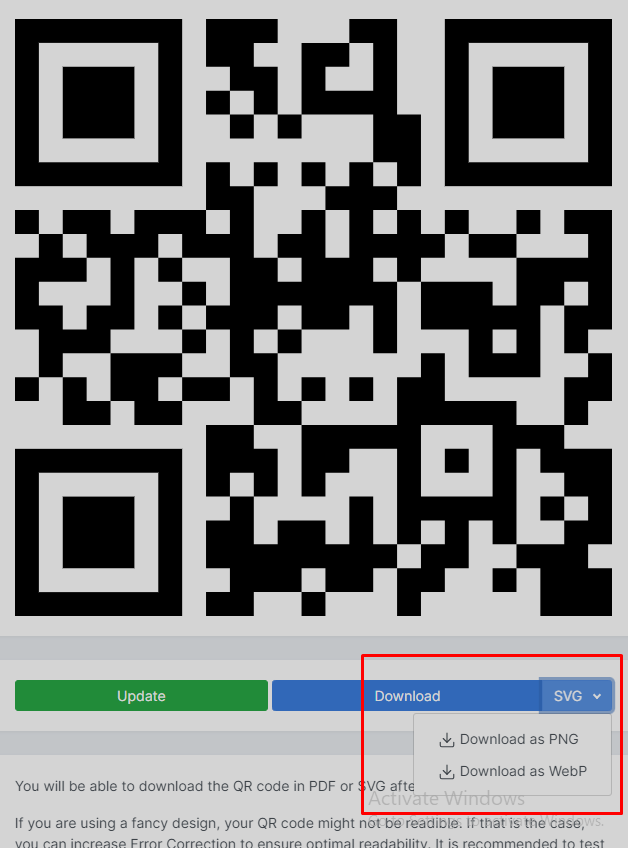
9. Select the format and save the QR code on your device locally for later use.
Alternate Way to Download QR Code in URLSrt.io
Follow these steps if you want to save the QR code for the ones that you created earlier.
1. Log in to your account and open the Dashboard page.
2. Select QR Codes. You can see all the QR Codes you have created so far.
3. Scroll to the code you want to download and click on the three-dot icon at the top right.
4. From the drop-down, choose the format and download the QR Code to your device.
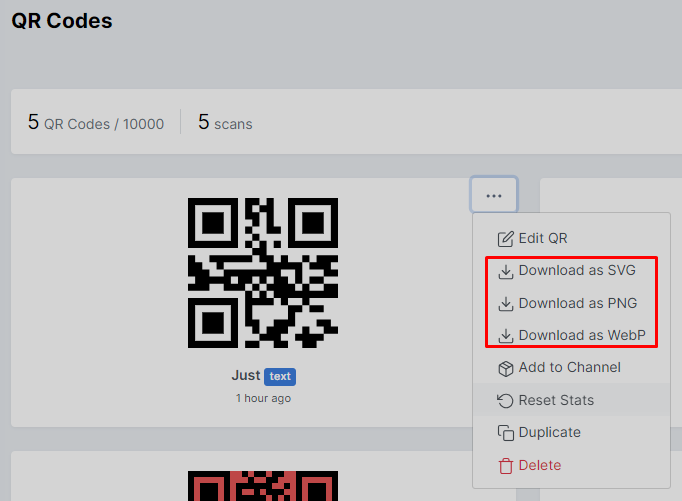
TIP: Instead of downloading, you can Screenshot the QR Code and save it to your device.
How to Download QR Code for the Links
You can also generate and download QR codes for the short links you have created on the URLSrt.io website.
1. Login to your URLSrt.io account.
2. From its main Dashboard, select the Links tab.
3. Select the Meatballs menu (three horizontal dots) near the Link you want to download as a QR Code.
4. Go to More Info from the list and choose the download file type.
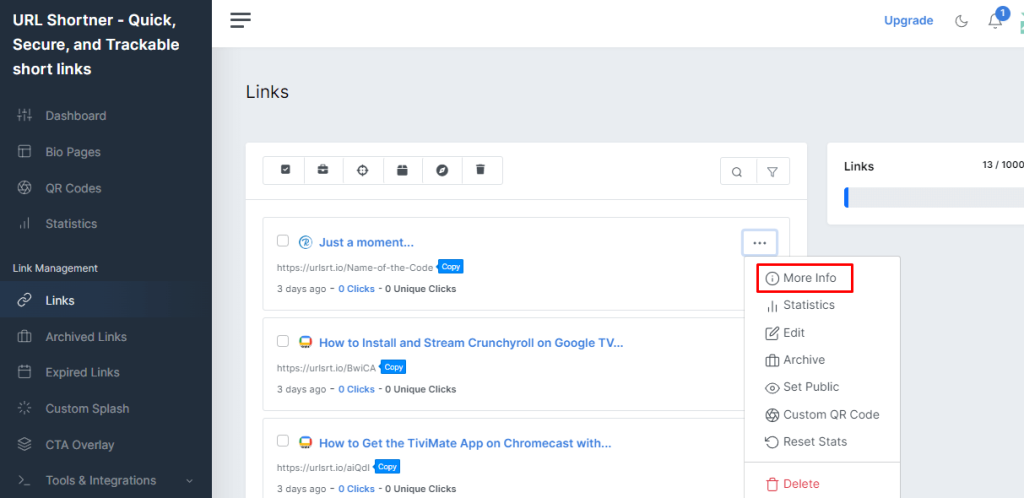
5. Choose the format and click the Download button to get the code on your device.
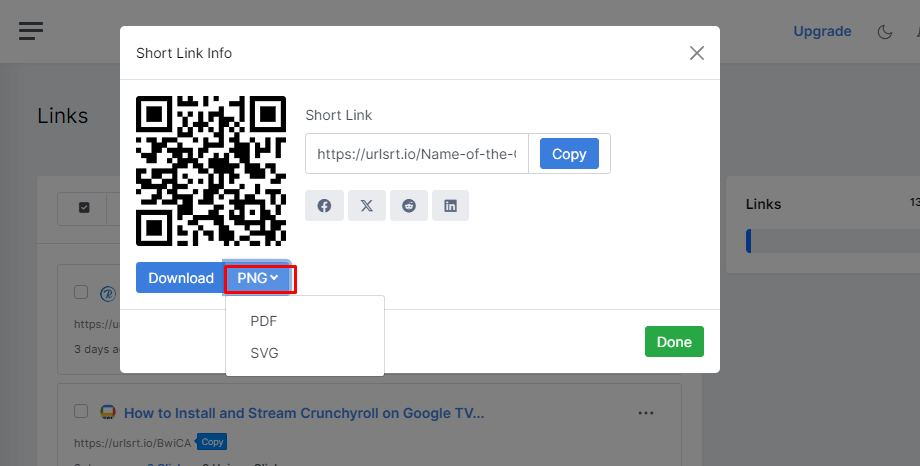
FAQ
On your smartphone, launch a browser, sign in to your account on the URLSrt.io website, and create a QR Code of your choice. Then, download the QR Code in any format like PNG, WebP, or SVG.
Yes. You can customize the QR code at any time by changing the color, matrix style, frame style, eye style, and more.