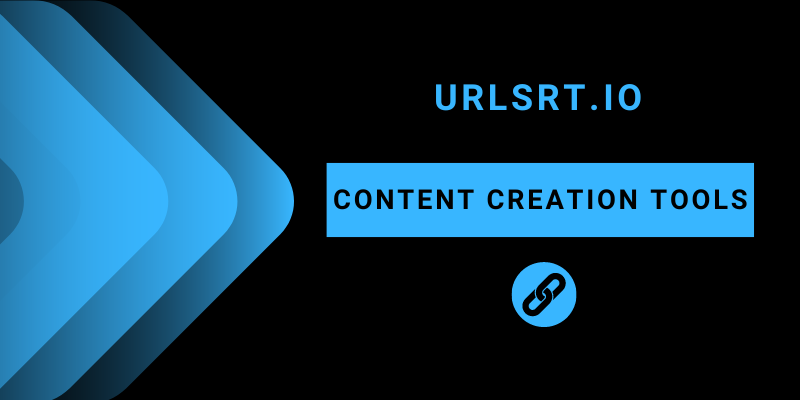Are you a content creator looking for tools to enhance the quality of your article? You have come to the right place. In this article, we have compiled a list of eight content creation tools that every creator should use to create high-quality content. We have ranked these tools based on their features, usability, compatibility, customization, affordability, user support, and brand reputation.
Table of Contents
Why Should We Use Content Creation Tools?
Content creation tools are applications or platforms that empower individuals to generate digital content, such as articles, videos, and audio. These tools typically offer editing features, design templates, collaboration options, and publishing capabilities. With these tools, you can easily produce wonderful blogs for websites, social media platforms, and digital channels.
Best Content Creation Tools to Use in 2024
| Creation Tools | Base Plan | Description | Official Website |
|---|---|---|---|
| URLSrt.io | Starts at $4.99/mo with 14 days free trial. | Create and track the link’s performance. | urlsrt.io/ |
| Grammarly | Starts at $12/mo with 7 days free trial. | One-step solution to write grammar error-free content. | app.grammarly.com |
| Canva | Starts at $1.99 per day. | Create logos and templates for your content. | www.canva.com |
| Ubersuggest | Starts at $29 per month with 7 days free trial | Generate massive amounts of SEO traffic for your website. | app.neilpatel.com |
| Google Workspace | Starts at $12/mo with 14 days free trial. | Manage your business and boost your productivity. | workspace.google.com |
| Buffer | Starts at $6/mo with 14 days free trial. | Get more followers quickly without draining the time. | buffer.com |
| Animoto | Starts at $16/mo. | Edit the visual effects to engage and impress the viewers. | animoto.com |
| Adobe Creative Cloud | Starts at $59.9/mo with 30 days free trial. | Design creative content with its editing features. | adobe.com |
URSrt.io: Best Tracking and URL Shortener Tool
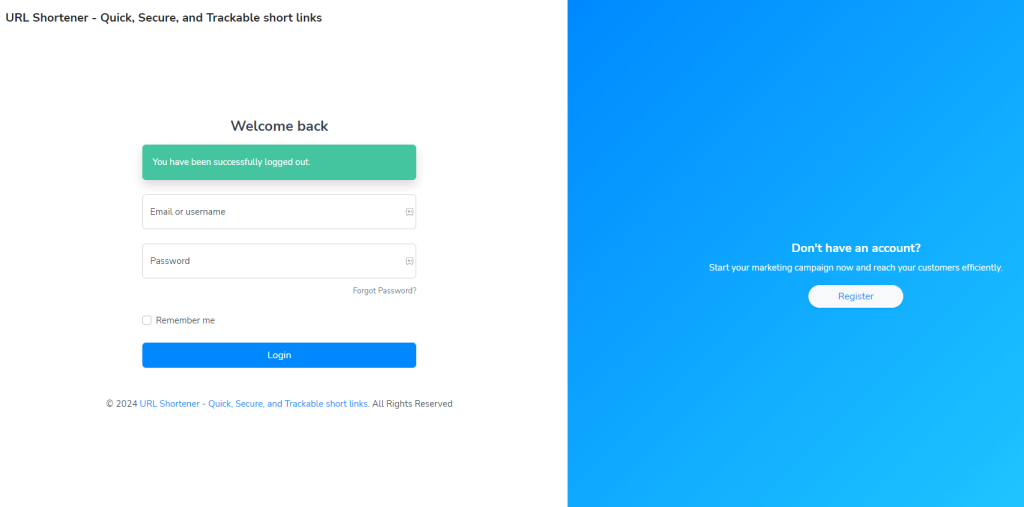
URLsrt.io can streamline the sharing and tracking of links to your content more effectively. You can also employ vanity URLs to tailor the latter part of a link, maintaining branding and catchiness.
Key Features
- You can start using URLsrt.io with a free plan. For advanced features, you can subscribe to the Premium plan.
- The URLsrt.io domain enjoys broad recognition and users’ trust for sharing landing pages, online forms, and short links for social media.
- URLsrt.io provides seamless integrations with social media management platforms, CRMs, and marketing tools like Zapier.
Pricing
| Subscription Plan | Monthly | Annual | Lifetime |
|---|---|---|---|
| Pro | $4.99 | $39.99 | $199.99 |
Grammarly: Best Grammar Check Tool

Grammarly stands out as a top-notch content creation tool thanks to its comprehensive grammar checks, style recommendations, and plagiarism detection capabilities. Users benefit from its real-time feedback, aiding in improving the clarity and impact of their writing. This tool is indispensable for writers, students, professionals, and anyone aiming to produce polished content.
Key Features
- The rephrased sentences feature includes clear, confident communication and strikes the perfect tone for your sentence.
- Personalize the attitude of your writing without changing the meaning of the sentences.
- Get the recommendations to make your content easy to read.
Pricing
| Subscription Plan | Monthly | Quarterly | Annual (Per Month) |
|---|---|---|---|
| Premium | $30.00 | $20.00 | $12.00 |
| Business | $75.00 | – | $45 |
Canva: Best Image Editor Tool

Canva is the best editing tool for beginners. Even if you are a non-designer, you can create images with high-quality graphics like a professional. It also offers a wide range of graphics, such as banners, presentations, and blog graphics.
Key Features
- Create High-quality images quickly with pre-setted layouts, templates, and design elements.
- With its Premium subscription, you can remove the background from a video.
- Experience the easiest way to animate your graphic, and your design will come instantly.
Pricing
| Subscription Plan | Monthly Pay | Annual Pay |
|---|---|---|
| Canva Pro | $14.99 | $199.99 |
| Canva for Teams | $29.99 | $300 |
Ubersuggest: Best Research and SEO Tool
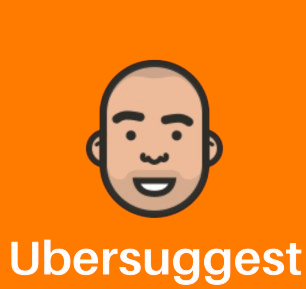
Consider the possibility of unraveling your competitors’ SEO, content marketing, and social media marketing strategies. Ubersuggest offers insights into the effective tactics employed by others in your market, empowering you to adopt, refine, and gain a competitive edge.
Key Features
- Discover the popular organic keyword phrases with its top SEO page report.
- Using Website Analytics, you can get keyword suggestions based on the volume of searches and even the seasonal trends for each keyword.
- You can see the exact content in your space that is most liked by the people and helps you approach the sites easily.
Pricing
| Subscription Plan | Monthly Pay | Lifetime ( No monthly charges) |
|---|---|---|
| Business | $20 | $200 |
| Individual | $12 | $120 |
| Enterprise | $40 | $400 |
Google Workspace: Best Cloud Storage Tool

When the topic concerns content writing or editing, Google Workspace must be in the discussion. The best part of this tool is that Google Docs are absolutely free to use with just your Google Account.
Key Features
- You can access all your events from its online Calendar tool.
- Store more with Google Drive Cloud storage for documents, videos, images, and so on.
- Use it on multiple devices with a single account and restart where you left off on any further device.
Pricing
| Subscription Plan | Monthly Pay |
|---|---|
| Business Starter | $6 |
| Business Standard | $12 |
| Business Plus | $18 |
| Enterprise | Varies according to your plan |
Buffer: Best Scheduling and Management Tool

Build the audience organically with its best marketing tools. Schedule and manage your content performance on social media platforms. It includes three different tools: Publishing, Analytics, and Engagement.
Key Features
- It recommends the perfect timing for uploading the content to stand out as viral.
- Grow up your page by sharing your content on the right channels with preferred hashtags.
- Buffer will showcase you with automated reports to save time.
- It lets you customize the posts for each social media platform.
Pricing
| Subscription Plan | Monthly Pay | Annual Pay (Per Month) |
|---|---|---|
| Essentials | $6 | $5 |
| Team | $12 | $10 |
| Agency | $120 | $100 |
Animoto: Best Video Editing Tool
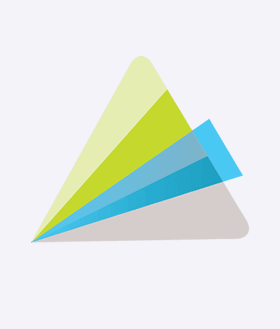
Make your videos professional with the Animoto video editing tool. You don’t need to be an editor and no training or experience is needed. All you need is innovative ideas and making it live using this tool.
Key Features
- It offers a stock and music library with voiceover options.
- Create, share, and host all your videos from the Cloud Storage.
- Customize your brand image and template to save time.
- Download your high-quality video or share directly from its website with incorporated social sharing.
Pricing
| Subscription Plan | Monthly Pay | Annual Pay (Per Month) |
|---|---|---|
| Basic | $16 | $8 |
| Professional | $29 | $15 |
| Teams | $79 | $39 |
Adobe Creative Cloud: Best Graphic Design Tool

Adobe Creative Cloud lets you generate more design projects. It is currently one of the best graphic design tools for content creation. Use its premium features to boost the content quality and reach more audiences, which makes your content stand out from others.
Key Features
- Includes more creative ways to collaborate and get engaged with your team.
- Share your design and know about their work.
- Watch Adobe Live videos and learn from the experts.
- A perfect tool for a techie.
Pricing
| Subscription Plan | Individual | Business | Students & Teachers | Schools & Universities |
|---|---|---|---|---|
| Creative Cloud All Apps | $59.99 per month | $89.99 per month | $19.99 per month | $14.99 per month |
Frequently Asked Questions
Consider features when choosing link management tools such as tracking, efficient analysis, CTR, cost efficiency, etc.