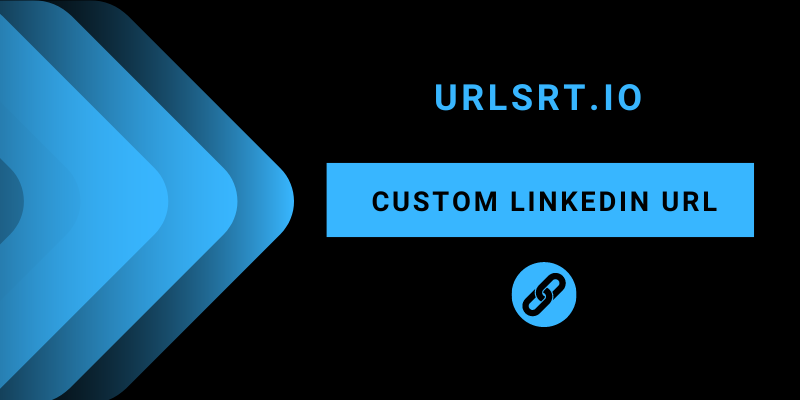Creating a custom LinkedIn URL will help boost the profile’s visibility and maximize its chances of being listed in search results. A personalized URL not only adds a touch of professionalism to your profile but also makes it easier for recruiters and other networks to find and connect with you. Let’s explore how you can customize your profile to maximize your career opportunities.
Table of Contents
Why Should You Create a Custom LinkedIn URL?
In today’s job market, having a strong online presence is essential beyond just a resume or cover letter. Crafting a professional online identity is crucial since most employers will use this to evaluate candidates. A personalized LinkedIn URL not only helps employers find you easily but also offers additional advantages. Though customizing a LinkedIn URL is a simple thing, it will make recruiters value that you have put some extra effort into tailoring the CV.
Ways to Implement Custom LinkedIn URL
- On business cards: Incorporate your personalized LinkedIn URL onto your business cards to facilitate easy online networking and connection-building.
- Share it on Social Media: Utilize your custom LinkedIn URLs across social media platforms to expand your professional reach.
- Employ at events: Integrate the URL into networking events and presentations to give attendees direct access to your LinkedIn profile.
- Add into resume: Fine-tune your resume by adding a custom LinkedIn URL. This will help employers to discover your qualifications and experience in more detail.
Things to Consider While Adding a Custom LinkedIn URL
Don’t create URLs randomly; consider the tips below that help enhance engagement among the audience.
- Use professional terms and avoid casual terms, which may disgrace your professional identity.
- To add a niche to your resume, insert a QR code for your URL. It will attract recruiters and make them scan for it to see what’s there.
- Keep updating your profile whenever you switch companies, and notably update it on places you implemented it, such as vCards or resumes.
- A perfect Custom URL ranges up to 100 characters. Preferably, use the numbers and letters in lowercase. Remove the special characters, symbols, or spaces.
How to Update Custom URL on LinkedIn
If you have a LinkedIn mobile app, you can effortlessly add the Custom URL from its Settings with it. Alternatively, you can incorporate your desired custom URL on LinkedIn by visiting its official site.
Using LinkedIn App
Foremost, install the LinkedIn app on your smartphone from the respective app store (Play Store or App Store).
1. Open the LinkedIn app and click the Profile menu.
2. Select the Menu icon (three horizontal dots) and click on the Contact Info.
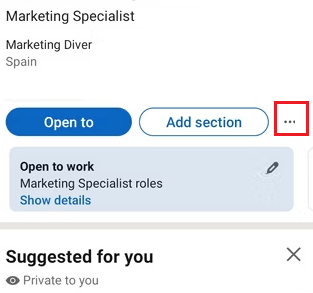
3. Choose the Edit icon and select the Edit Contact Info.
4. Click on Profile URL, and it will redirect you to Public Profile Settings.
5. Tap the Edit option near Personalize the URL for Your Profile under the Edit Your Custom URL section.
6. Enter your new desired Custom URL in the required space and select Save.
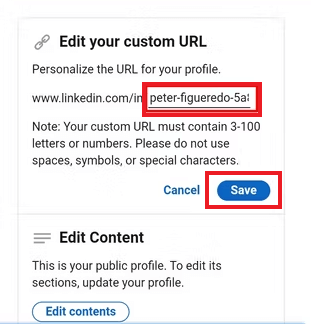
Using LinkedIn Web Version
1. Visit the LinkedIn website (linkedin.com) on your PC browser and click the Me drop-down menu.
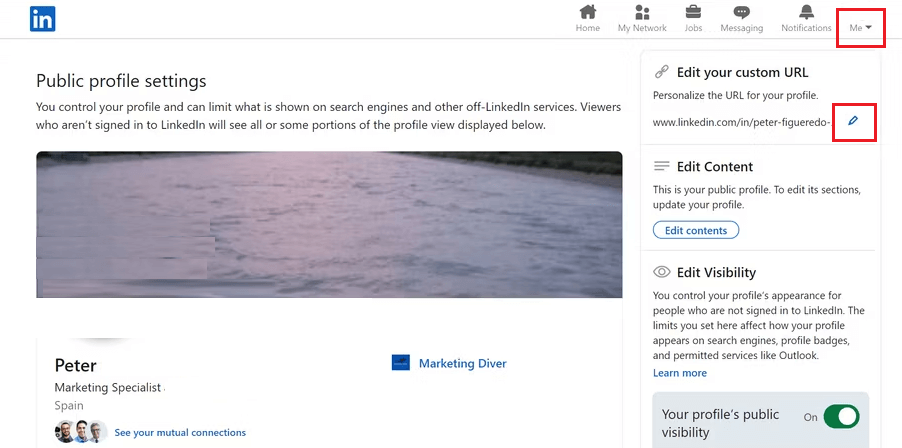
2. Choose View Profile from the options and head to the Profile page.
3. Select the Edit option next to the Public Profile & URL, and again click on the Edit icon under the Edit Your Custom URL section.
4. Add your fresh Custom URL and select the Save option to update the changes.
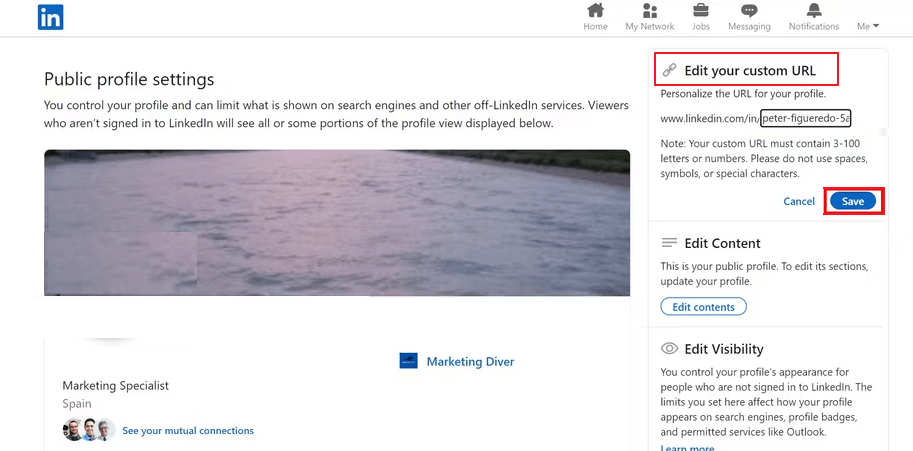
Tips! While adding a new Custom URL, we recommend you include your name instead of a random one.
Explore the Advantages of Custom LinkedIn URL
The main aim of using a Custom URL is to attract and interact with the targetted audience. Check out the potential benefits of using Custom LinkedIn URLs.
- A customized URL attracts recruiters and boosts traffic to your profile.
- A custom URL shows your attention and commitment to presenting yourself professionally online, enhancing your brand image.
- Simplify networking by including a clean, memorable LinkedIn URL on business cards and resumes, making it effortless for others to connect with you.
- Establish and strengthen your personal brand by incorporating relevant keywords and maintaining consistency across platforms, which can attract employers and business opportunities.
- Maintain a standard online presence across platforms to build trust and credibility with your audience.
Frequently Asked Questions
Yes. You can use our tool, URLSrt.io, to create a custom URL for free, with or without registration.