Nowadays, protecting your online presence is crucial, and 2FA plays a key role in achieving this. Similarly, activating two-factor authentication is very important to protect all your short links, bio pages, and QR codes. It adds an additional layer of protection to your account. Apart from a username and password, you need to enter a one-time security code during the login process.
Table of Contents
How to Activate 2FA on the URLSrt.io Website
First, install the Google Authenticator app from the Play Store or App Store. Instead of Google Authenticator, you can also use other apps like Authy, Microsoft Authenticator, Lastpass, 1Password and many more.
1. Visit the URLSrt.io website on your device and select the log-in tab.
2. Login with your existing account credentials and navigate to the dashboard.
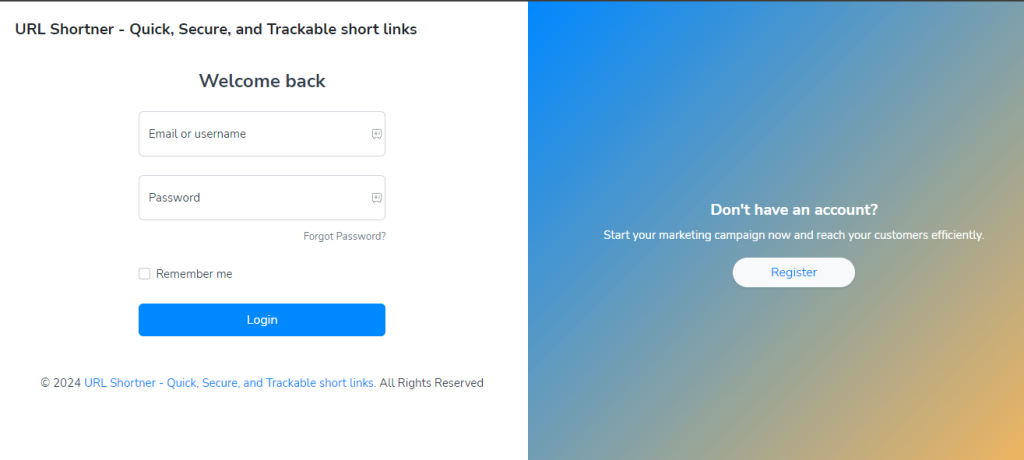
3. Click on your Profile name and select the Settings option.

4. Under the Two-Factor Authentication (2FA) section, click on the Activate 2FA menu.
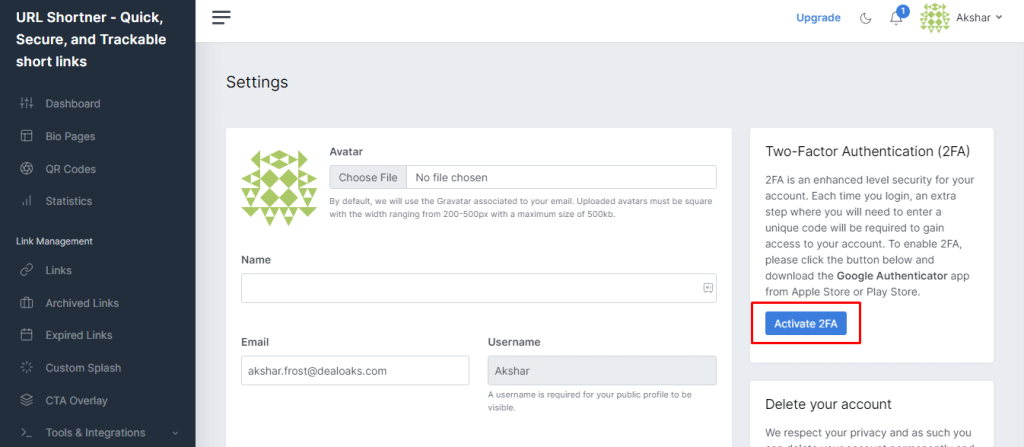
5. A QR code along with a 16-digit unique key will appear on the screen. We recommend you note down or save the unique key somewhere for safety purposes.
6. Now, launch the Google Authenticator app on your smartphone and sign in with a Google account.
7. On the home screen, click the Add a Code option.
8. Tap the Scan a QR Code option and scan the code displayed on the URLSrt.io website.
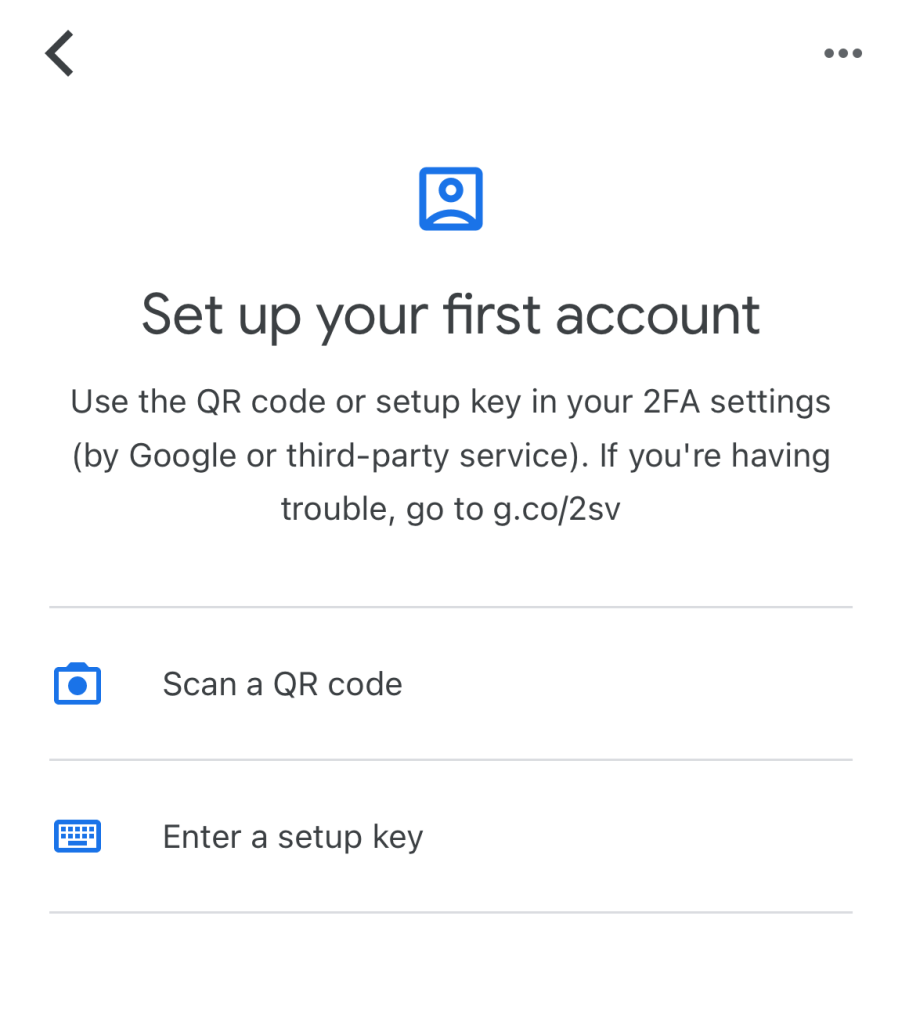
9. Upon scanning the code, a six-digit code will appear on the Google Authenticator app. Enter it on the URLSrt.io website and click on Activate.
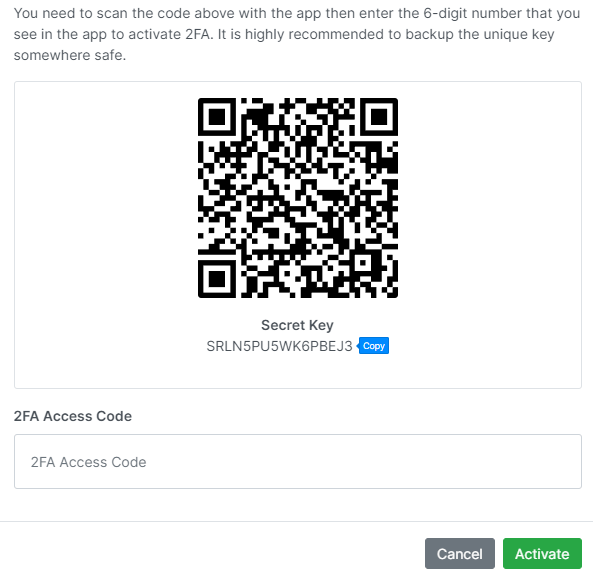
10. That’s it. You have successfully activated the two-factor authentication for your account.
11. From now on, you need to enter a security code while logging in. You can find the code on the Google Authenticator app.
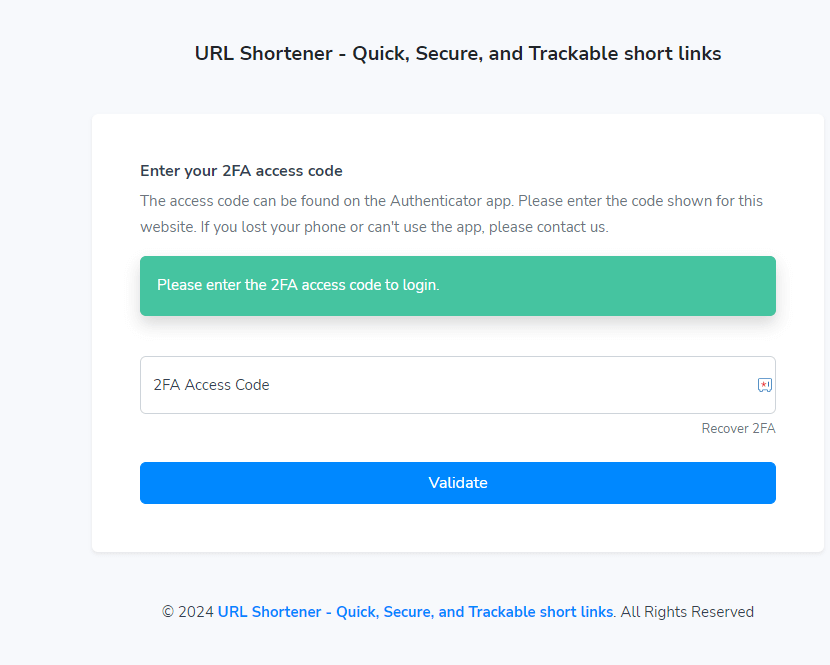
How to Disable 2FA on URLSrt.io
1. Log in to your account and click the profile icon on the dashboard page.
2. Choose Settings and click on Disable 2FA.
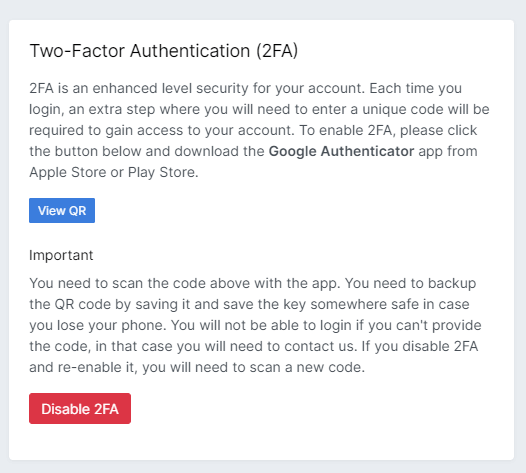
3. Upon clicking the option, you will receive a confirmation message stating that “2FA has been disabled on your account.”
Frequently Asked Questions
No, 2FA on URLSrt.io is linked to a specific device for enhanced security. Each device requires individual activation.
In those cases, contact URLSrt.io support immediately. They will guide you through the process of recovering or reactivating 2FA.
While a strong password is essential, 2FA adds an extra layer of security by requiring a unique code from your mobile device, making it significantly more challenging for unauthorized access.
Yes, you can deactivate 2FA, but it’s not recommended for security reasons. If needed, contact URLSrt.io support for assistance.
![How to Activate 2FA [Two-Factor Authentication] on URLSrt.io 2FA on URLSrt.io](https://urlsrt.io/blog/wp-content/uploads/2024/03/2FA-on-URLSrt-io.png)