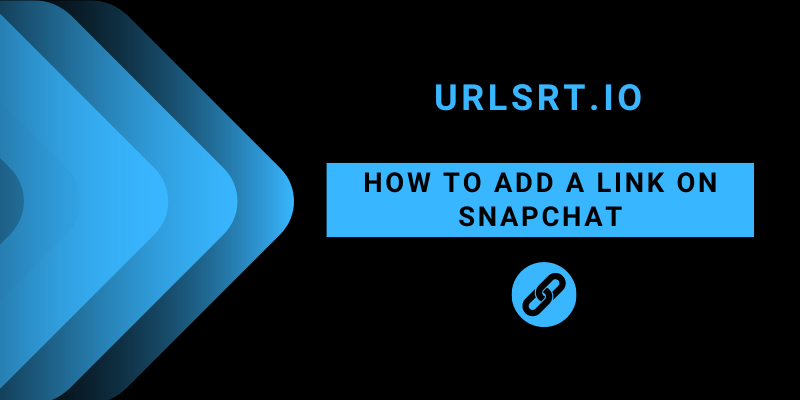Are you still using Snapchat to chat and maintain streaks? If so, it’s time to think wisely. You can enhance your business by adding a website or product links to Snapchat. Most of you may be unfamiliar with this feature, and adding the link won’t take long. There are two methods for adding or sharing a link on Snapchat’s chat or profile menu. This guide explains the process and gives a few tips to empower your business online.
Table of Contents
Shorten the Link Before Adding it to Snapchat
Are you wondering why the Snapchat link doesn’t look better? Don’t worry. It may look clumsy because of a lengthy URL. Instead of using unknown third-party tools, we recommend you create a shrunk URL using our free URL generator, which has incredible features like two-factor authentication, custom aliases, etc.
How to Add a Link to Snapchat Profile
Promote your brand or boost your online business by adding your website or product link to the Snapchat bio. Most importantly, your account must be in the public profile to add the link to the bio.
1. Open the Snapchat app on your preferred device (Android or iOS).
2. Go to your Profile menu and select the My Public Profile.
Tips! If you are using a private account, then change the profile by scrolling down and selecting Create Public Profile on the Profile Menu.
3. Select the Edit tab and paste the link under the Profile Information section.
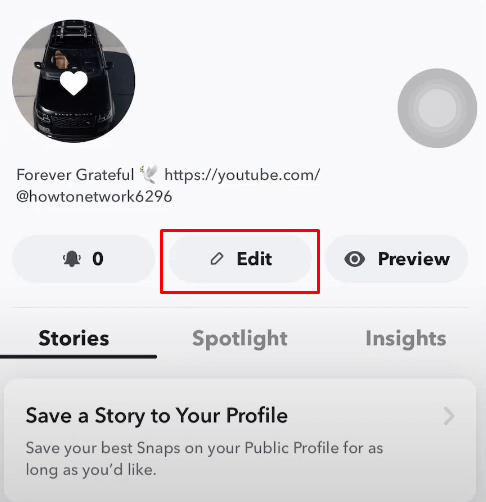
4. Click on the Back button to save the changes.
How to Add a Link to Snapchat Story and Snap
1. Unlock your device and launch the Snapchat app.
2. Choose a photo or video snap to upload to the story.
3. Select the Link icon in the vertical menu icon on the right side of the snap preview.
4. Click the Allow prompt and search or paste the link on the Type a URL field.
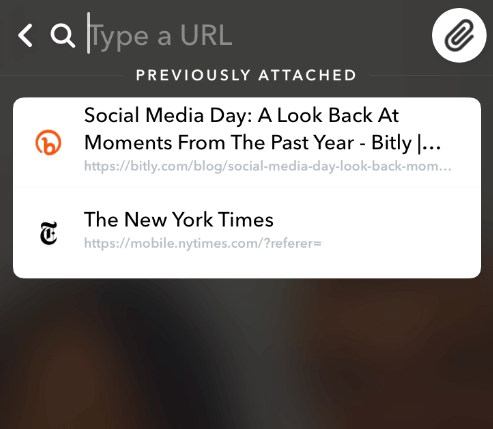
5. Tap the Attach to Snap option, and it will be added to the bottom of your snap.
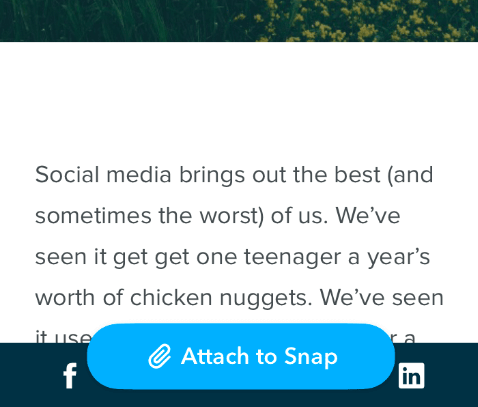
Hold the highlighted link icon and drag it to the Delete icon to remove the link before posting.
How to Add a Link to Snapchat Text
We can’t always share all the details of an article or video in the chat. Instead, sharing it as a link is the best way to share the information on Snapchat. You can type or copy-paste the link into the Snapchat chat box. As we mentioned earlier, you should shorten the link before sharing it with someone to make it understandable.
How Can Brands Leverage Snapchat Links?
Promoting brands on Snapchat using links is the perfect way. By adding links on Snapchat, brands gain control over their followers and can direct them to their products or official websites.
- Get more interaction with the audience by including the swipes, taps, shares, and clicks for audience engagement.
- Use URLSrt.io to shorten the link which makes the sharing of the link effortless.
- Maximize the use of Snapchat features to attract the audience and keep them up to date.
- Track the performance of your link with URLSrt.io. You can get detailed data that helps to enhance the link’s performance.
Benefits of Adding Links on Snapchat
Adding your company or product links to Snapchat helps your business reach the audience and is listed below.
- Links enable users to directly access external content, boosting engagement with your brand or message.
- Links can drive traffic to your website, blog, or specific landing pages, increasing visibility and potential conversions.
- links, you can extend your reach beyond the Snapchat platform, reaching audiences on other online platforms or web pages.
- Link tracking tools allow you to monitor the performance of your links, providing valuable insights into audience behavior and campaign effectiveness.
Frequently Asked Questions
Yes, you can share the link from the Link Section of the URLSrt.io website