Twitter, or X, stands out as a potent tool for businesses aiming to engage with their audiences. To drive users from your Twitter page to your business or your portfolio, you can add a specific link to your Twitter Bio.
As Twitter (X) allows only 160 characters in the Bio section, you need to be super specific about what you include in the bio. Using the URLSrt.io tool, you can add short links to your X Bio without worrying about the character count. Let’s see how to add links to your Twitter Bio.
Table of Contents
How to Create a Twitter Bio Link with URL Shortener
If you want to add multiple bio links to your Twitter profile, you might go out of characters. To fix this, you can use the URLSrt’s Bio Page to create a collection of links and profiles. In the Bio Page, you can create links with multiple customizations like Geo Targeting, Language Targeting, Scheduling, and more.
To create a bio page on URLSrt, go to the URL Shortener website [https://urlsrt.io/] and select the Solution option from the Home page. Tap on the Bio Pages, and click on the Get Started button. Input your details, then hit the Register button and go to the Bio Pages tab. Hit the Create Bio button, provide the required details, and select Create. Now, choose the Add Link or Content button to add your links. Copy the URL from Bio Page Alias and add it to your Twitter bio page.
FYI! You can customize your link using the options in the Add Link or Content section.
How to Add a Link to the Twitter Bio from the App
1. Launch the Twitter app on your iPhone or Android smartphone.
2. Select the Profile Menu and click the Edit Profile option.
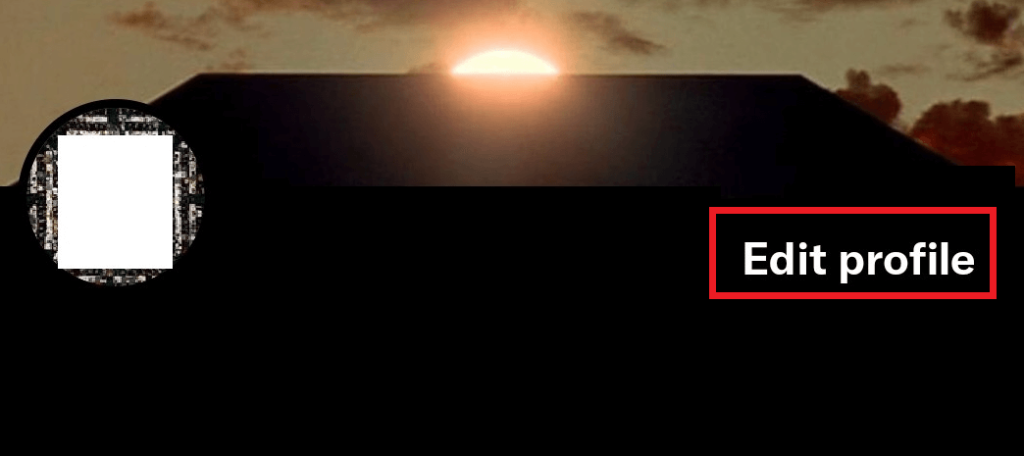
3. Input the link in the Bio section and tap on the Save button.
4. Now, get back to your profile, and you can see the added link under your name.
Apart from the Bio section, you can also add your website or link in the Website section. But, in the website section, you can add only one website. It will appear next to your Twitter Bio.
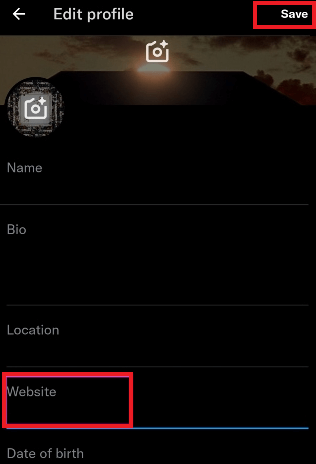
How to Add a Link to the Twitter Bio via Website
If you are using Twitter on your PC browser, you can also add the bio link from its official website. Most importantly, Twitter allows you to add only one link to your bio.
1. Visit the Twitter official site on your PC or smartphone browser.
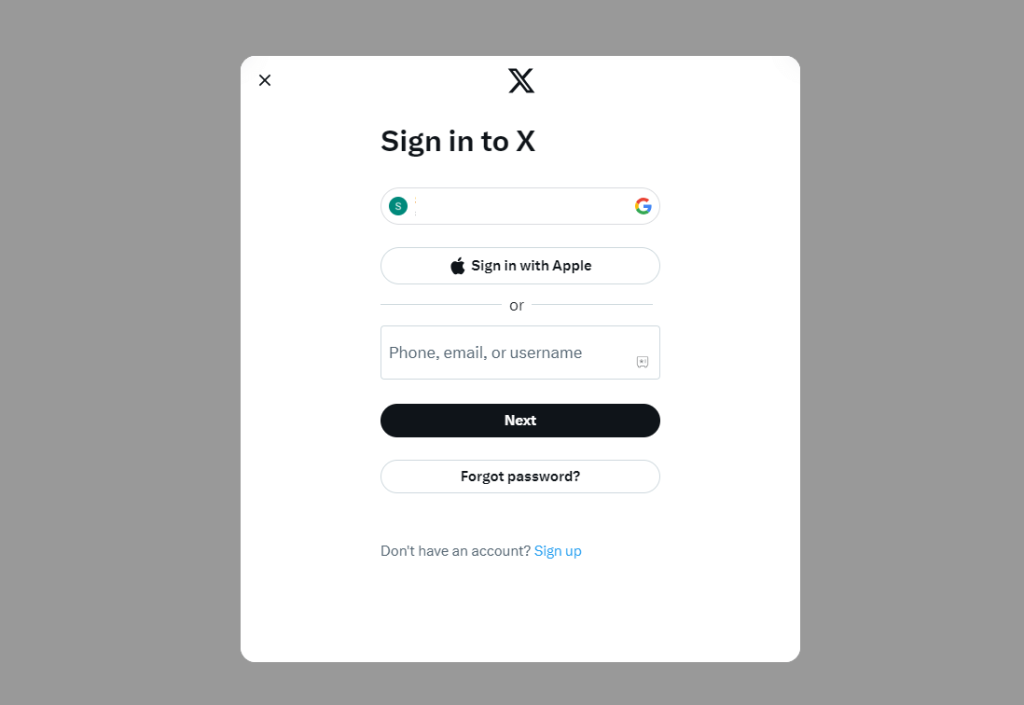
2. Tap on the Profile icon and select the Edit Profile.
3. Go to the Bio section and add the links you want.
4. Then, click the Save button. The entered URL will appear on your profile.
Apart from the Bio, you can also add the link to the Website column. You can add only one link in this section.
Why do I need a Twitter Bio link?
If you are a Twitter influencer or entrepreneur, links in the bio are essential. Here, I’ve provided tips to enhance audience reach, engagement, and CTR (Click-Through Rate) on your blog posts and product sites.
- Including multiple links such as your company website’s homepage, your current campaign, customer help, and useful information is recommended.
- Utilizing short links, as opposed to lengthy ones, facilitates easy sharing and enhances trustworthiness among users.
- Additionally, incorporate a clear call-to-action text for audience understanding, and consider adding emojis like a pointy finger or arrow to make the text more engaging.
Frequently Asked Question
Short links are easier to share and make your Twitter bio more user-friendly. Additionally, the Twitter Bio has only 160 characters. To accommodate multiple links, you need to short links.
Yes, you can add multiple links to your Twitter Bio if it is within the 160-character limit. However, in the Website section, you can add only one link/
