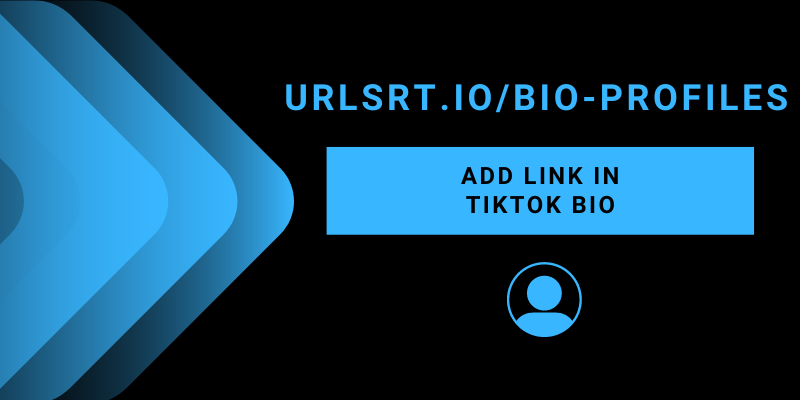All the popular social media platforms, including TikTok, allow users to add links to their business pages or websites. However, you can add only one link to your TikTok bio at a time. If you want to add multiple links to your TikTok, you can use our Bio Page feature on URLSrt.io to create a page with all the links you want within a single one.
Table of Contents
How to Create Bio Pages Using URLSrt.io
1. Visit https://urlsrt.io/ on any browser on your PC.
2. Login or sign up to the URLSrt.io account with user credentials.
3. To create a bio page, click the Bio Pages option on the left tab on the dashboard.
4. Click the Create Bio option.
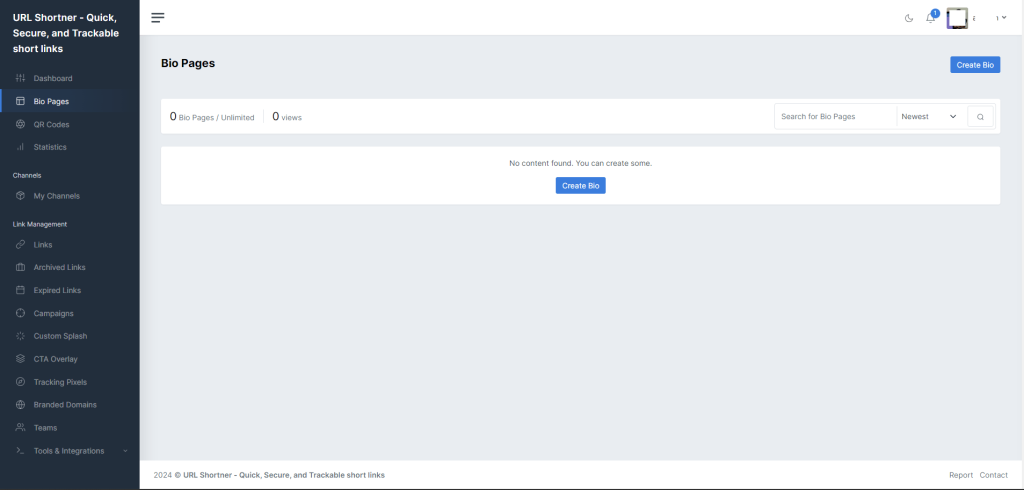
5. Enter a name for your bio page and an alias, and click Create.
6. To add content or links to your bio page, click on the Add Link or Content option.
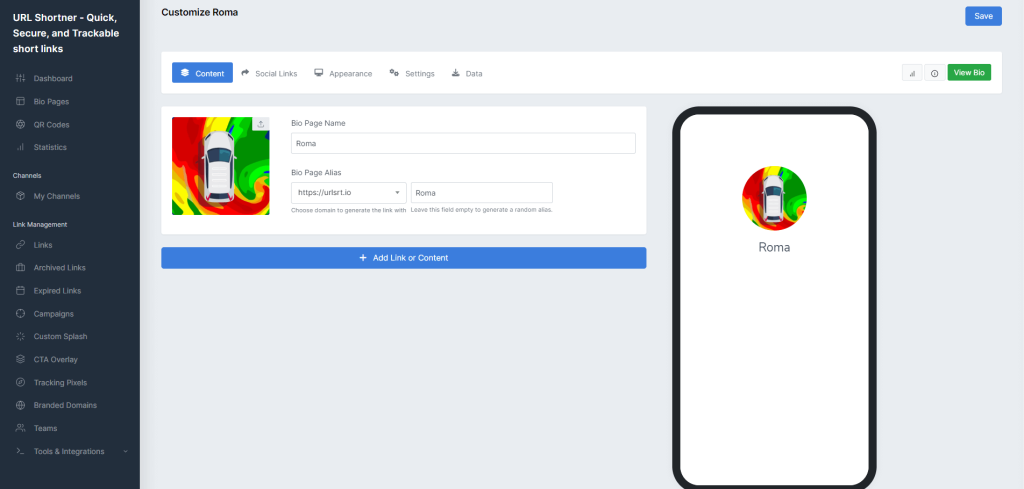
7. Select any content or widget to add to your bio page. Once you add the content or widget, edit the content by adding the necessary URL or any asked details.
8. To make the added content appear on the bio page, click the toggle on the top-right of the added content.
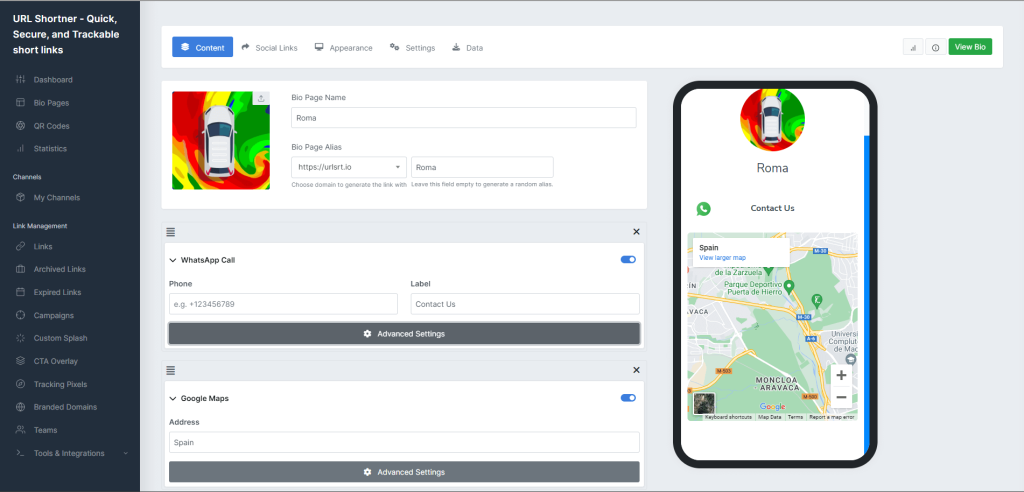
Note: You will get a live preview of the content you add to your bio page on the screen.
9. Click Save on the top-right of the dashboard to save the changes you made to your bio page.
10. Now, you can click on the View Bio option to view the Bio page you have created.
You can copy your bio page URL to any social media account like TikTok, Instagram, Twitter, or other social media websites and use it to share all your profiles, business details, and more.
How to Add Bio Page Link to TikTok App
To add a clickable URL to your TikTok profile bio, you must switch your TikTok account to a business account with at least 1,000 followers. If you don’t have 1,000 followers, you can still add the link to your bio page, but you have to submit proof of business registration.
1. Open the TikTok app and ensure you are logged in to your account.
2. Tap the Menu (hamburger icon) on the top-right corner of the screen.
3. Select the Settings and privacy option.
4. Select the Accounts option and then select Switch to Business Account.
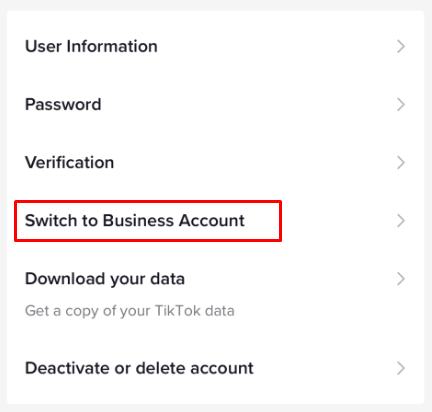
5. Select the category of your business to switch to a business account.
6. Now, go to the profile page and tap on the Edit profile option on your profile page.
7. Now, click on the Add your website option on the Edit Profile page.
8. Enter or paste the bio page link you created using the URL Shortener.
9. Click Save to complete adding the link to your TikTok profile.
Your followers can now use your bio page link to access your other social media handles or to learn more about your business.
FAQ
If you don’t have 1000 followers on TikTok, you can switch to a business account and submit your business registration to add a clickable link to your TikTok bio.