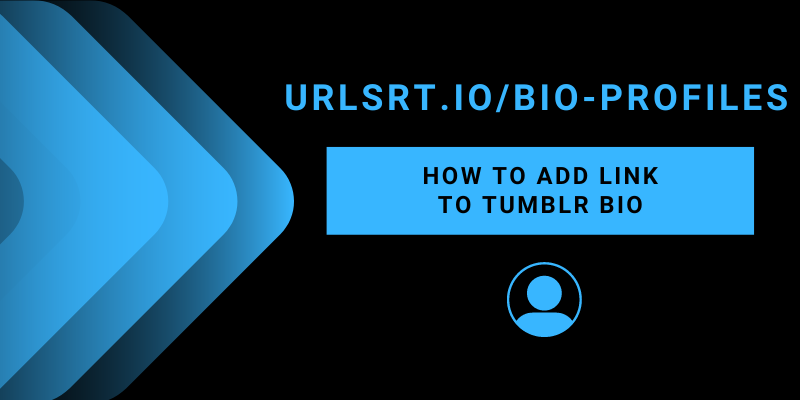Adding a link to a Tumblr bio will help you showcase your skills and achievements to audiences outside of your home space. If a visitor opens a link in your bio, it will let them know more about you. Hence, you can provide valuable information about yourself to attract people who visit a link. Additionally, you can link your social media accounts to our Tumblr bio so that your followers can check them easily. This article explains the procedure to add links to the Tumblr bio and how to shrink it using our free URL shortener.
Table of Contents
How to Add Links to Tumblr Bio
1. Visit https://www.tumblr.com/ on your device and log into your Tumblr account.
2. Select the Profile icon in the navigation bar of the Tubmr dashboard.
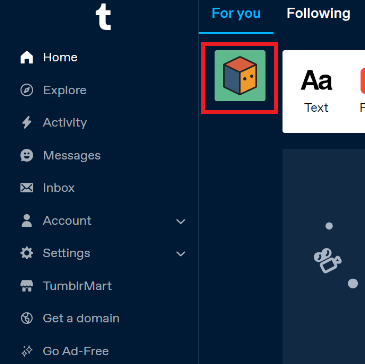
3. Hit the Blog Settings and scroll down to the Settings page.
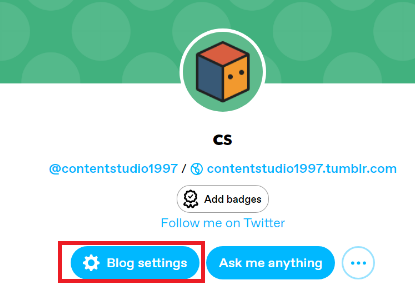
4. Tap on the Edit Theme option and go to the Bio section.
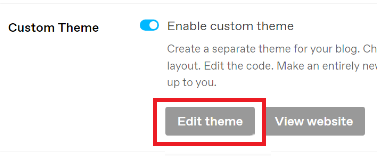
5. On the description box, copy and paste the code below.
<a href="Provide your created link here">Link to Quick Guide</a>6. Make sure to add the “http://” part while adding your link to the code and replace the “Link to Quick Guide” with the call to action. Verify the below image for your understanding.
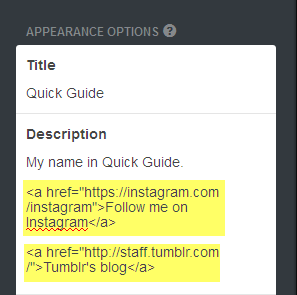
7. Select the Save button to hold the changes.
Now, when a visitor opens your profile or Tumblr blog, the added link will display under your Quick Guide name.

How to Create a Link Using URL Shortener Website
URLSrt.io is ideal for effective tracking and managing online content, which acts as an intermediary between your customers and their intended destinations. You can also use URLSrt.io to compress your multiple links into one link and add the link to your Bio.
Head to https://urlsrt.io/ using your device browser. Choose the Solutions tab, then select the Bio Pages. Click the Get Started button, input your details, and proceed by clicking Register. Move to the Bio Pages section, choose Create Bio, enter the necessary details, and click Create. Opt for Add Link or Content to include external links or content in your Bio link. Copy the link from Bio Page Alias and paste it into your Tumblr bio page.
Frequently Asked Questions
Yes. However, you must make a few changes while adding a link to your Tumblr bio.