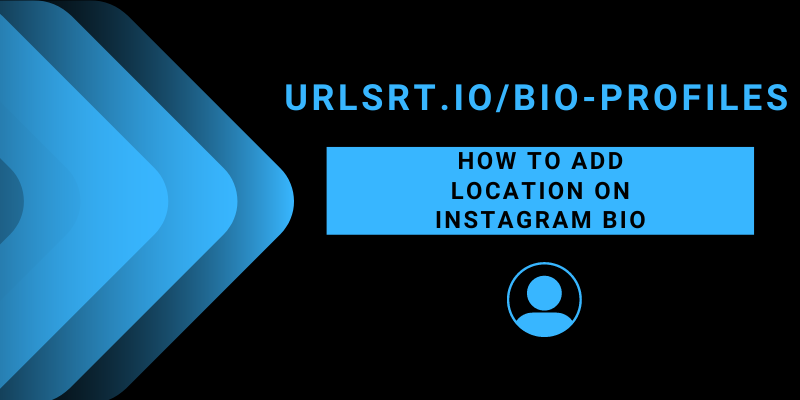Are you a business owner who is stammering about adding your business location on Instagram? Well! It is not that complicated. If you have an Instagram Business account, you can directly add the required area and ZIP code to your profile, which will be fetched to the bio page. Normal Instagram account holders can paste the link of their location directly on the bio page, either through the Instagram app or website. Thus, pinning the area on Insta bio will be a great way to marketize your shop and earn more customers.
Note: It is recommended that location links be placed on the Insta bio in shortened form for some major reasons. The first thing is to benefit visitors and look professional. The next reason is that Instagram allows only 150 characters in an Instagram bio. You can use free external shortening tools to shorten links.
Table of Contents
How to Copy Location Link from Google Map
This method can be used by Instagram business accounts and personal account users.
1. Launch the Google Maps app on your device or open the Google Maps website [https://maps.google.com/] on your device browser.
2. Locate your accurate place on the map.
3. Now, a tab will be opened. Click the Share icon on the tab.
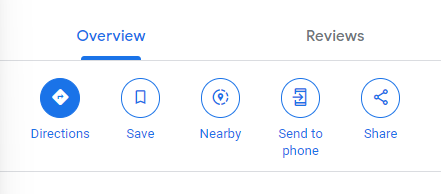
4. Copy the URL. Now, the URL will be copied to your device clipboard.
How to Shorten Location Link
1. Head to the urlsrt.io website and create an account for yourself first.
2. Then, enter the copied link in the Paste a long link field. If you like, click on the Configure icon and enter a Custom name for the link if you wish.
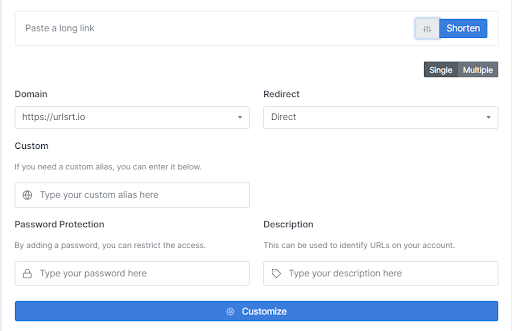
3. Click the Shorten button now & your short location link will get ready. Click Copy and the shortened link will be copied to your device’s clipboard.
How to Add Location Link on Instagram Bio
1. Launch the Instagram app on your device or go directly to its official website [https://www.instagram.com/] on the browser.
2. Sign in if required. Hit the Profile icon.
3. Click on Edit Profile and select the Bio option.
4. Click on the Links section. Hit the Link or Add Link option and click +Add External Link.
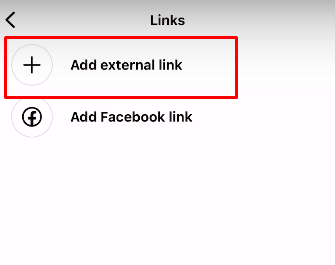
5. Paste the copied link in the Link field and enter the name in the Title field.
6. Hit the Tick button and save changes. Refresh your profile, and you will see the location link.
How to Add Location on Instagram Business Account
If you have a professional business account, you can add the location without even pasting the link. You can also switch your personal account to a business account through settings.
Note: To do this, Open Profile → Click on the Three-lines icon → Setting and Privacy → Account Type and Tools → Switch to Professional account → Continue → Select Business Type → Done.
1. Direct to Profile and click Edit Profile.
2. Select the Contact Option and choose Business address.
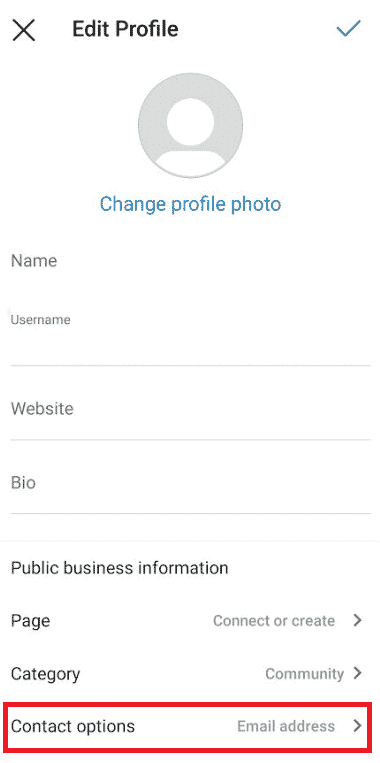
3. Now, enter your exact shop location and hit the Tick icon.
4. Hit the Tick icon on the Contact option as well as on the Edit profile option. Refresh your profile and now you can see that your profile is updated with the location.
Tips to Make Instagram Users Follow the Location Link on Bio
Adding location info on your Instagram profile pages is an easy task. But you have a link to be accessible to everyone. Moreover, the link should have a number of visitors. Below are some of the basic parameters to increase drive traffic.
- Use a short URL: When you place the link of the location, ensure that it is limited to characters. If not, shorten it using a strong link-shortening tool like urlsrt.io. This will showcase the link well, tempting users to open it.
- Add Emojis to the Link: Use emojis between the total or with the link to link appear attractive. Emojis will attract the visitors’ focus and help them easily locate the link.
- Input the CTA (Call-to-action): Adding the Call to Action to your link will increase the click rate or visitors. A call to Action is nothing but adding the purpose of the link briefly and clearly. By seeing that description, visitors will automatically enter the appropriate link.
- Promote the Account: You can promote your business by adding the bio link or location link to every story and post you upload on Instagram. Users may visit the link and explore your business products by seeing that.
FAQ
If you cannot see the location info, then go to Edit Profile and click Profile Display. Enable the Display contact info option and hit the Tick option.