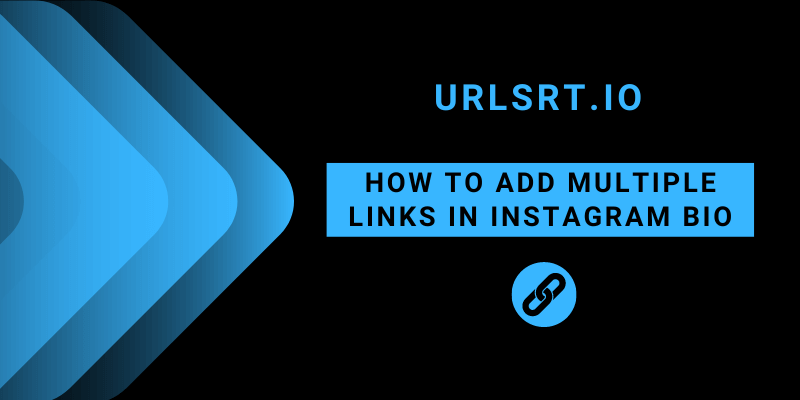Adding an Instagram Bio link is one of the best features for entrepreneurs and influencers on Instagram. However, adding one seems to be a drawback, so you must use third-party apps or sites to add multiple links to your IG bio. From now on, no more external apps are needed to add Multiple links to the bio because recently Instagram upgraded the add links feature so that you can add multiple external links or websites up to 5 links to your Instagram bio.
This feature will be a boon for Instagram influencers and business people. Adding links to your bio isn’t as tough as you think. You can directly and easily add links to Instagram settings on all devices.
Table of Contents
Shorten Lengthy URLs or Create a Bio Page
Even though you can add multiple links to your IG bio, your profile may look clumsy if the URLs are too long. We recommend you shorten those lines by visiting urlsrt.io. It also supports creating custom aliases for your shortened links.
On the other hand, Instagram only allows adding up to 5 links to a profile bio. To add more links, you can create a Bio Page and insert all the required links of your choice. It includes website links, social media links, product links, and more.
How to Add Multiple Links in Instagram Bio on Android
You can add multiple URLs to your IG bio from your Profile settings.
1. Launch the Instagram app on your Android. If you don’t have the app, get it from the Play Store.
2. Navigate to the Profile Menu and select the Edit Profile.
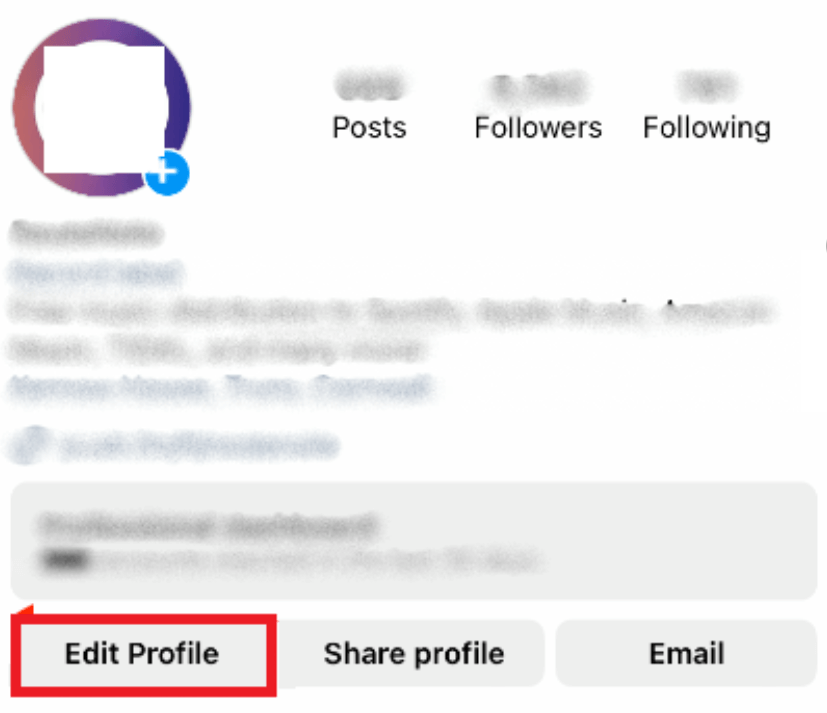
3. Click on the Links section and tap the Add External Link.
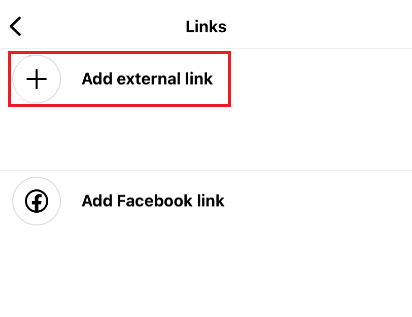
4. Insert the External Link in the URL field and type the name for the Title.
5. Select Accept, then tap back and click the Accept option again to upload the link.
Similarly, you can add up to 5 links to your Instagram bio.
Can I Rearrange the Links in the Instagram Bio?
Yes. You can rearrange the links by selecting the Menu (three horizontal dots) at the top right corner of the page. Choose the Reorder Links option, long-press your required links, and drag them to your desired location.
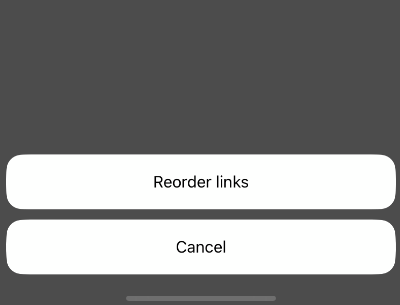
How to Add Multiple Links in Instagram Bio on iPhone
Inputting multiple links shows the ability and statement of the company or the content easily to the audience.
1. Run the Instagram app on your iPhone or iPad. If you haven’t installed the app, get it from the App Store.
2. Select the Profile picture at the bottom right corner of the screen.
3. Choose the Edit Profile option and tap the Links section.
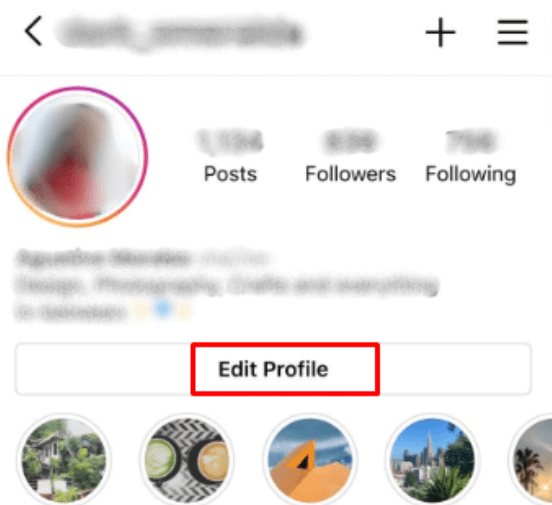
4. Click on the Add External Link and add your external links or product websites.
5. Hit the Done option and get back to the previous page; once again, tap the Done to save the changes you made.
You can add multiple URLs (up to 5) to your Instagram bio on your iPhone or iPad.
Frequently Asked Questions
If you can’t add five links, you have the older version. Update the Instagram app and try again.
No. You can’t add multiple links to your IG Bio using the web version.