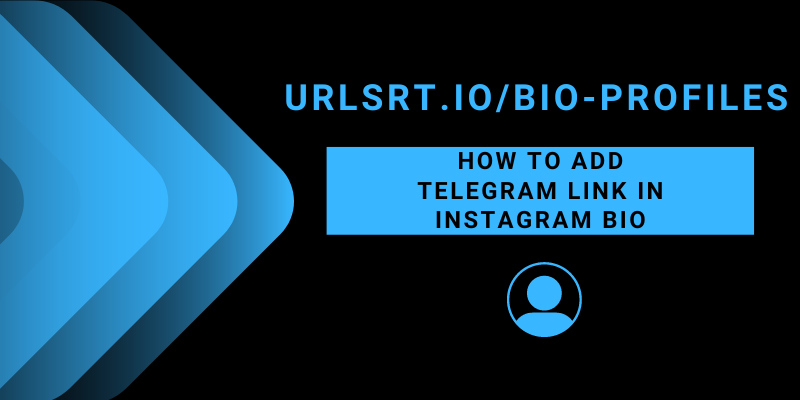On your Instagram Bio, you can add several links to promote your work or business. Similarly, you can easily add your Telegram profile or channel link to your Instagram bio and direct users to your Telegram profile. This enables you to sell merchandise, promote brands, or start a community through Telegram. This is an easy way to monetize your account.
If you are an Instagram user looking for ways to do this, follow the article below. Here, I have provided all the possible ways to copy a Telegram link and add it to an Instagram profile. Additionally, I have provided another way to do this.
Table of Contents
How to Copy Telegram Link
There are various Telegram links, and the procedure for copying each link differs. These Telegram links include Profile, Channel, Post, Group, Bot links, etc. The following steps explain the procedure for doing it.
Copy Telegram Profile Link
1. Launch the Telegram app on your smartphone and get into your account.
2. Go to Menu by clicking on the Three-Lined icon provided at the top-left.
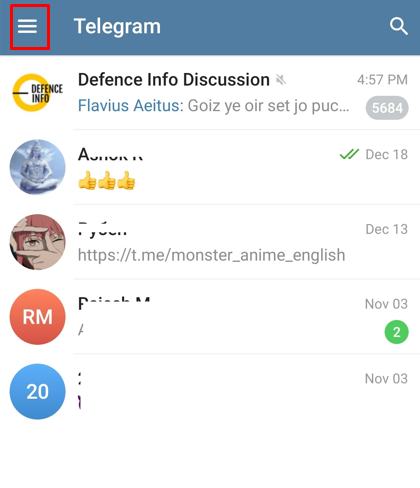
3. In that, click on Settings and select your Username.
4. Long press the Username and copy it to your clipboard.
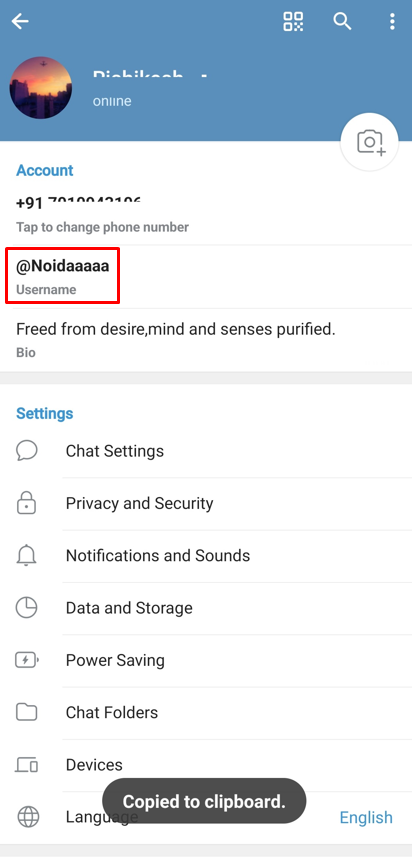
Now, the Telegram link to your chat will be copied.
Copy Telegram Public Channel Link
1. Go to your Telegram account on your smartphone.
2. Select the Channel and click on its Top panel.
3. Under the Info section, you can find a link.
4. Tap on the link. Click on Copy Link and copy it to your clipboard.
Copy Telegram Private Channel Link
1. Select the Private Channel and go to its chat page.
2. Click on the Top panel.
3. Tap on the Subscribers option and select Invite via Link.
4. In the following screen, select Copy and copy the channel link.
Copy Telegram Post Link for Insta Bio
1. Go to the respective Channel or Chat on the Telegram app.
2. Click on the Share option indicated by an Arrow icon provided beside it.
3. In the following pop-up, click Copy Link and copy it to your clipboard.
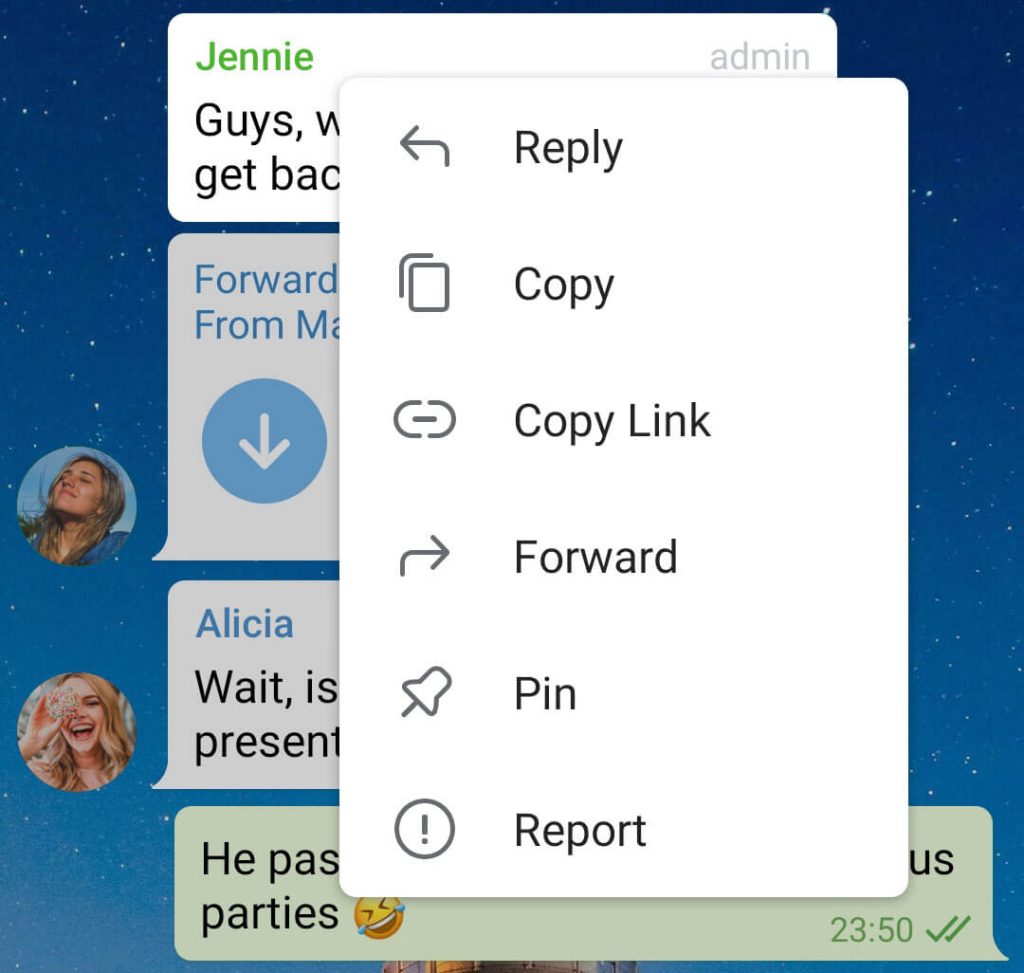
4. For Messages, long-press the message and click on Copy Link.
Copy Telegram Group Link
1. Open the Group on Telegram and click on the Top Panel.
2. Click on the Link under the Info section.
3. Select Copy Link. The link will be copied to your clipboard, and you can paste it into your Instagram bio.
Copy Telegram Bot Link
Bots are applications that run within the Telegram app. It can be used to do any task, like searching for information, etc. To share a Telegram Bot link, follow the steps below.
1. Open Telegram and sign in to your account.
2. On the chats section, click on the Bot and go to its chat page.
3. Select the Top panel. Click on the three-dotted icon on the top-right.
4. On the menu, select the Share button.
5. Click Copy to get the link.
If the copied Telegram link is too long or contains too many characters, you can shorten it using the URLSrt.io tool. Paste the Telegram link on the website and get a short URL.
How to Add Telegram Link on Instagram Bio
1. Launch the Instagram app on your smartphone and sign in to your account.
2. Click on the Profile icon at the bottom and go to your accounts page.
3. Select Edit Profile. There, you can change your Name, Username, and Bio and add web links.
4. Scroll down and tap on the Add link.
5. In the following screen, tap on Add external link; paste the copied Telegram Link and click on the Tick mark provided at the top right.
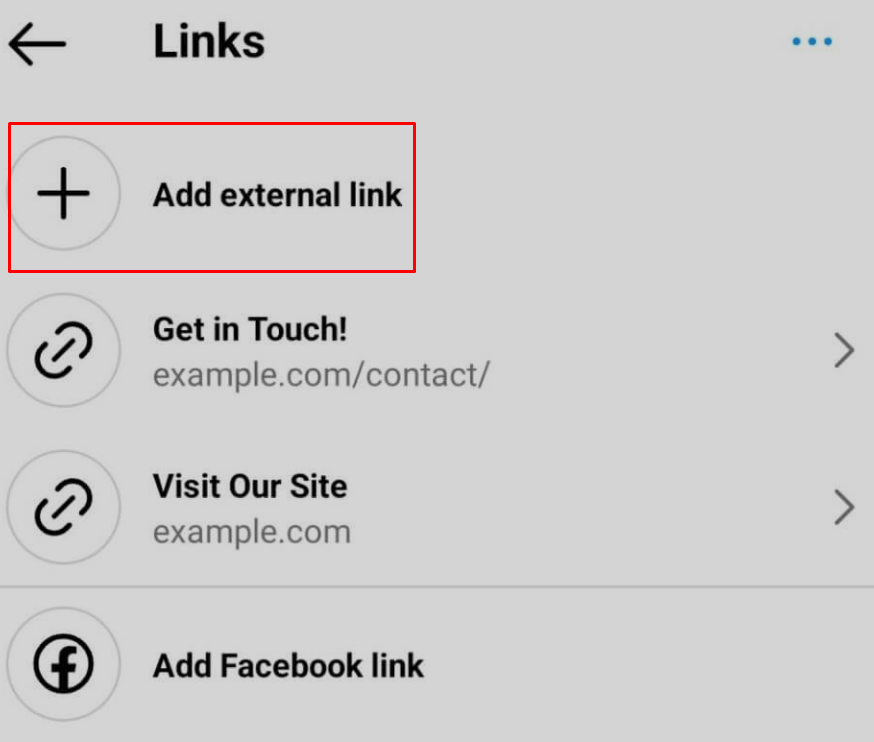
Now, you can return to your profile and access the Telegram link from your Bio.
Alternate Way to Add Telegram Link on Instagram Bio Using Bio Pages
What if you have a presence on several social media platforms like Facebook, Twitter, Telegram, & Pinterest and want to promote all your accounts simultaneously? In such a scenario, you can use the URLSrt’s Bio Pages. Bio Pages are websites that contain links to all of your social media platforms. You can paste the link to your Bio Page on your Instagram account and promote all the other social media accounts simultaneously. Visit the URLSrt’s Bio Pages website and create your bio pages.
FAQ
Yes. You can remove the Telegram link added to your Instagram Bio. Click the Edit Profile and remove the Telegram link under the Website section.
Yes, Instagram’s Bio limit is 150 characters. You can add as many links as you can within 150 characters.