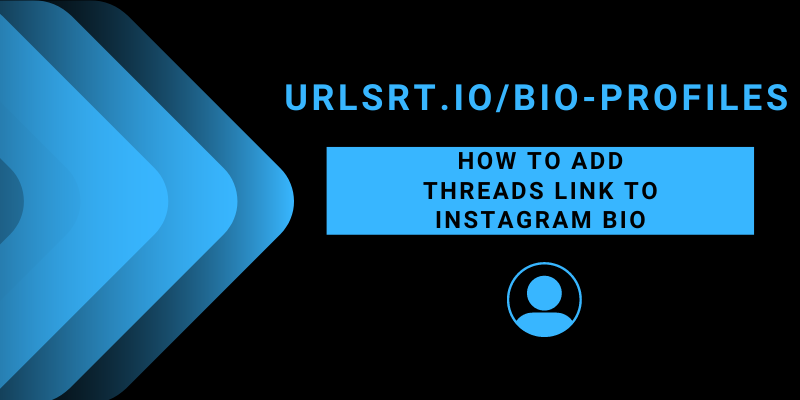Looking forward to unveiling your Threads profile to more social media users? Then, there is no better way than adding it to your Instagram bio page. You can easily add your Threads profile link to your Instagram bio page through the app or Instagram website. Though adding the Threads link to the Instagram bio is an easy task, it should be short and good-looking. To do you can use an external tool like urlsrt.io.
Table of Contents
How to Copy the Link from the Threads
1. Launch the Threads app on your device and sign in using the Instagram account.
2. Select Import from Instagram to complete the setup and click Continue.
3. Select your account type as public or private and click Continue.
4. Follow the on-screen instructions and click Join Threads.
5. Hit the Profile icon located on the top-right bottom.
6. Click on Share Profile and copy the URL. Now your Threads profile link will be copied to your device clipboard.
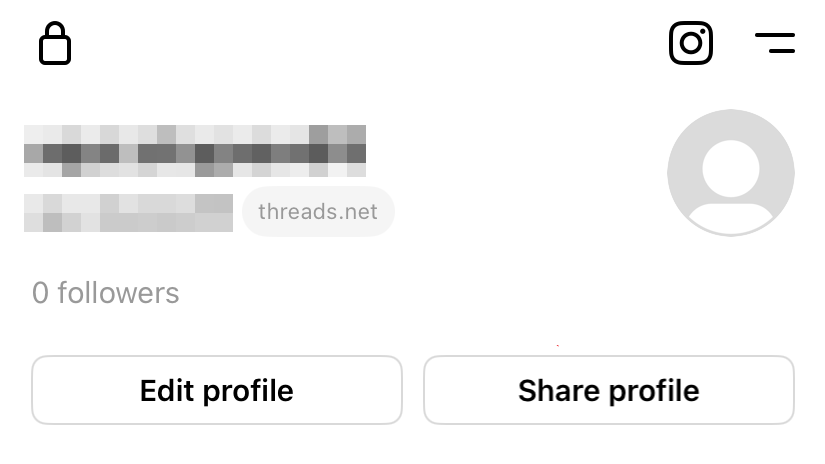
How to Add Threads Link to Instagram Bio
1. Head to the urlsrt.io website and paste the Threads link in the URL field. Click Shorten and after a second, click Copy to copy the shortened link to the clipboard.
Tip: If you want to add the domain to your Threads link, create an account and sign in to the urlsrt.io website.
2. Launch the Instagram app on your device or you can visit its official website on your device browser.
3. Sign in to your account if required. Click on the Profile icon located on the right button.
4. Tap on Edit Profile and hit the Bio option.
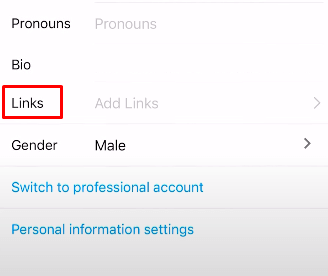
5. Click the Link or Add Link and tap on the Add External Link icon.
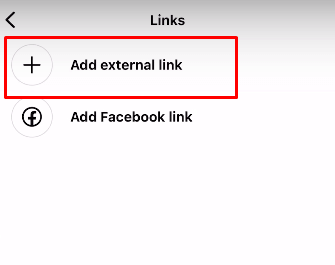
6. Now, paste the copied link on the Link field and enter the name as Threads.
7. Click the Tick icon to save changes. Now, refresh your profile and you can see the Threads link on your profile.
How to Make Instagram Users Follow the Bio Link
After adding the link, check whether that link is reachable by all users. To get more visitors you should check the following parameters. These tips will help you to assign the best Instagram Bio profile link for your account.
- Use a short URL: Using a short URL will enhance the appearance of the push users to access the link. If you tend to add multiple links to your Instagram profile, then using the shorter tool will help you access and save those multiple links within a common link tree.
- Add emojis to the Link: Instead of using a simple protocol of the link, you can make use of the emojis to attract visitors. The emojis present on the link will illuminate the eyes of the visitors and tempt them to open the link.
- Add a CTA (call-to-action): This is an exclusive feature to increase the rate click-through rate. All you need to add a Call to Action to the link that you use on your Instagram profile. Asign the purpose of the link so that the visitors may be tempted to open the appropriate link.
FAQ
Yes, using the urlsrt.io tool you can add multiple on your Instagram profile under a single link tree.
Using a short link on your Instagram profile will pave the way for visitors to easily navigate to your Threads profile and not create doubt for visitors. Also, if you want to add multiple links, you can use the link shorter tool.