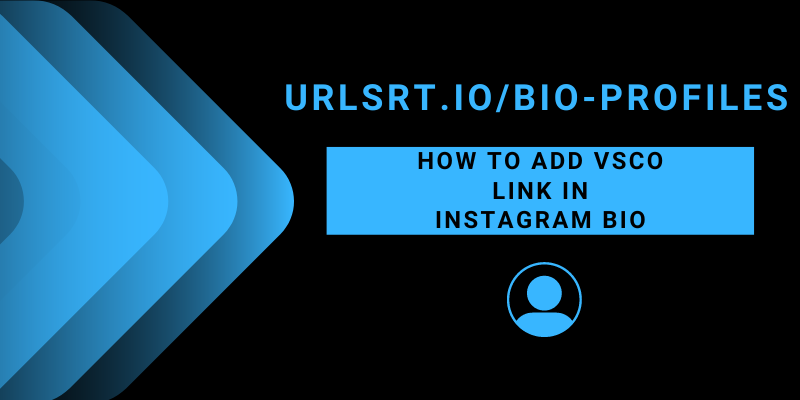VSCO is a professional-grade preset, photo, and video editing tool. If you are a photographer, you must be familiar with the VSCO. Enhance your career by adding your VSCO profile link to your Instagram Bio. Remember that adding lengthy links to the bio will affect your impressions. Instead, use a shortened URL. You can also upload your VSCO works to your Instagram bio using its multiple link-adding feature.
This article will guide you in adding the VSCO link to the Instagram bio and provide tips to enhance your user traffic from the IG bio.
Table of Contents
Shorten the Links You Need to Add to Instagram Bio
Adding lengthy links is not advisable as it may fail to create trust and attraction among visitors. Instead, shortening links is recommended for easy access and understanding by the audience. You can effortlessly shorten long URLs using the URLSrt.io website. Instagram allows users to add a bio with a character limit of 150. Therefore, lengthy links can restrict the inclusion of complete information and hashtags.
To shorten your URLs, visit the URLSrt.io website on your device’s browser. Additionally, you can shorten links in bulk by adding them one per line. The customization features on the website also allow you to add your brand name at the end of the link.
Alternatively, if you wish to include multiple links in your Instagram bio, URLSrt.io enables you to create a Bio page with numerous links. This feature lets you include links to other social media pages, contact details, company websites, and more. All these features are available for free on URLSrt.io’s bio page.
How to Copy the Link from the VSCO
1. Launch the VSCO app on your device and select the Profile.
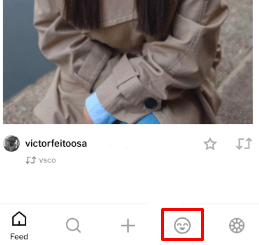
2. Tap the Share option under the Profile Menu.
3. Select the Copy to get the link.
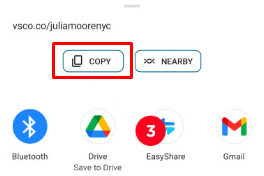
You can also manually enter your VSCO link instead of copying it from the bio. Enter your username in the below link in the place of the “username” and add it to your Instagram bio.
https://vsco.co/username
Now, go to the Instagram to add the link to your bio.
How to Add VSCO Link to Instagram Bio
1. Open Instagram on your smartphone or visit its official website on your device browser.
2. Login with your existing user account and select the Profile icon.
3. From the Profile tab, select the Edit Profile option.
4. Tap the Bio option and enter your VSCO link.
5. If you want, you can also add your VSCO link in the Links section. Tap the Links section next to Bio on Instagram.
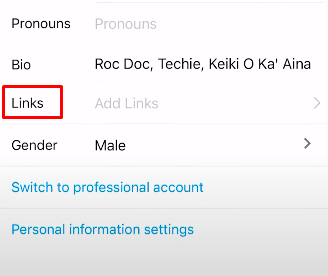
6. Select the Link or Add Link section and click the Add External Link option.
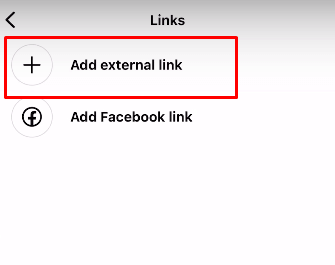
7. Paste the link in the URL field and provide the name for the link in the Title column.
8. Select the Checkmark and tap the Back option to save the changes.
Now, your VSCO link is successfully added to your Instagram bio. Whenever a visitor or a follower taps on the link, it will direct them to your VSCO profile.
Tips to Make Instagram Users Follow the Bio Link
Adding a link to our bio page won’t increase your drive traffic. There are certain things to consider when creating and adding links to the bio.
- Input a CTA (call-to-action): Increase the link’s Click-Through Rate (CTR) by adding a Call to Action (CTA) that informs visitors about the content included within the link.
- Use short URL: As mentioned earlier, short URLs are more attractive and easier to handle than long URLs. Upgrade your lengthy links to concise ones with the assistance of the URLSrt.io website.
- Promote in other ways: Add your bio link to every post and story you upload. This lets followers explore your projects and works easily by clicking on the bio link.
- Add emojis to the link: Incorporating emojis into the Bio link significantly enhances the user experience by providing visually engaging symbols, allowing visitors to easily identify and locate the link.
If you want more insights, you can check out our handpicked list of the best examples of Instagram bio profiles.
Frequently Asked Question
Yes, URLSrt.io offers customization features, enabling users to add a personal touch by incorporating their brand name at the end of the shortened link.
Yes. There is no limit on link counts. However, the character count for Instagram Bio is 150.