If you want your Instagram followers to communicate with you through WhatsApp, you can paste the WhatsApp profile link on your Instagram bio instead of sharing your contact number with each individual. You can also add the WhatsApp group link or channel link to your Instagram profile. However, the actual WhatsApp links are a bit long, and adding a shortened URL will give it an optimized look. Shortening WhatsApp links is easy, and you can use the urlsrt.io tool to do that.
Table of Contents
How to Copy WhatsApp Link to Shorten
If you tend to share your WhatsApp profile or group link on your Instagram bio after shortening, you must first copy it. Here’s how to do it.
How to Copy WhatsApp Profile Link
There is no option to copy the profile; instead, you can create it on your own.
1. Open the notepad on your device.
2. Now, type https://wa.me/+xx(your number) and your WhatsApp profile link is created.
Note: xx denotes your country code. There should not be space between numbers or slashes. The brackets have also been added for your reference, which is negligible.
3. After that, copy the created profile link. Since this itself is short, you can directly add it to your Instagram bio.
How to Copy WhatsApp Group Link
1. Launch the WhatsApp and open the group or channel that you want to share.
2. Open the Group info and scroll down.
3. Locate and click on Invite via link.
4. Click the Copy link. Now, the link will be copied to your clipboard.
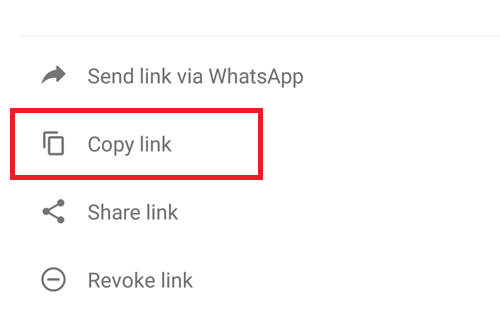
How to Shorten Copied WhatsApp Link
1. Head to the urlsrt.io website on a PC or mobile.
2. Directly enter your WhatsApp group link in the URL field and click Shorten.
3. Now, the entered long URL will be shortened. Click Copy, and the converted link will be copied to the clipboard.
How to Add WhatsApp Link on Instagram Bio
1. Launch the Instagram app or go directly to the Instagram webpage on your device.
2. Sign-in required. Click on the Profile.
3. Tap on Edit Profile and hit the Bio option.
4. Open the Links section and choose the link or Add link section.
5. Click on the Add External Link icon.
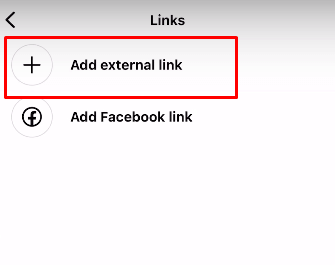
6. Paste the copied URL (profile or group link) on the Link tab and give the appropriate name on the Title tab.
7. Click the Tick option and save changes. Refresh your profile and see the WhatsApp link on your Instagram bio.
Tips to Make Instagram Users Follow the Bio Link
After adding the link, check whether it is accessible to everyone. Adding the link does not matter, but it should have more visitors. Below are some of the basic parameters to increase link traffic.
- Use short URL: Always ensure that you add a short and good-looking URL. Some group link URLs may look long, and when added to Instagram, some parts of the link will be hidden. To avoid these, you can shorten your link using the urlsrt.io tool, which also allows you to customize the link protocol.
- Add emojis to the Link Title: Instead of simply adding the plain link, you can include some emojis related to it. Instagram allows you to add some accessible emojis to the link’s title.
- Add CTA (Call-to-action): This exclusive feature increases the click rate of the link. To use it, briefly and sweetly explain the link’s purpose. This may help users open the correct link if there are many other links around it.
FAQ
Yes, using the urlsrt.io tool, you can customize and add the WhatsApp link to the Instagram bio.
It is always better to ensure the WhatsApp link you add to your Instagram bio page is in the shortened form. Because long links added to Insta bio may get hidden, and at some times, visitors neglect the link by misjudging it.
