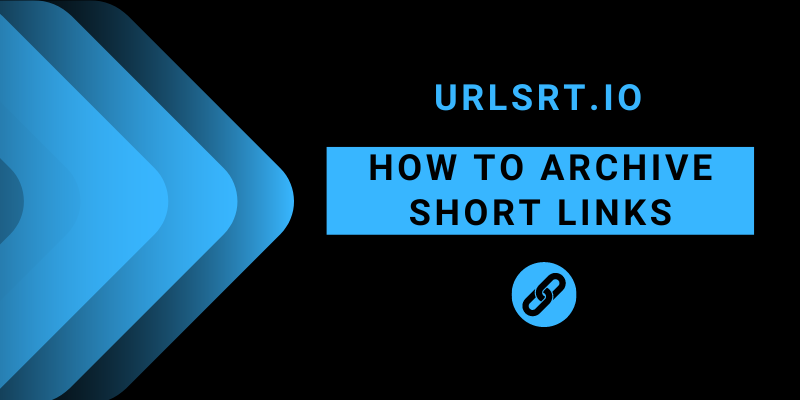Want to archive shortened links that you have created from URLSrt? This guide is for you. By simply signing up for a free plan, you gain access to creating and archiving short links. Archiving implies separating the short links that you regularly use. After this process, you can easily access those links without scrolling through the entire links section. However, archiving doesn’t affect any data, and you can still access the short link if you’ve used it on your link in the bio section.
Table of Contents
How to Archive Short Links on URLSrt.io
1. Visit https://urlsrt.io/ from a web browser and sign in to your URLSrt.io account with credentials.
2. From the home dashboard, scroll down and click on the Links option provided under the Link Management section. There, you can find all the short links that you have created so far.
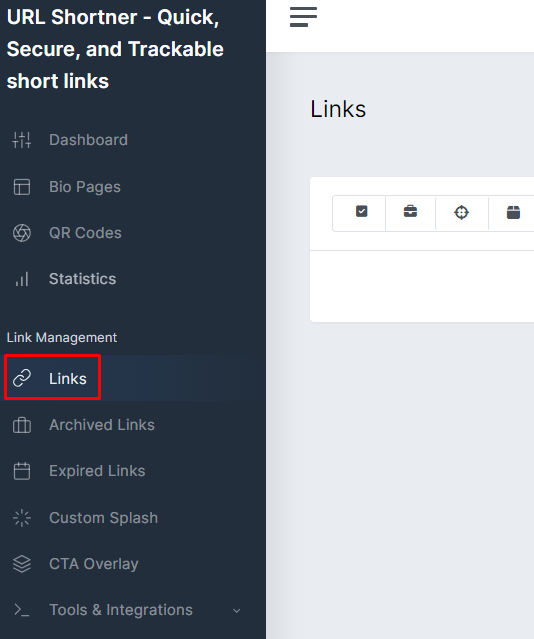
3. Navigate to the short link that you want to archive and select the three-dot icon provided over each link.
5. Select Archive from the drop-down and archive the short link. Archived will appear over the particular link.
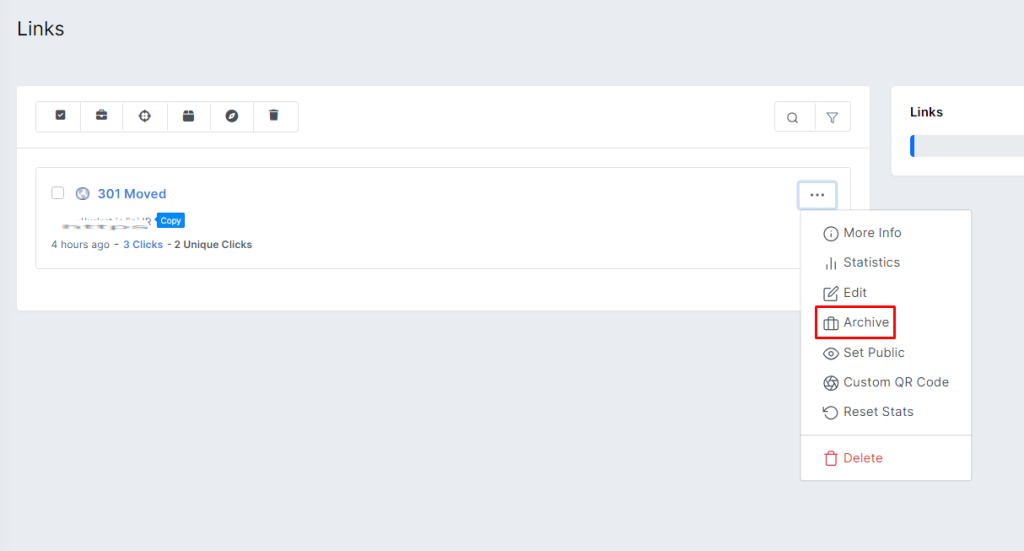
6. After doing this, the short link will appear only in the Archived Links provided under the Link Management section.
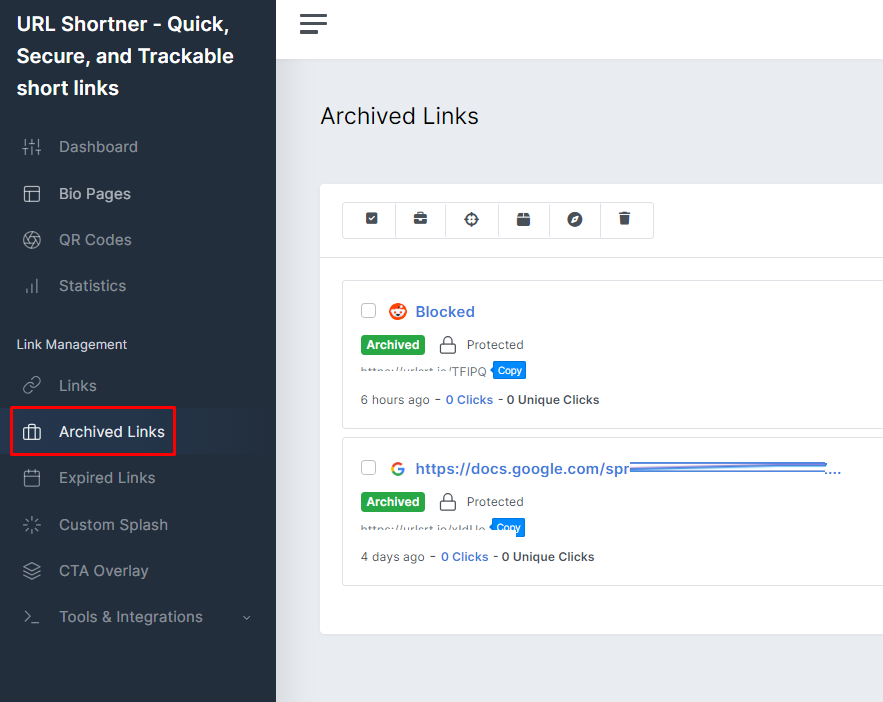
In this way, you can archive a short link on URLSrt.io.
How to Unarchive Short Links on URLSrt.io
If you have archived the short link by mistake, you can easily unarchive it from the URLSrt.io website.
1. log in to your URLSrt.io account and navigate to the home dashboard.
2. From there, scroll down and select Archived Links. There, you can find all the links that you have archived so far.
4. Navigate to the short link that you want to remove and click on the three-dot icon provided over it.
5. From the drop-down, click on Unarchive and remove it from the list.
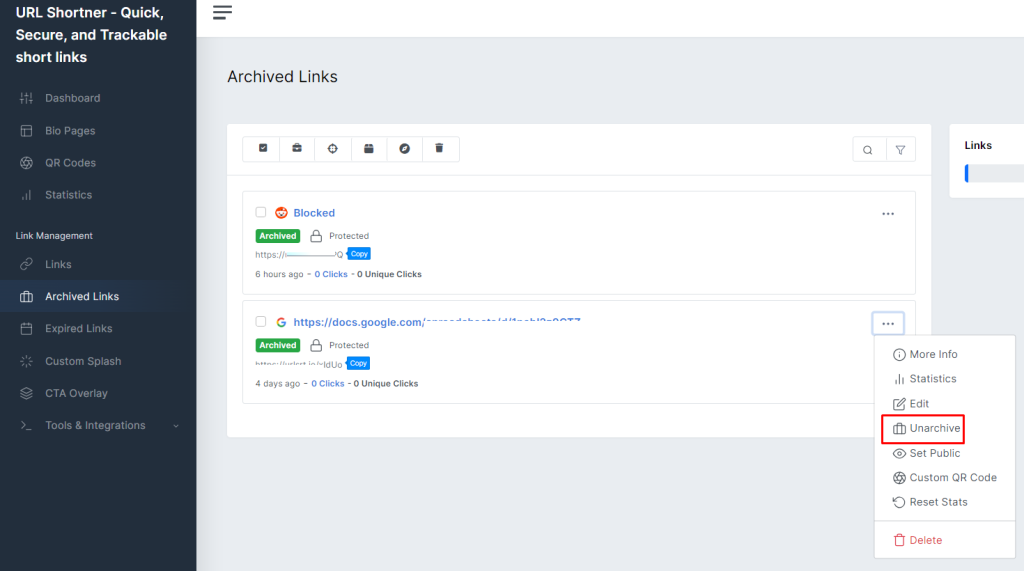
6. Once the link is unarchived, you can access the short link from the Links section.
Tip! Archiving or Unarchiving a short link won’t modify its data in any way.
What Happens After Archiving a Short Link?
After archiving a short link, the URL will be hidden from the home dashboard and moved to the Archived Links section. However, if you’ve placed the archived short link in your Instagram, Tumblr, or other social media bio page, it is still active and usable. However, if you feel the created or archived short link doesn’t serve any purpose, you can delete the short link from your URLSrt.io account.
FAQ
No. You can’t archive a QR Code. But you can use the short link associated with the QR code and archive it in your URLSrt.io account.
If you are regularly or rarely using a short link, simply archive it will help you access the link easily and keep the link in a separate section.