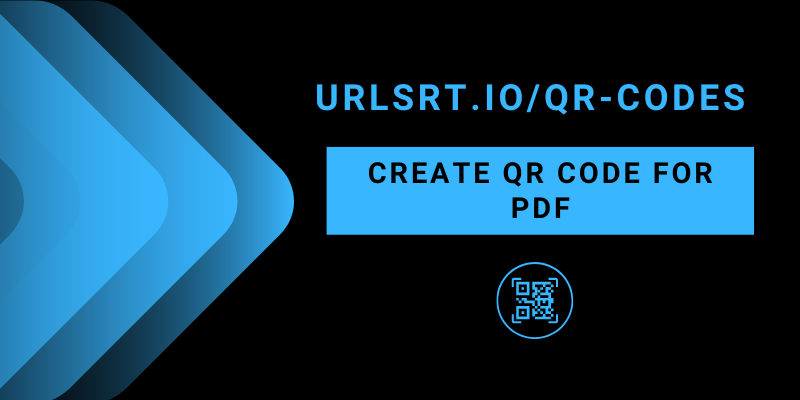Nowadays, sharing PDF files is very simple with the help of QR Codes. On URLSrt.io, just upload the PDF file, create a dynamic QR code, and then let users download the file by simply scanning the QR code on their Android or iPhone. To do this, register yourself on our website, sign up for a free plan, upload the PDF, and convert it into the code. After this, download and save it to your device.
Table of Contents
How to Create QR Code for PDF
1. Visit https://urlsrt.io/ on a browser and sign in to your account. If you haven’t signed up, click on GET STARTED and create a new account.
2. From the Dashboard menu, select the QR Codes tab.
3. Click on Create QR and proceed to the next step.
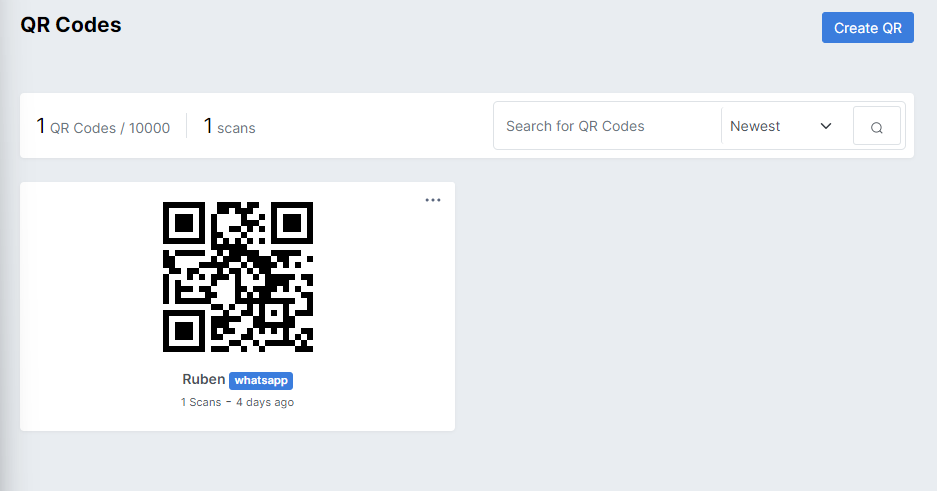
5. In the following screen, enter a Name and Domain for your QR code.
6. After this, click on the File option. You can find this under the Dynamic QR Section.
7. In the following step, click on Choose File and select the PDF file you want to upload.
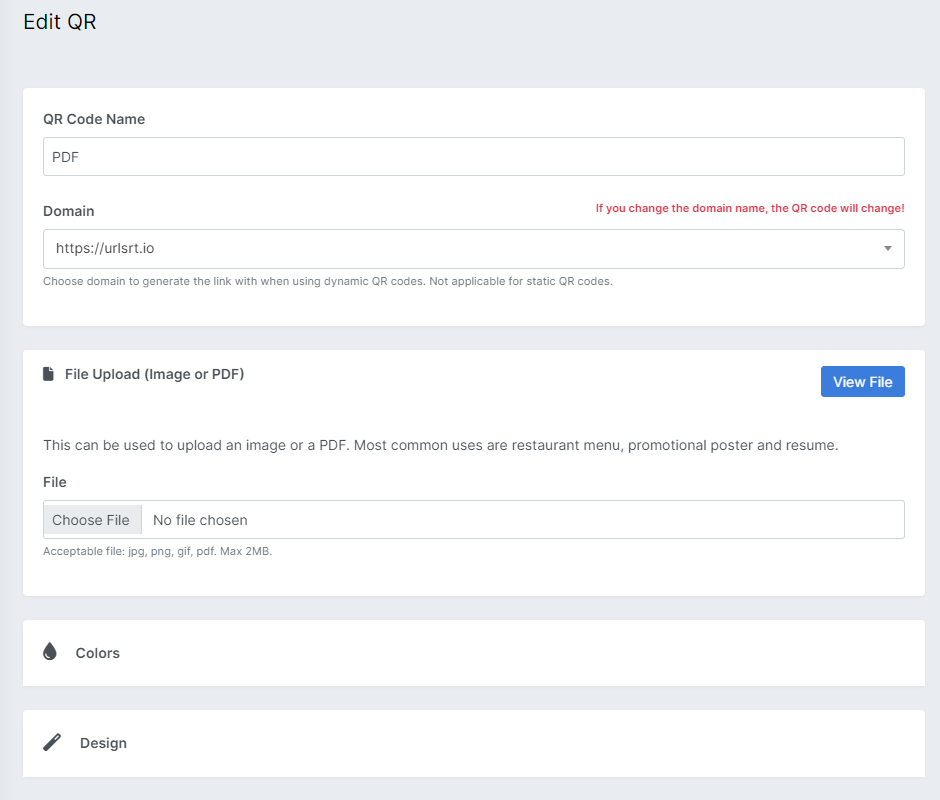
Note! Ensure the PDF file is under 2MB. Otherwise, reduce its size using third-party online converters.
8. After it gets uploaded, click on Generate QR and download it to your device. Now, you can use the code to scan and download the PDF.

Can I Edit the QR Code for PDF?
Yes. You can modify the QR Code without any limitations or restrictions.
1. Go to your URLSrt.io account and get to your Dashboard.
2. Click on the Menu and select QR Codes. You will see all the QR Codes you have created. Scroll to the QR Code that you want to edit.
3. Select the three-dot icon and choose Edit.
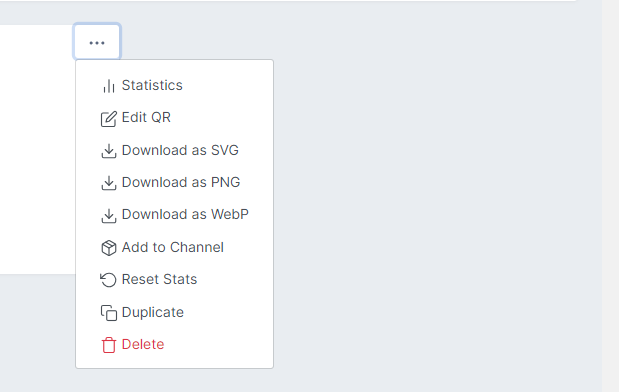
Tip! You can delete the QR Code entirely by clicking on the Delete option provided in the drop-down.
4. Now, the edit window opens up. You can change the QR Code name, Domain, PDF file, Colors, Design, etc.
5. After making the necessary change, click on Update. The QR Code will be updated, and you can scan it to download the new PDF.
Note: Only the content in the QR Code changes and not the code structure. So, if you have pasted/shared the previous code, you don’t need to worry.
FAQ
Yes. As these are Dynamic QR Codes, URLSrt.io provides analytics like the number of scans, user location, etc, for each code. From this data, you can analyze your shortcomings and enhance your reach among the target audience.