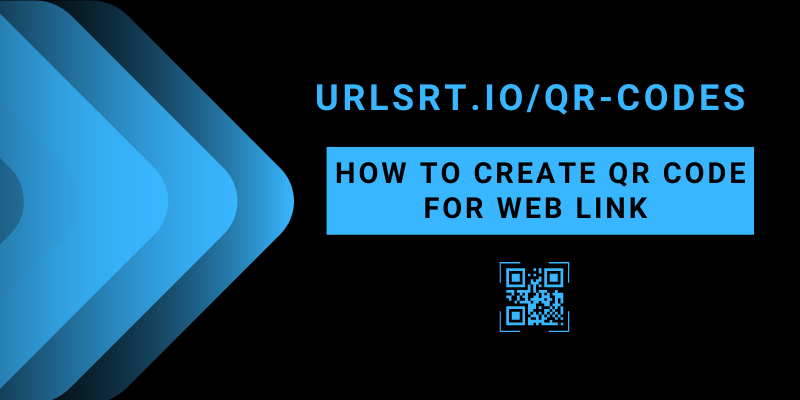Generating a QR code for links is one of the most efficient ways to share them anywhere you like. QR codes eliminate the need to click links to access the web page. You can simply use the rear camera on your smartphone to scan the QR code and access the associated link. In this article, we will show you the procedure to create a QR code for any link.
Table of Contents
What Type of Link Can be Converted to a QR Code?
All types of web links can be converted to a QR Code using the URLSrt.io website. Here are some of the most common web links that are converted to QR codes.
- Survey links
- YouTube channel/video links
- Blogging site links
- Social media account links
- Payment links
- Review links
Go through the steps below to convert any web link into a QR code.
How to Create QR Codes for a Web Link
1. Visit the URLSrt.io website.
2. Click Login and sign in to your account using the correct credentials.
Note: If you are new to URLSrt.io, click Get Started to create an account for free.
3. Once you sign in to your account, click the Menu (hamburger icon) in the top-left corner.
4. Select QR Codes and click Create QR.
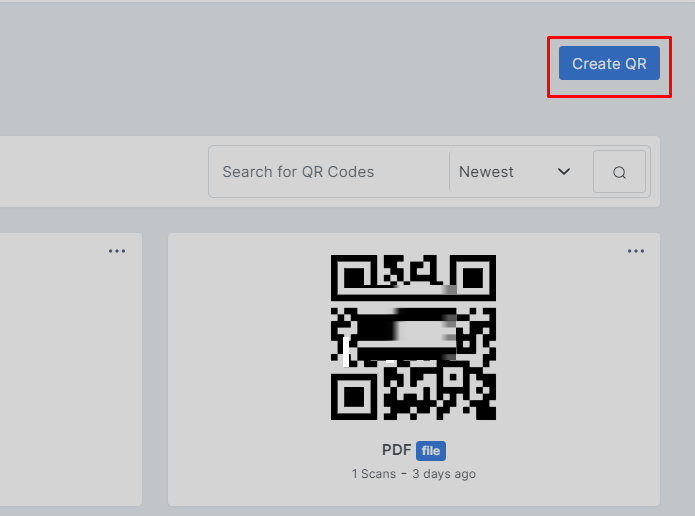
5. In the following screen, set a Name for your QR Code and select your Domain.
6. Scroll down to the Dynamic QR section and select the Link option.
7. Paste the web link for which you want to create a QR Code. You can find it under the Link section.
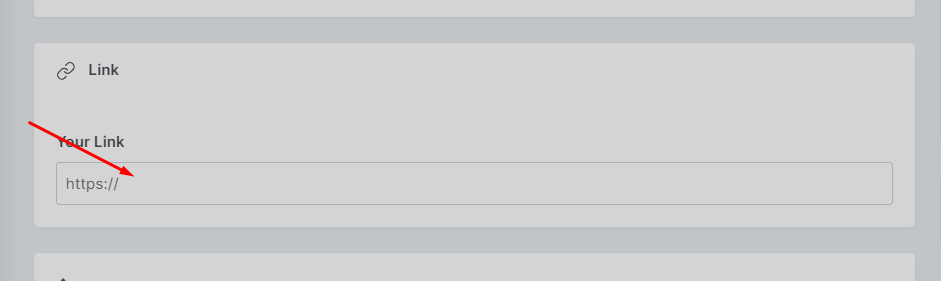
8. Once you paste the link, you change the color of the QR codes and background using the Colors option.
9. If you want to add a logo, text, or other similar elements, you can do them from the Design section.
10. After setting up, click on Generate QR and download it as a PNG, WEBP, or PDF file.
11. Now, you can readily share the QR Code and use it to promote your web link.
Upgrade to Premium to Generate More QR Codes
You can create up to 10,000 QR codes on the URLSrt.io a month for free. If you want to create more than that, you can subscribe to our Pro plan, which costs $4.99/month. Once you subscribe to our Pro plan, you can create as many QR codes as you need.
FAQ
Since survey links mostly use Google Forms, it is better to create a QR Code that is Dynamic. A Dynamic QR Code provides options to edit the form anytime. To create a QR Code, visit the official website of URLSrt.io, click on QR Codes, and select Create QR. Enter all the details asked along with the web link of your Google form. After this, generate a dynamic QR code and share it with others.