Sharing the feedback form with each individual takes time. Despite this, you can create a unique QR code for the feedback form and circulate it. If you are wondering if it is possible to create a QR code for a form, then our URL shortener tool has got your back. With our free QR code generator, you can create numerous QR codes hassle-free. The best thing about our tool is that you don’t need to spend a single penny. Without wasting time, let’s learn about the QR code-creating techniques in detail.
Table of Contents
How to Create a QR Code for Feedback Form Using URL Shortener
1. Open the File Manager on your device and open the created feedback form. Check the file type.
2. If you haven’t created a new feedback form, you have to create it first and proceed further.
3. Visit our website (urlsrt.io) on your smartphone or computer.
3. Sign in with valid credentials. If you are a new user, click Get Started for Free and follow the on-screen guidelines to create a free account.
4. Once you sign up, you will be directed to the URL Shortener Dashboard.
5. From the left pane of the screen, click QR Codes section located on the left pane.
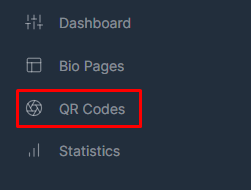
6. Tap the Create QR button to open the Create tab.
7. Enter the name for the QR code and select the required Domain.
8. Under the Dynamic QR section, select the Link button.
9. Paste the Feedback link in the Your Link text box.
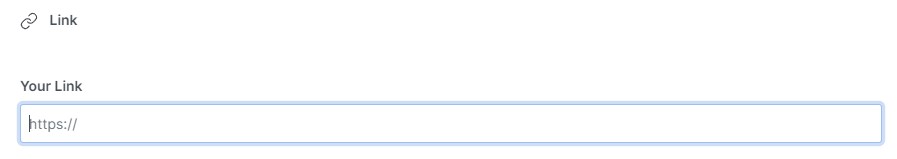
10. Then, click the Generate QR button. It will start to generate a QR code.
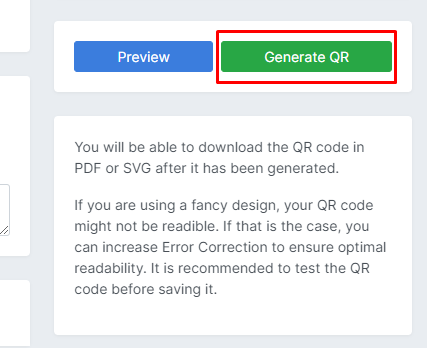
11. Click Download to save the QR code. You can download it in different formats, such as SVG, PNG, or WebP. Later, you can share the QR code with anyone, and they will be able to preview the feedback form once scanned.
How to Scan the Generated QR Code
Nowadays, all smartphones support scanning QR codes using the Camera app. Simply launch the Camera app to scan the QR code on your Android or iPhone. Upon scanning, it will show you a link. Click on it to open the feedback form, fill in the details, and submit your response.
If you are marketing a product online, you can create a QR code for your feedback poster to get an opinion from buyers. Apart from this, you can use the QR code for several purposes, such as online surveys, excel sheets, google reviews, and much more.
