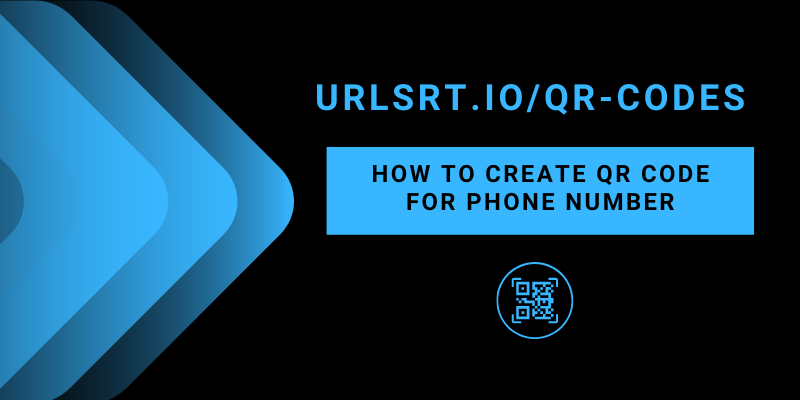Are you still sharing your contact information as a number? If so, eliminate the traditional method. Instead, create a QR code with your phone number and share it. For business professionals, this approach is ideal for sharing contact details. Another advantage of using QR codes for phone numbers is enhanced security. Use URLSrt.io to generate your own QR Code, including your phone number, and share it securely.
Table of Contents
How to Create QR Core For Phone Number on URLSrt.io
Similar to creating a QR Code for WhatsApp, you can use URLSrt.io to create a QR code for your phone number for personal or business purposes.
1. Visit http://urlsrt.io/ from a web browser and sign in to your account with credentials.
2. From the dashboard, head to the QR Codes tab and select the Create QR button.
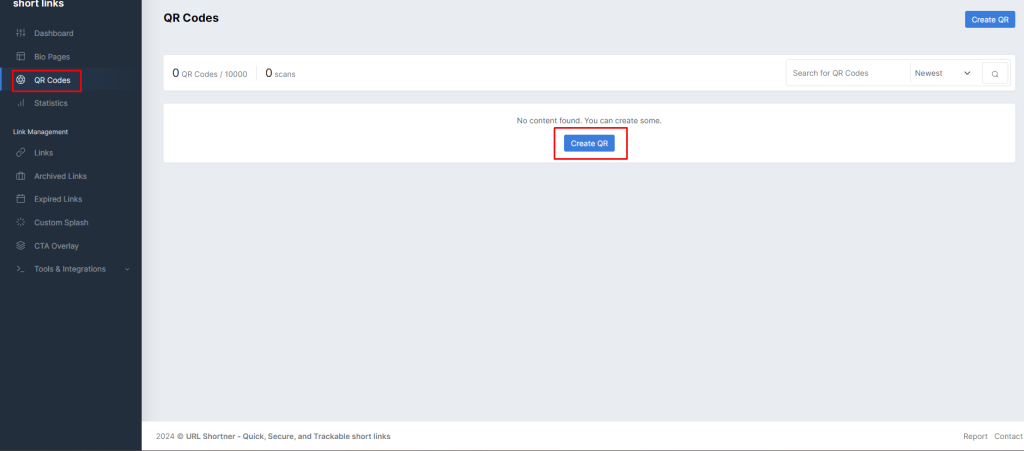
3. Enter your code name under the QR Code Name field and select the Phone option under the Dynamic QR section.
4. Inout your phone number in the Phone Number column, then tap the Generate QR
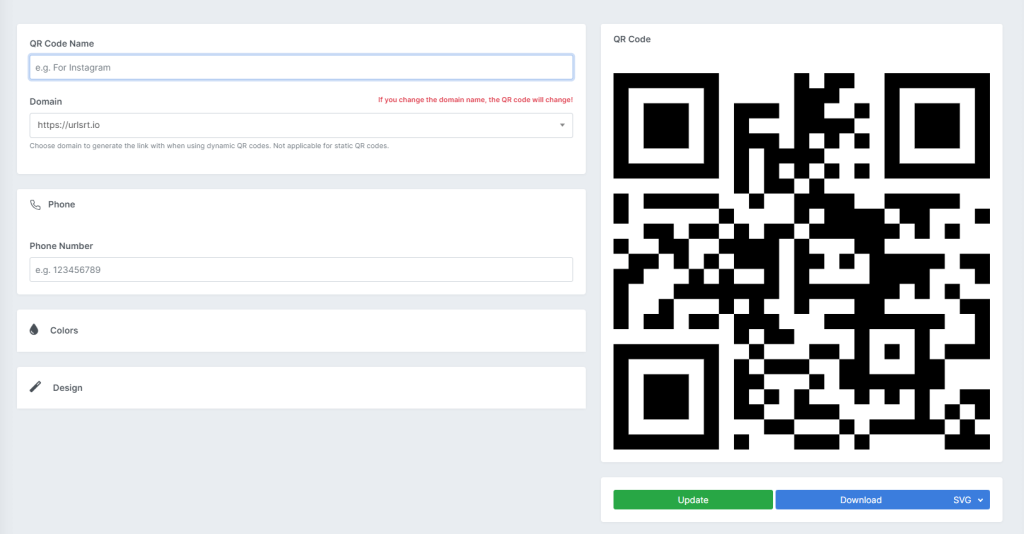
5. After that, select the Download option and share it with your friends and clients.
Tips! You can also customize your QR code from the Color and Design section.
Review the generated QR code before finalizing by selecting the preview option and scanning it to ensure its functionality.
What Makes URLSrt.io a Better Tool?
Among various third-party QR code-creating apps, URLSrt.io stands out as the ultimate platform. It is easy to access and offers free subscriptions with exclusive features. It offers more customizable features, allowing you to customize text fonts, color, design, and more. Secure your account by activating 2FA, and additionally, create bio links for your social media platforms.
Benefits of Using QR Codes for Phone Numbers
Compared to the traditional method of sharing a phone number, utilizing a QR code offers a unique and easy way of exchanging information. Once you discover the advantages of using QR codes for phone numbers, you may never revert to the traditional approach.
- Easy to Share: Embed codes in phone numbers or product details for quick access to additional information.
- Versatile compatibility: Share QR codes across smartphones and various devices. Print and place them conveniently on business cards, invoices, or any document.
- User accessibility: Easily understandable and usable for everyone, including those new to technology or with limited computer skills.
- Cost-effective: Generate QR codes for free on select websites. Explore urlsrt.io for efficient creation with personalized features.
Frequently Asked Questions
When creating QR codes for phone numbers, it’s essential to ensure that the generated codes are compatible across various devices. URLSrt.io simplifies this process by offering a platform that ensures widespread compatibility, making it accessible to a broader audience.
QR codes provide a simpler, more secure, and efficient way to exchange contact information compared to traditional methods.