As an independent artist or a podcaster on Spotify, you have to share your Spotify profile with others frequently. Instead of sharing a long text link, you can share your profile via codes. The built-in code generator on Spotify works only on the Spotify app. To get a better reach for your Spotify profile, you must rely on third-party QR code generators. In that case, you can use our URLSrt.io platform to generate static and dynamic QR codes for free.
In this article, we have explained how to create a QR code for Spotiy using URLSrt.io’s QR Code Generator.
Table of Contents
Benefits of Using QR Codes for Spotify
- Advertise your Spotify QR codes offline or online to promote your band.
- Sharing your Playlist via QR codes online will be useful in gaining more listeners and followers on Spotify.
- You can send out event or concert flyers with your Spotify playlist to create interest in people.
- Track the QR code campaign and target people/regions who like your music.
How to Create a QR Code for Spotify Via URLSRT.io
You can easily create a QR code for your Spotify music, playlist, or profile with URLSRT.io. To get the QR code, go through the following steps.
1. Open your PC and log in to the URLSRT.io website.
2. From the home page, select the QR codes option.
3. Tap on the Create QR button on the right.
4. Then, enter the QR Code Name and scroll down.
4. Choose the Link option on the Dynamic QR section.
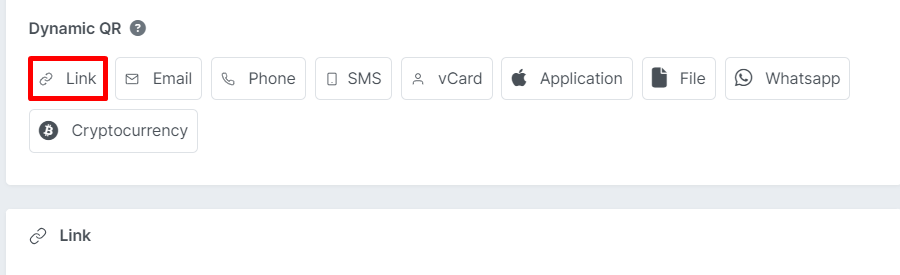
5. Now, enter your Spotify Profile, Music, or Playlist Link on the URLSRT.io tool.
6. Customize the QR color and design if needed.
7. Once finalizing the QR design, hit the Preview button to check the code.
8. Then, click the Generate QR button to get the QR code.
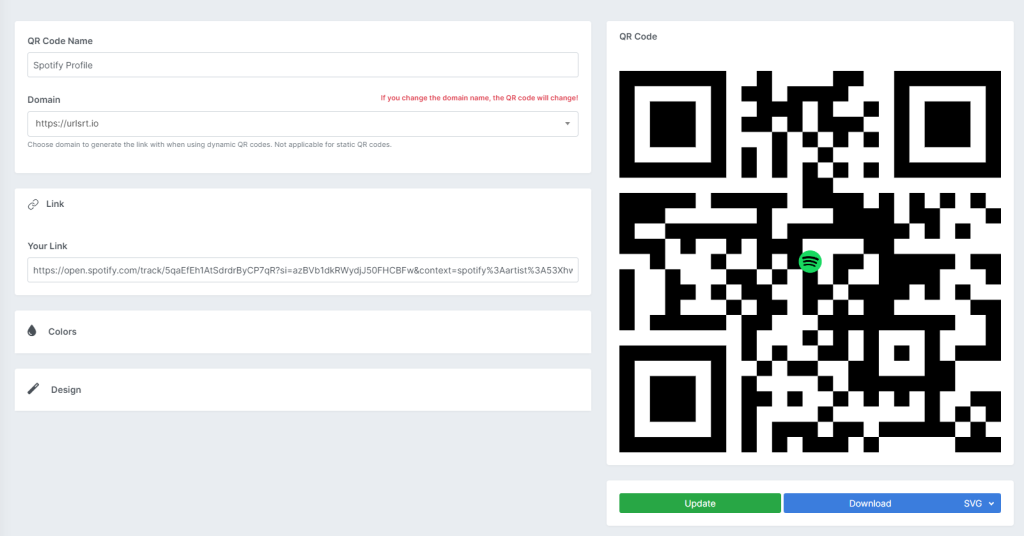
8. Now, hit the Download button to download your generated QR Code.
FAQ
Open the Spotify music app and click on the Search icon. In there, hit the Camera icon on the top and scan the Spotify QR code on your phone to access the music or playlist.
No, the QR codes generated on URTSrt will not expire automatically. However, you can set a date or number of clicks manually for the code to expire.
