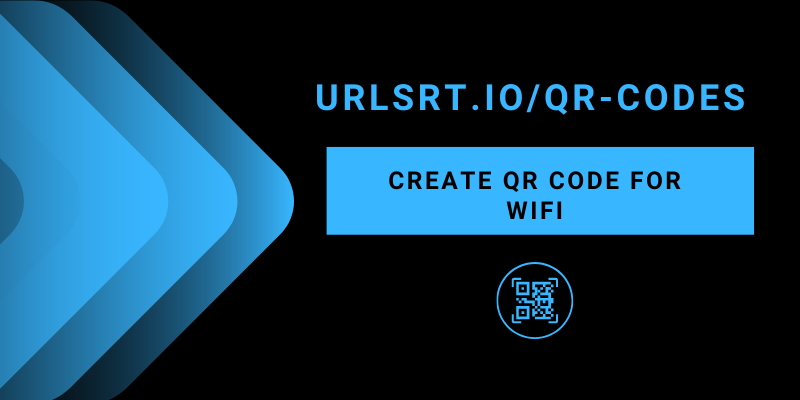Creating a QR code can help anyone scan it and connect to a WiFi network effortlessly. This methodology streamlines the process of sharing WiFi, especially if you run a restaurant or coffee shop. It is a secure way for customers to connect to the internet, and you can even restrict them for more security. This article describes the process of creating a QR code for a WiFi network using our QR code generator.
Table of Contents
Why Choose URLSrt.io for Creating QR Code for WIFI
By using the URLSrt.io tool for free or premium, you can create your QR code for a phone number, WIFI, location, text, and other parameters. As URLSrt.io supports Dynamic QR codes, you can edit the data you entered even after creation. Also, using URLSrt.io, you can make your QR code even look better and unique from your competition.
How to Create a QR Code for a WIFI Network Using URLSrt.io
1. Visit http://urlsrt.io/ from a web browser and log in to your URLSrt.io account.
2. Choose the QR Codes option from the home dashboard and click on Create QR Code.
3. Click on Static or Dynamic QR Codes and hit the WIFI button from the tools.
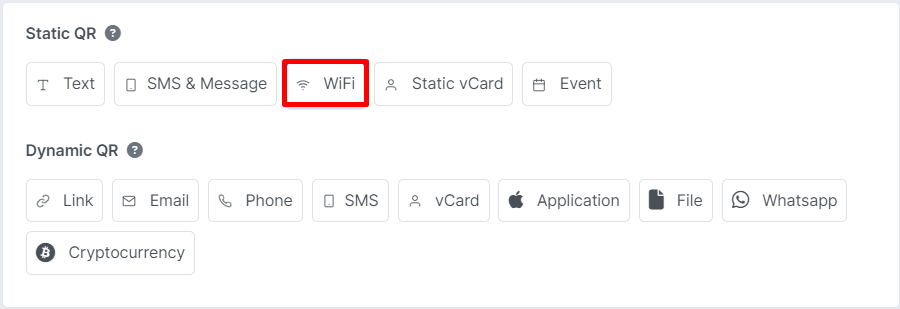
4. Enter the Network SSID, Password, and Encryption details in the field.
5. Choose the Colors and Designs option to edit the color or add your brand logo on the QR code.
6. After editing your QR code, click on the Generate QR code option on the screen.

7. Now, the tool will create the QR code with your WIFI password and other details.
8. Once the QR is generated, open a WIFI scanner or mobile camera and scan the WIFI QR code.
Now, your phone will automatically connect to the desired WiFi network in seconds.
Benefits of Using QR Codes for WIFI Network
Here are the main benefits of using a QR code for a WiFi network.
- Using a QR code for WIFI in your café makes your place an excellent spot for gathering. This makes customers visit your place often, which builds loyalty.
- Making your WIFI open for customers will build a good relationship with customers over your brand.
- Market your business easily by adding your brand logo on your WIFI QR code.
- Eliminates the need for your customers to request the WiFi password each time.
FAQ
Yes. You can easily scan a QR code from an iPhone and pair your mobile device to the WiFi network.