A typo error in the payment details or the crypto wallet address can result in severe consequences. As humans, it’s common to make mistakes, especially while typing 26-62 characters of a crypto wallet address. That’s why creating a QR code for a cryptocurrency wallet is much safer than sharing the details explicitly. You can securely create the QR code for your cryptocurrency wallet on the URLSrt.io website.
URLSrt.io is a platform designed to seamlessly convert your cryptocurrency wallet address into a QR code, facilitating easy sharing and secure transactions. Its robust security features ensure that no unauthorized edits can be made to your account. Additionally, the platform offers an Analytics feature on the dashboard, allowing you to track and analyze QR code clicks and share relevant details. This article aims to guide you through creating a QR code for your cryptocurrency wallet, highlighting the advantages that QR codes bring to the realm of crypto.
Table of Contents
The Best Tool for Creating a QR Code
Cryptocurrency users will be aware of the risk of sharing the currency online. It makes it even worse if you choose the wrong platform to create a QR code as a way of sharing. But not on the URLSrt.io website. Here, you can create safe and efficient QR codes for your cryptocurrency. It allows you to create QR codes for all types of currency, such as Bitcoin, Ethereum, and Bitcoin cash. In addition, track the journey and click on your QR code from your dashboard. Make the QR code more trustworthy by adding your company name or custom domain. You can create the QR code efficiently for free. On the other hand, upgrading to the premium plan will make the code secure and appealing.
How to Create a QR Code for Cryptocurrency
Note that creating a QR Code for Crypto is sensitive information. So, we recommend that you enable URLSrt.io’s 2-factor Authentication.
1. Go to the URLSrt.io website on your PC or smartphone browser and select the Get Started or Login button.
2. Provide your account credentials or select the Register option to create a new account.
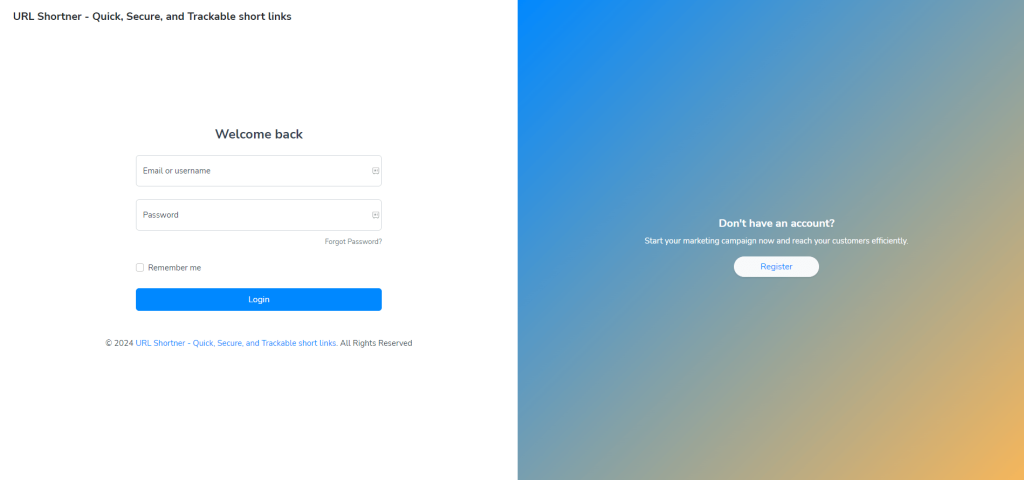
3. Select the QR Codes on the Dashboard and tap the Create QR button.
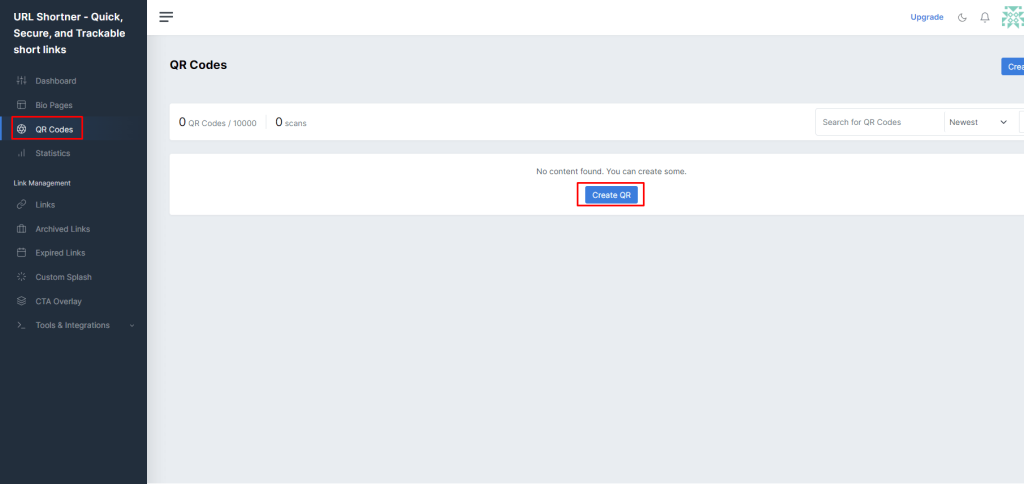
4. Enter the name of the code in the QR Code Name column and move on to the Dynamic QR section.
5. Tap the Cryptocurrency option and choose the type of your cryptocurrency under Crypto.
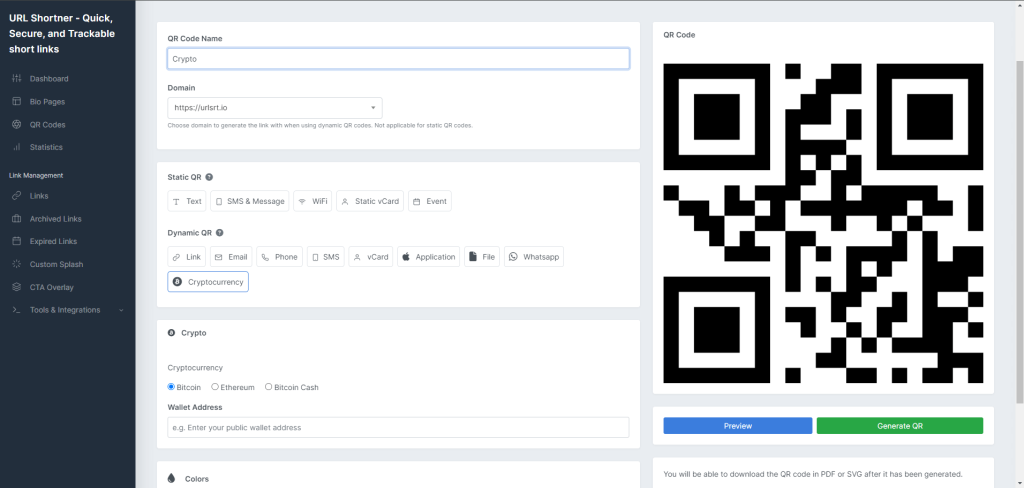
6. Now, enter your Wallet Address and select the Generate QR button.
7. Choose the file type from the drop-down options near the download button and tap Download to get the QR code of the cryptocurrency.
FYI! If you want to make your QR code more appealing, then customize the code from the Colors and Design section.
Benefits of Using a QR Code for Cryptocurrency
Sharing payment details is sensitive; a single mistake can create significant trouble. However, utilizing a QR code for this purpose is more convenient and safe. Here, we have listed other benefits of using QR codes for cryptocurrency wallets.
- Convenient to share: Sharing the QR code as the image on different platforms, such as printed cards, social media, email, etc, is more convenient than typing the details manually.
- Faster for transactions: You can do transactions faster by scanning the QR code. There is no need to manually enter the wallet addresses. It will automatically fill them out and initiate the payment for the right account.
- Provides more security: QR codes allow users to make secured payments. It enters the Wallet address precisely, which reduces the probability of human error.
Frequently Asked Questions
Yes, select the Preview button near the Generate QR button and scan the code to check whether the entered details are properly placed or not.
If you enter an invalid wallet address or made a mistake while adding the address, the QR Code won’t work. Try again with the correct wallet address.
