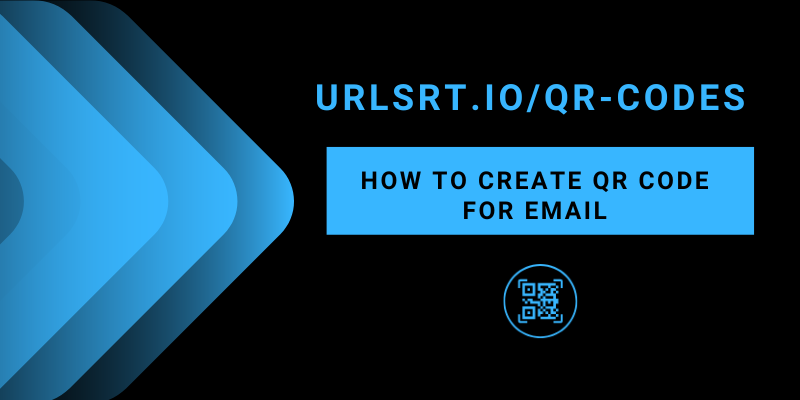You can create a QR Code for an Email address through our URLSrt.io website for free. To do this, all you need to do is sign up for a free plan on our website. You can create QR codes for Gmail, Outlook, or any other mail IDs. After creating the code, simply download it and share it with your customers.
Here, I have explained the entire procedure to create a QR code for your email address, followed by instructions on how to scan the code.
Table of Contents
How to Create a Dynamic QR Code for an Email Address
QR codes for Emails are dynamic, which means you can change the destination email address any time you want and track the code easily. Here are the steps to generate a code.
1. Visit our URLSrt.io website and sign in to your account.
2. Click on Dashboard and tap the three-line icon to go to the Menu.
3. Select QR Codes from the list of options.
4. In the following screen, tap Create QR and proceed to the next page.
5. Then, enter a Name and Domain name for the QR Code. After this, select the Email option provided below the Dynamic QR section.
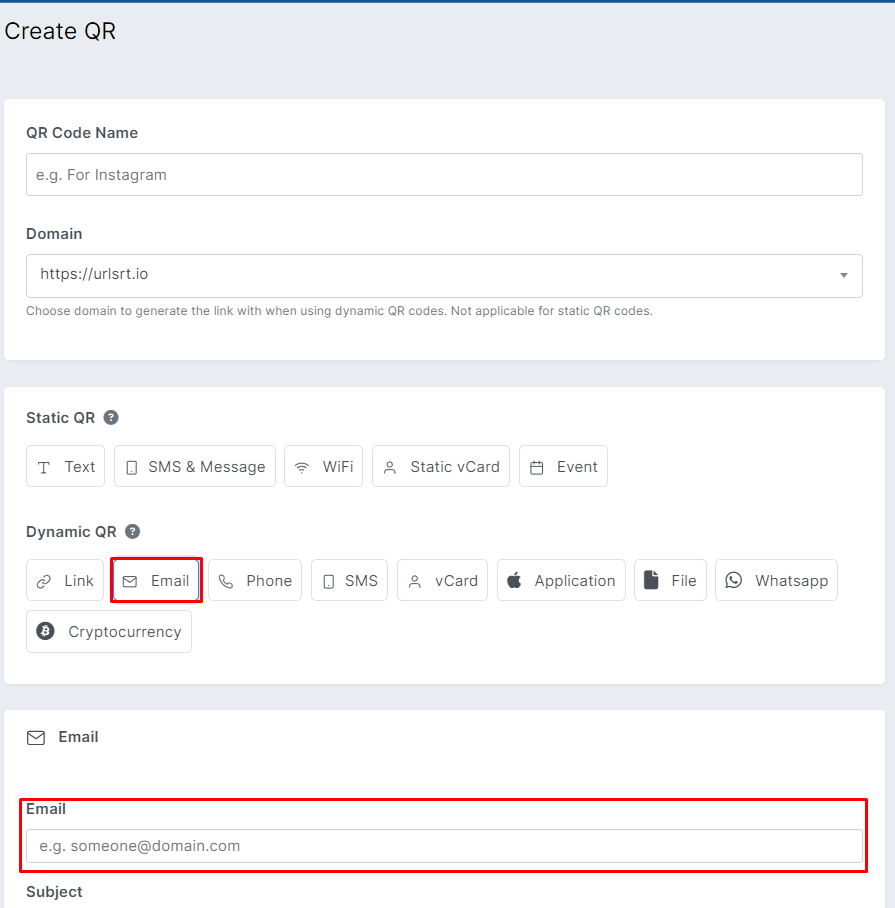
6. Enter the Email address and other necessary information. Select the Color and Design to customize the outlook of your QR Code if you wish.
7. After entering all the required details, click on Generate QR and download it to your device.
TIP: You can download the QR Code in PNG, WEBP, and SVG formats.
After downloading the QR code for your email address, you can share it wherever you want.
How Does QR Code for an Email Address Work
Once you create a QR Code through our website, you can start using it. The following steps explain how the QR Code works when scanned through a smartphone.
1. Take up your smartphone and open its Camera.
2. Switch to its rear camera and point it at the QR Code.
3. Now, your smartphone will scan the code, and a pop-up will appear on the phone screen.
4. Click on the pop-up, and it will redirect you to the email screen, where you can type in the content and send it.
In this way, you can easily scan the QR code and send the email directly.
FAQ
Yes. You can easily track the QR code of your email address if you create it through our URLSt.io website. You will get stats like no. of scans, countries, platforms, languages, and more.
No, you can’t add multiple emails in a single QR code. However, you can create a new bio page on the URLSrt.io platform using any number of emails you want.