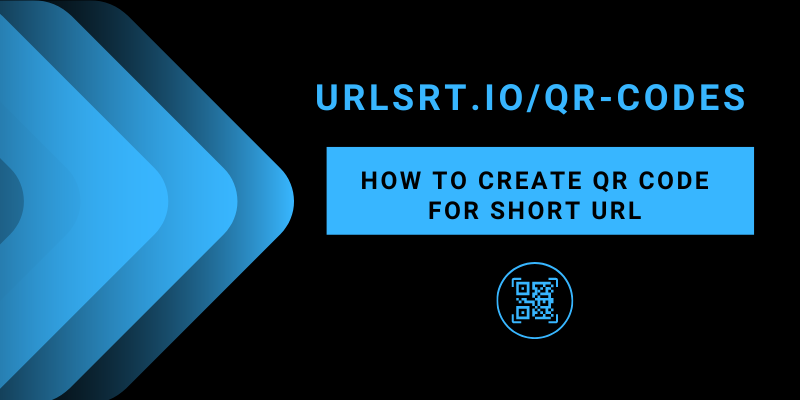Short URLs are a catchy and easy way to share information quickly. However, creating QR codes for short URLs becomes more convenient to share and works efficiently with the audience. You can construct and customize a short link and create a QR code for a Short URL easily. Creating QR codes for short URLs is helpful in growing your business and getting more audience for your social media platforms.
Table of Contents
How to Copy the Short URL in URLSrt.io
1. Log in to your URL Shortner account with credentials.
2. From the dashboard, navigate to the short link that you’ve created.
3. Select Copy to get the short URL of your previously created links.
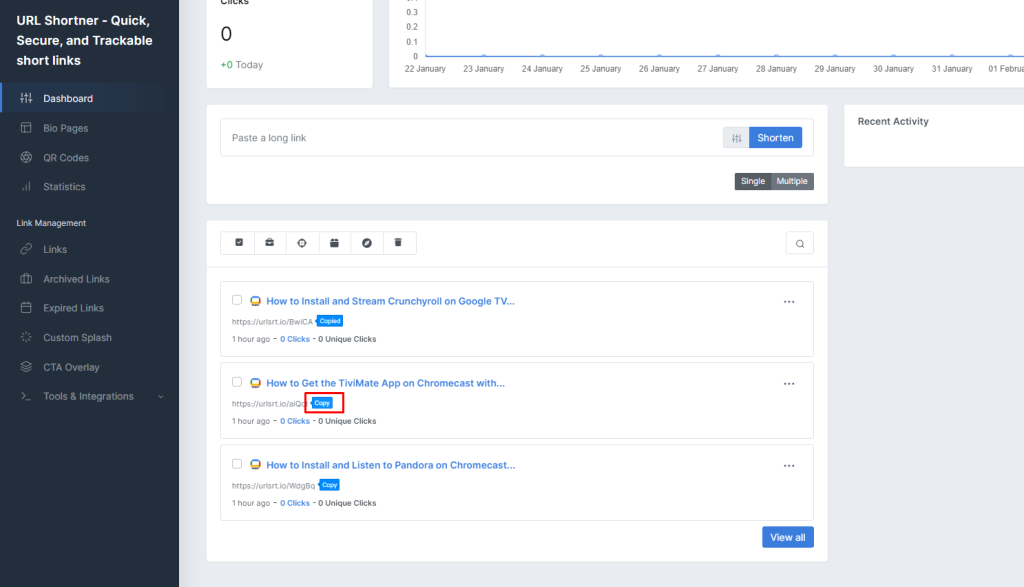
3. If you want to create a new short URL, then enter the link into the Paste a Long Link field on the dashboard.
4. Now, select the Settings icon to add the title in the Custom field and tap the Shorten button.
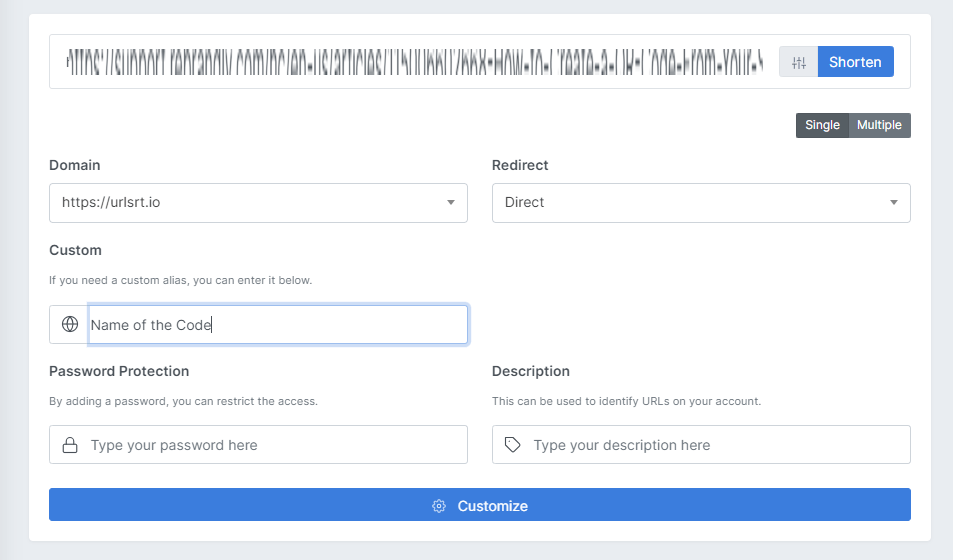
5. Tap the Copy and select the Done button to complete the approach.
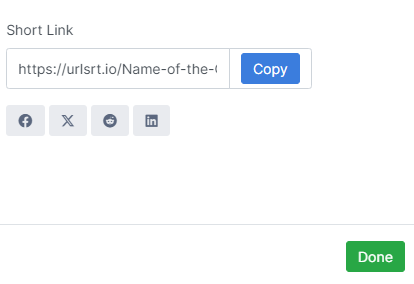
Additionally, you can also customize the Shorten URL to enhance its reach and get more clicks by selecting the Customize (gear icon) option in the Settings section.
How to Create QR Code for Short URL in URLSrt.io
There are two possible ways to create a QR code for your copied new or previously created short URL. You can use the QR Codes tab to create the code, or else, right from the URL Shortener tab, you can effortlessly generate the QR Code.
From the QR Codes Tab in URLSrt.io
1. Navigate to the QR Code tab from the dashboard and tap the Create QR button.
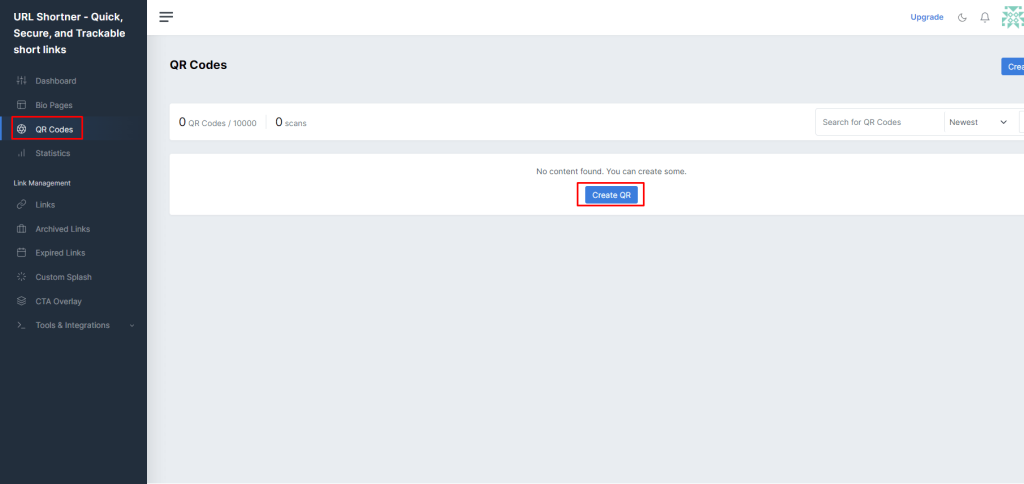
2. Provide a suitable title for your URL on the QR Code Name field and locate the Dynamic QR section.
3. Select the Link option and paste the copied short URL in the Your Link Column.
4. Click on the Generate QR button and select the file format from the drop-down menu next to the Download option.
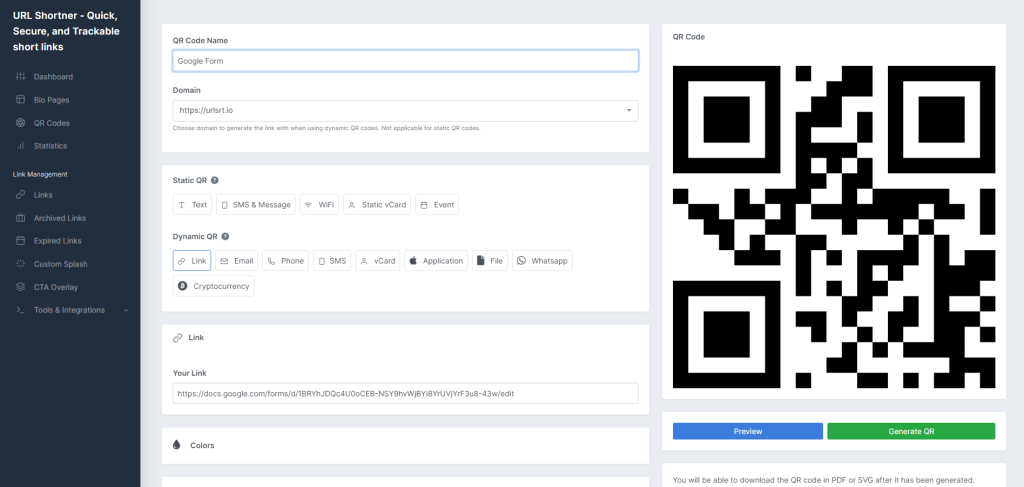
5. Once everything is set, tap Download to get the QR Code on your device.
Tips! Furthermore, you can customize the QR Codes from the Colors and Design section.
From the URL Shortener Tab in URLSrt.io
For a quick QR Code download, you can directly get the code for the created Shorten URL right from the URL Shortening tab.
1. Move on to the Dashboard and scroll down to get the previously created Short URLs.
2. Select View All to expand the list and choose the link that you want to create a QR code.
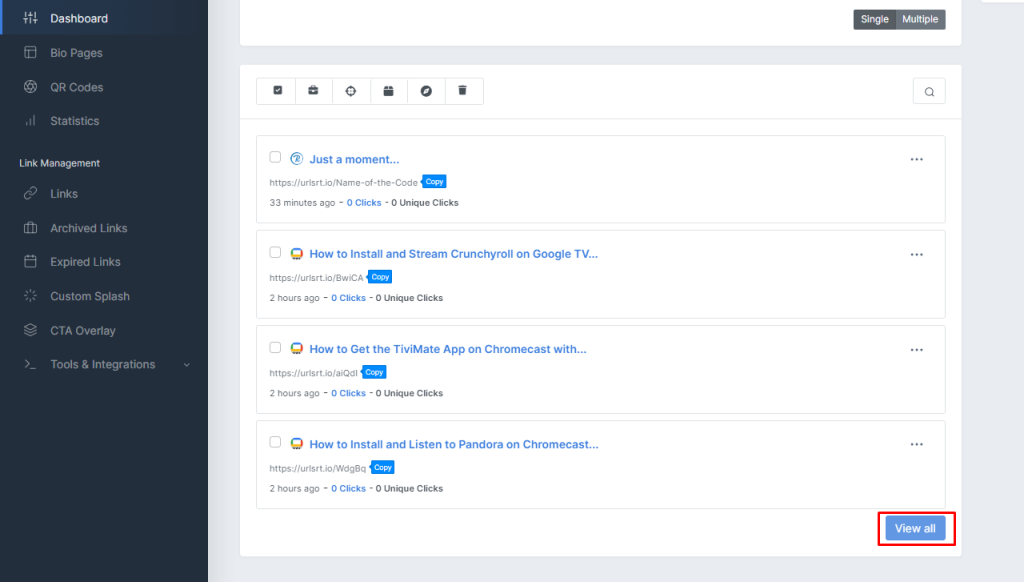
3. Click on the Meatballs Menu (three horizontal lines) and tap the More Info option.
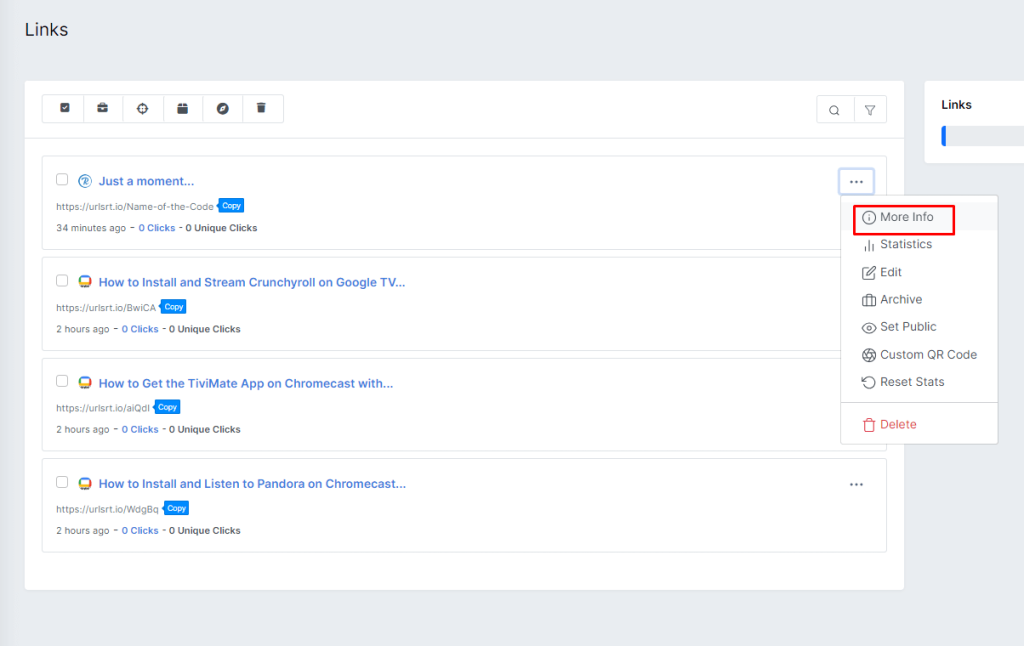
4. Now, you can choose the file format and tap the Download button to get the code.
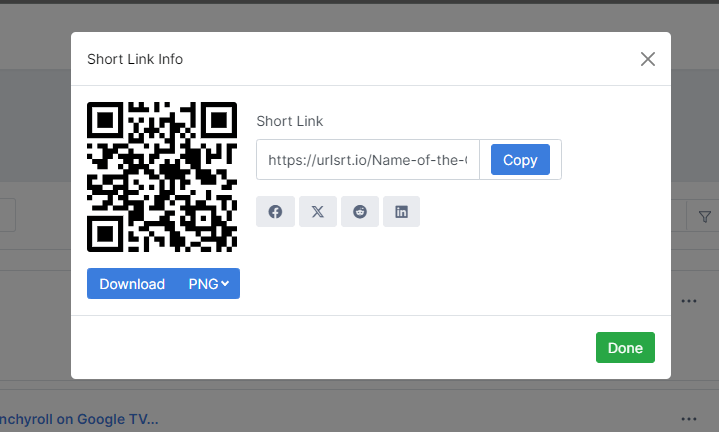
Note: Unfortunately, you can’t customize the QR code within the More Info option.
Frequently Asked Questions
By enabling the Multiple option in the URL Shortenning tab, you can convert multiple long links into short URLs. Most importantly, enter the links in a one-per-line order.
Yes, select the Preview button to check whether the provided information is properly placed or not.