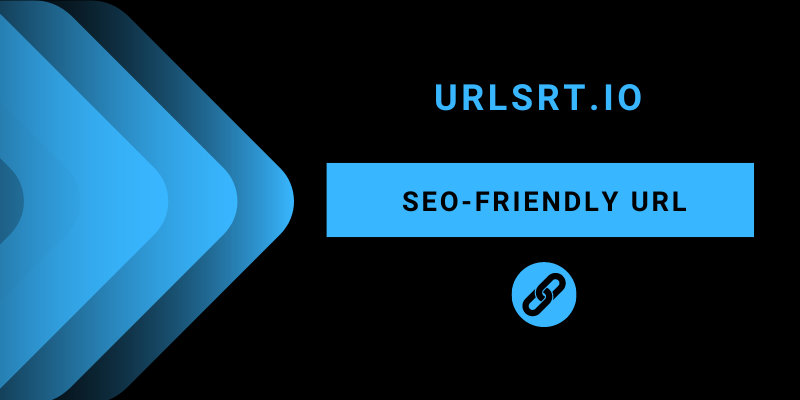Creating an SEO-friendly URL boosts a website’s visibility and helps search engines efficiently understand what your site is dealing with. These URLs are clear, concise, and relevant, making it easier for your keywords to get listed on the top. This guide will explain the importance and give tips for creating SEO-friendly URLs.
Table of Contents
What is SEO-Friendly URL?
SEO-friendly URLs are created based on user requirements and the acknowledgment of search engines like Google. These URLs have precise, relevant keys and accurate descriptions of platform content. However, creating an SEO-friendly URL is not rocket science. All you need is a little guidance and time for researching.
Why Should You Use SEO-Friendly URLs?
When discussing SEO-friendly URLs, it’s important to understand how URLs impact your website’s SEO. There’s a common misunderstanding that URLs alone can significantly affect your Google ranking. But in reality, poorly optimized URLs won’t affect your keyword’s performance in search results.
Also, Google doesn’t prioritize URLs when ranking sites instead, it focuses on user engagement. A confusing URL can discourage users from clicking on your link. Therefore, while URLs can influence SEO, their impact is mainly through user behavior. To optimize your URLs for SEO, prioritize making them user-friendly and easy to understand.
Tips to Create a Perfect SEO-Friendly URL
By following the guidelines for crafting URLs, you can improve your site’s ranking in search results and generate organic traffic.
- Ensure your URL reflects your page’s content, aligning with the search objective.
- Prefer concise URLs by removing unnecessary words to improve readability.
- Employ lowercase letters to ensure readability and avoid confusion for visitors.
- Maintain consistency in using trailing slashes across URLs for better user experience and indexing.
- When necessary, utilize branded or custom URLs to maintain control over link structure and improve SEO.
- Opt for static URLs over dynamic ones to simplify indexing and improve user experience.
- Incorporate relevant keywords into URLs to strengthen SEO and provide clarity on page content.
- Choose hyphens instead of underscores to separate words in URLs for better readability.
- Remove punctuation from URLs to improve memorability and clarity.
- Select domain names that are concise and feature relevant keywords for better ranking potential.
- Avoid including dates in URLs to maintain relevance over time and preserve link stability.
- Minimize redirects to improve loading times and enhance user experience.
- Improve the website securtiy and increase the Google rankings with HTTPS.
- Provide additional context for links and enhance Google’s understanding of your content.
How Do URLSrt.io Provide SEO-Friendly URLs
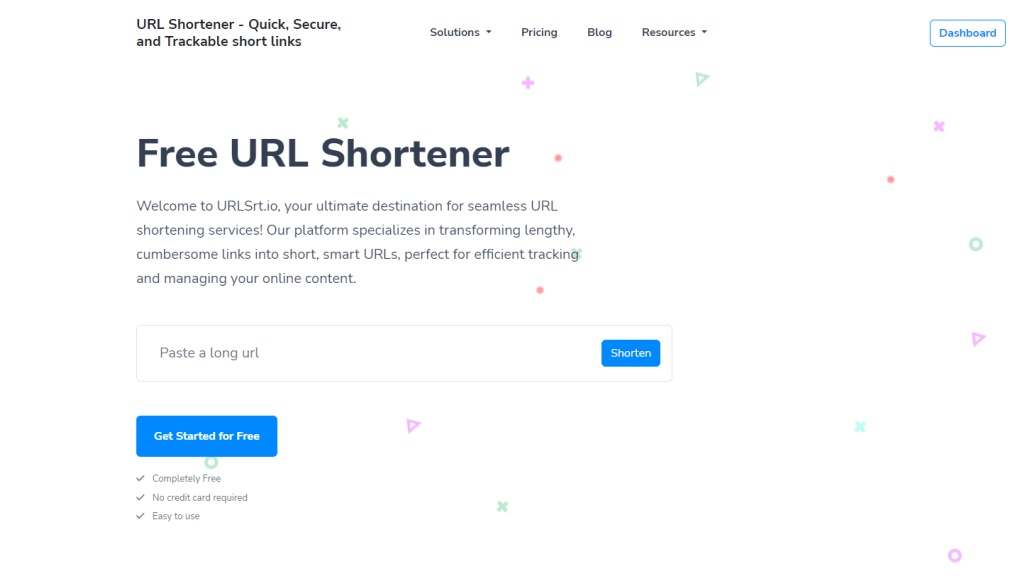
URLSrt.io allows you to Shorten URLs, which creates a short and SEO-friendly URL. You can customize the URL into an SEO URL by using the Custom and Domain options. This makes the URL easy to understand and memorable to visitors. Know your audience and the CTR of the created link from the detailed Statistical Data provided by URLSrt.io.
FAQ
Yes. You can edit the short link on URLSrt for free.