If you have decided to delete your URLSrt.io account for some reason, there are a few things you need to do before account deletion. Especially if you are a Pro subscriber, you must cancel the URLSrt.io subscription. Otherwise, you will be charged for the subscription even after you delete your account. Deleting your URLSrt.io account is permanent and a one-time process. All your data will be removed from our server, and the action cannot be reversed.
Table of Contents
How to Delete URLSrt.io Account
Once you have canceled your URLSrt.io subscription, follow the steps below to delete your URLSrt.io account.
1. Open a browser on your PC or smartphone and sign in to your URLSrt.io account.
2. Once you sign in to your URLSrt.io account, click on your profile icon in the top-right corner.
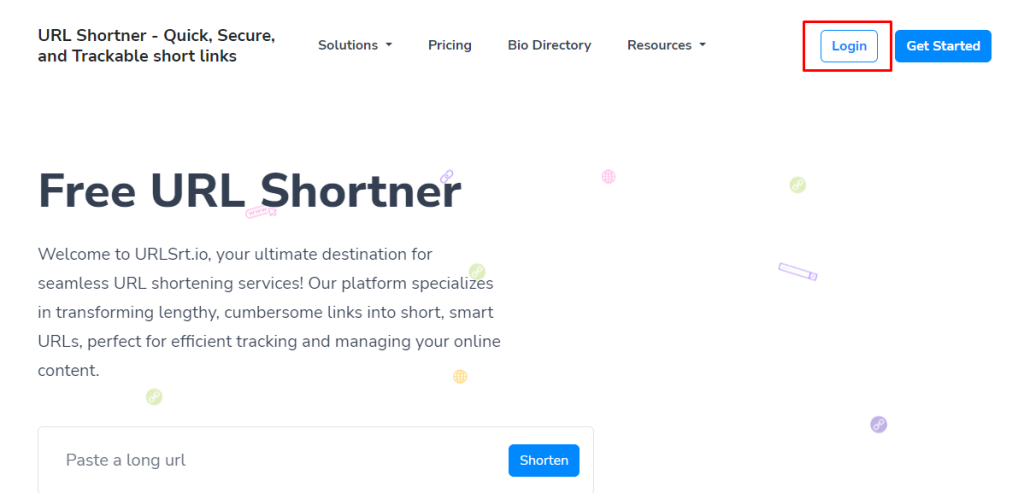
3. Click on Settings from the drop-down menu.
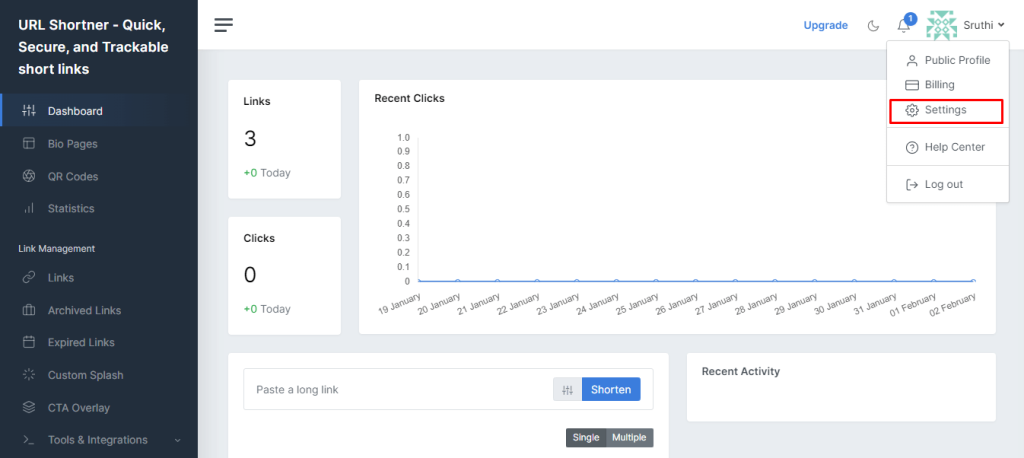
4. Scroll down and select the Delete Permanently button under the Delete Your Account.
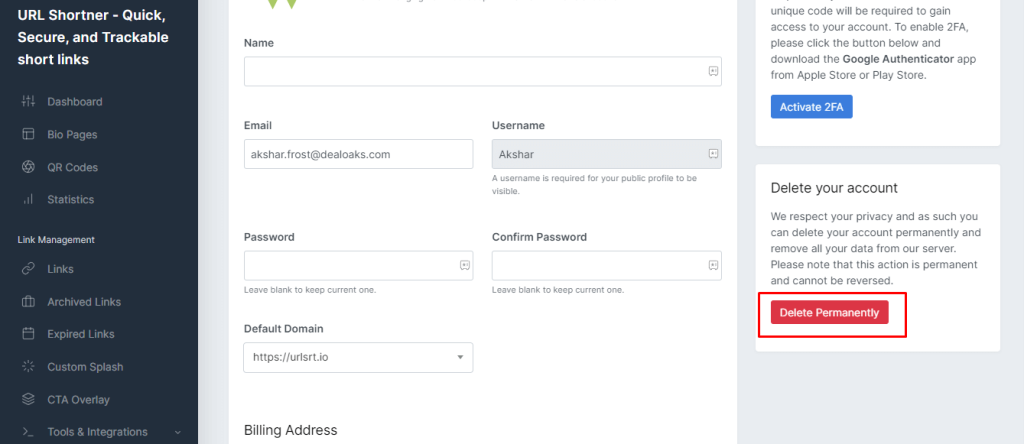
5. Overview the description and input your Password in the Confirm Password field.
6. Select the Delete button to remove your account permanently.
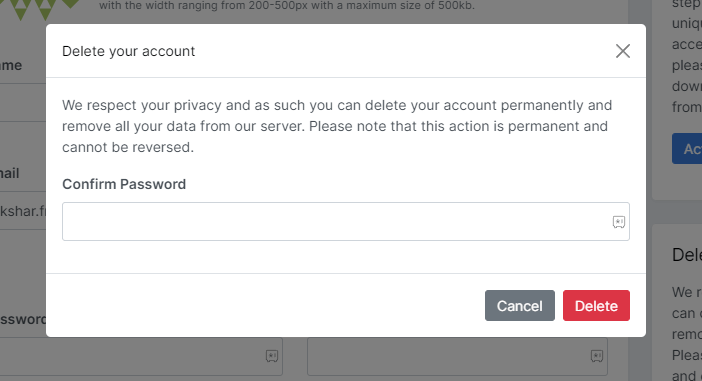
What Happens to the URLSrt.io Account After Deleting It?
When you delete your account, there is a possibility of permanent loss. Nevertheless, it is not possible to retrieve your account even after deletion. However, certain settings cannot be modified, such as:
- You are prohibited from editing your bio links and QR codes or creating links within them.
- Redirecting your links is not possible.
- The restrictions extend to analyzing the performance or metrics of your account links.
- Once your account is deleted, retrieval of personal or any other data becomes impossible.
Consider these points before you decide to delete your URLSrt.io account.
Frequently Asked Questions
No. You won’t be able to redirect links post-account deletion.
No. Some of your links may still be active even after deleting your account.
