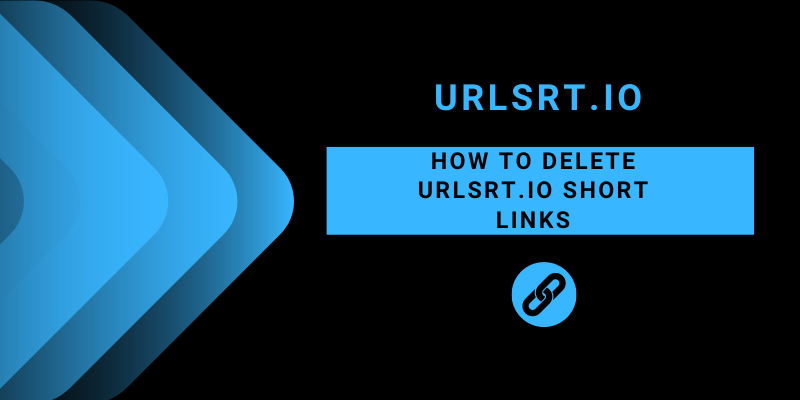If you have created short links on URLSrt.io and don’t want to use them anymore, you can easily delete them by logging into your account. Once you delete those links, the information incorporated into them will also be deleted and become a null link. Nevertheless, the destination link will still be active, and it won’t stop showing a 404 error if you visit it. This guide illustrates how to delete shortened links that are created from our URL generator.
Table of Contents
How to Delete Your URLSrt.io Short Links
1. Visit https://urlsrt.io/ and ensure that you’re signed in. If not, tap the Login button and enter the necessary credentials.
2. Once signed in, click Dashboard and tap the Links option under the Links Management section.
3. There, you can see all the links that you have created so far.
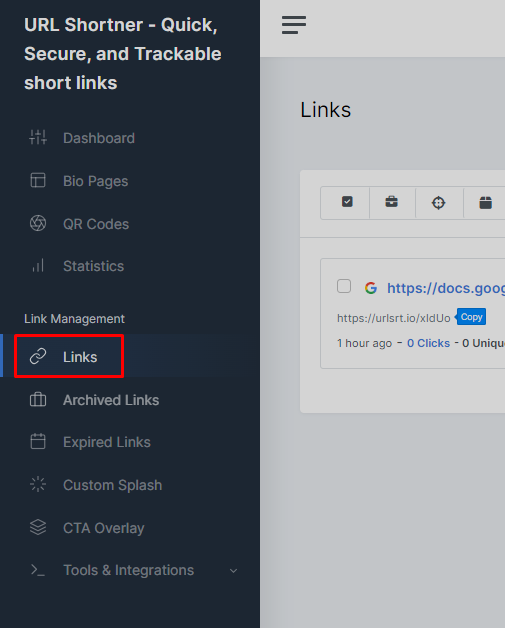
4. Navigate to the short link that you want to remove and click on the three-dot icon next to it.
6. From the drop-down, select Delete.
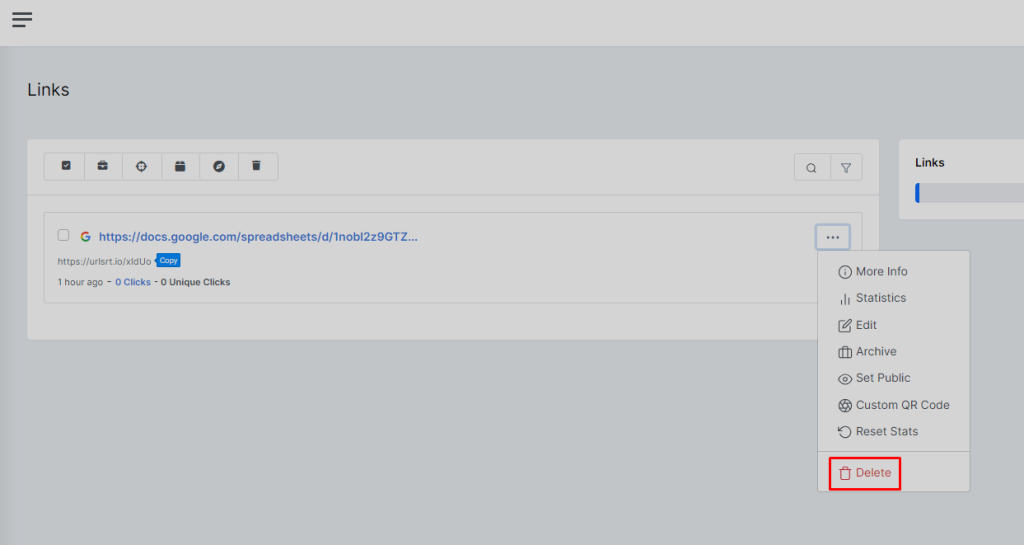
7. Click on Confirm in the following pop-up and delete the URL short link.
8. After deleting the URL, it will disappear from your account. All the information associated with it, like its Clicks, Location, etc, will disappear.
To verify if the short link has completely disappeared, just copy-paste the short link on a browser and search for it. It leads to nowhere and will display a 404 Error.
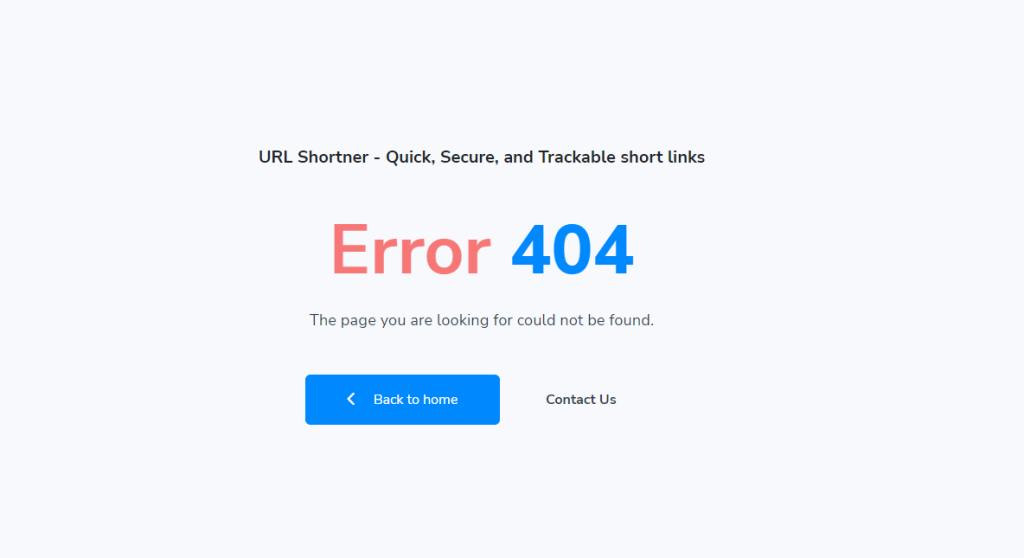
How to Prevent Unauthorized Deletion of Short Links
Don’t worry if you feel insecure about your short link using ou Notably, URLSrt has a 2-Factor Authentication (2FA) feature, which provides an extra layer of protection for your short links. After enabling the 2FA feature, you’ll be asked to input the security code while logging in to your URLSrt.io account. This prevents the unauthorized deletion of your short links by third-party users.
FAQ
Yes. URLSrt.io allows users to delete specific features of a URL Short link. Features like Meta, Countries added under Languages, Geo Targeting, etc can be deleted easily.