Have too many QR codes in your URLSrt.io profile? You can delete the QR code in URLSrt.io that you no longer need from your account. Sometimes, having too many QR codes might be difficult to manage. Deleting your excessive or defective QR code in the URLSrt.io account is the best way to clean your profile.
URLSrt.io values the customer’s time, ensuring a quick deletion of codes from your account. Remember that you can’t recover the deleted code once you remove it from your account. So, always think twice before deleting the code. This article guides you through deleting a QR code on the URLSrt.io site.
Table of Contents
How to Delete QR Code in URLSrt.io Site
1. Go to the URLSrt.io web page on your device browser (PC or smartphone) and log in to your existing account.
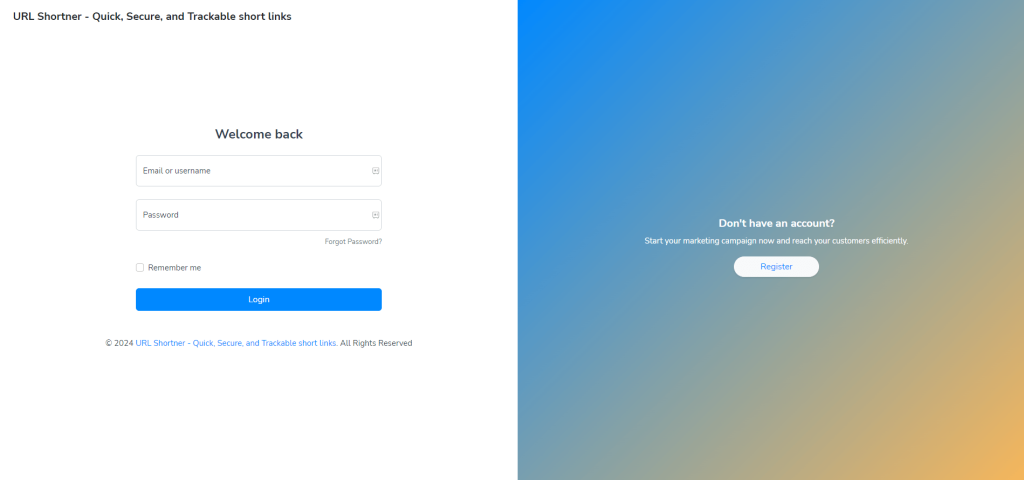
2. Navigate to the Dashboard and select the QR Codes tab.
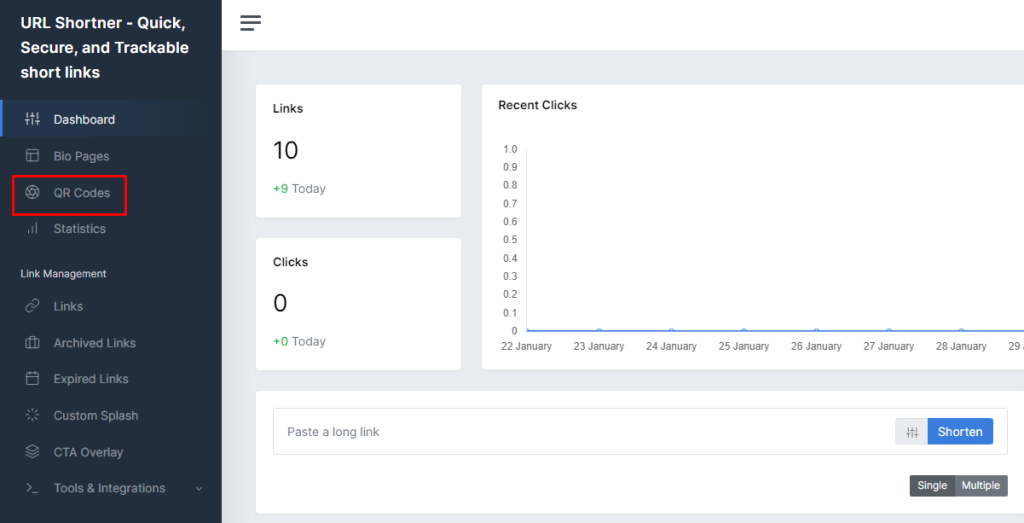
3. Choose the QR Code you want to remove and click on the Meatballs menu (three horizontal dots) near the code.
4. Click the Delete option and tap Confirm to save your action. Do the same for all the QR codes that you want to delete.
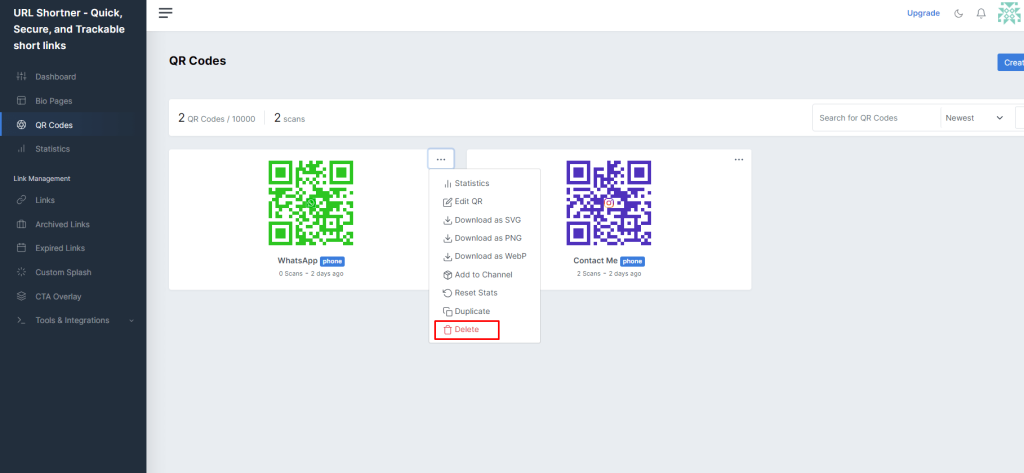
Now, you have successfully removed the unnecessary QR codes from your account. You can add more codes without any confusion.
What happens when you delete the QR Code in URLSrt.io?
Once you delete the QR Code, it will be de-active and won’t work on the shared platform. You can’t edit or customize the code right from the site once you delete it. Because deleting the code from the site will remove the code permanently. Furthermore, you can’t retrieve the code at any moment, so think before deleting it.
Frequently Asked Questions
No, URLSrt.io allows you to delete OR code in one by one manner. So you can’t remove all the code at the same moment.
No, once you delete the QR code, it will be removed permanently from the site. You can retain the QR code at any cost, so consider before deleting it.
