If you have shortened the URL using the URLSrt.io website, you can edit or modify it at any time. There are no charges to edit the shortened URL. However, you must remember a fact only the registered users can edit the short links. Those who haven’t signed up for a user account cannot edit or modify their URLs.
On the editing dashboard, you can customize various things, like changing the domain name, alias, password, description, and more. At the same time, you can’t change the source URL that you have shortened. To change the source URL, you need to shorten it as a new one.
Table of Contents
How to Edit/Modify Short Links in URLSrt.io
1. Log in to your URLSrt.io account.
2. On the Dashboard, click on Menu and select Links. All the links you have shortened will appear on the following screen.
3. Scroll down to the URL you want to edit and click the Three-dot icon next to it. Choose the Edit option.
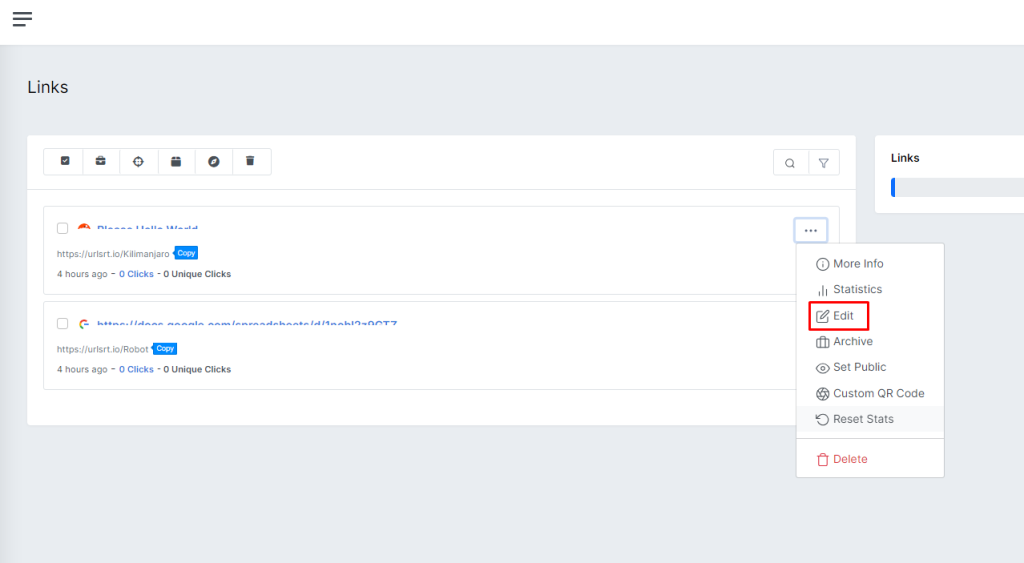
Here are the things that you can find and modify on the shortened URL.
Domain & Alias: On the right side column, you can find options to change the Domain Name and set a custom Alias to the shortened URL. After doing this, your URL will reflect your custom name, which gives it more individuality.
Meta Tags: SEO analysts use these things a lot. You can find options to edit the Meta Title and Meta Description and add a Custom Banner.
Geo-Targeting: Use this feature to vary the destination page of the URL between each country. Here, you can select a Country and its State and add the specific URL.
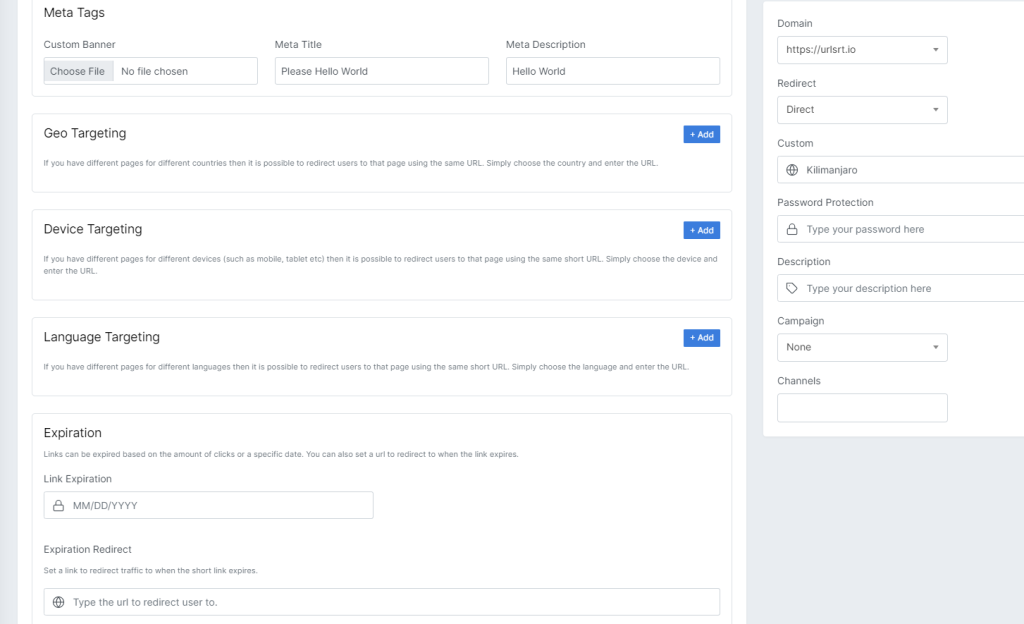
Device Targeting: This feature allows you to redirect different devices to different URLs, catering to a wide variety of audiences. Just choose the platform from the drop-down menu, paste the URL you want, and click +Add.
Language Targeting: You can easily redirect users to specific landing pages depending on their language. URLSrt.io offers hundreds of languages in its directory. Just choose a language and paste the URL to finish the process.
Expiration: When the link expires. you can redirect the current link to an entirely different one. Enter the date on which the shortened URL is expiring. Then, paste the new website for redirection.
Password Protection: To prevent unauthorized edits, you can set a password to the shortened URL. After this, you can edit the shortened URL only after entering the right password.
After making all the necessary modifications, click on Update Link and complete the process.
FAQ
Yes. You can edit the shortened link without signing up for a premium account.
Yes. You can change the custom alias for your short links from the dashboard. However, you can’t change the source link associated with it.
