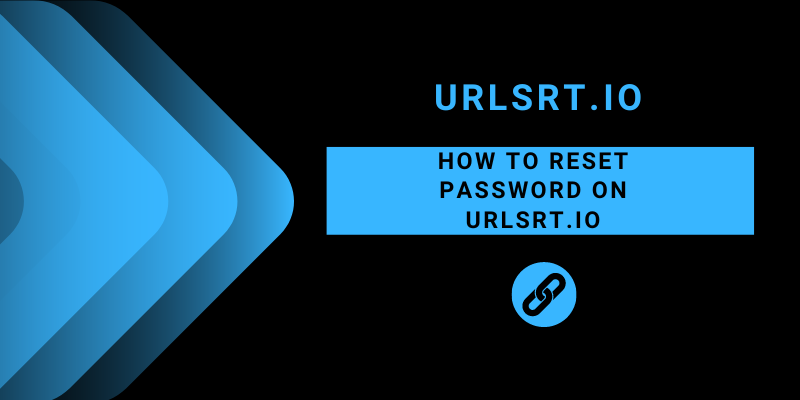Have you ever forgotten your URLSrt.io account password? No worries anymore. You can easily reset the password on the URLSrt.io official website. Additionally, you can boost your account security by changing the password at regular intervals. Regular password resets can help reduce the risk of cybercrime hacks. If you’ve lost access due to entering the wrong password, you can also reset it to regain access.
Table of Contents
Requirements for Resetting Password
Resetting the password of the URLSrt.io account can be flawless only if you have the metrics mentioned below.
- Your registered email ID will be on active or workable status.
- Make your registered email address as the primary email to reset your password.
- While resetting the password, build it as secured with all the special characters to save it from hackers.
How to Reset the Password Through the Mail
If you forgot the password, there is no need to create a new account. You can easily reset the password within the login page, and all you need to do is have the email ID that you used while registering (sign up) for the account.
1. Visit https://urlsrt.io/user/login on a web browser of your choice.
2. Select the “Forgot Password?” option under the Password.
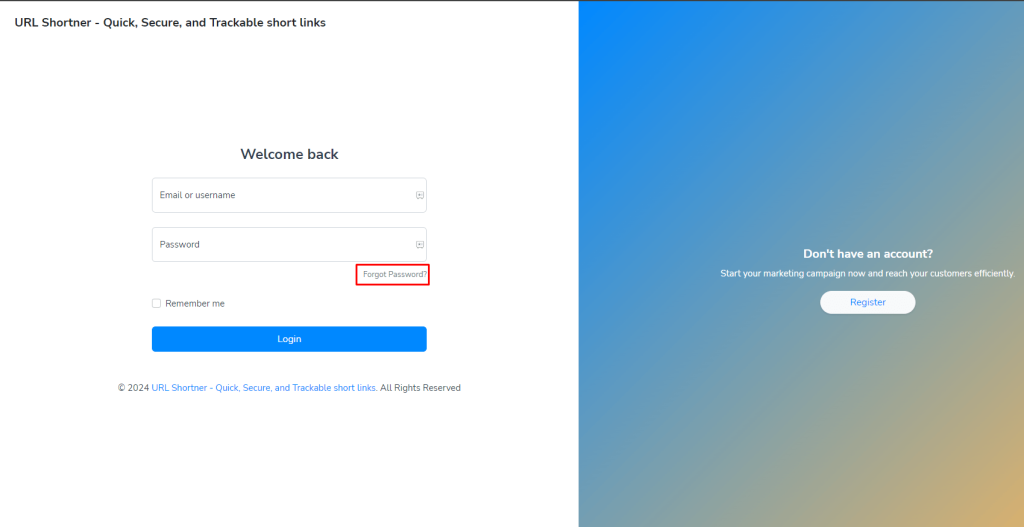
3. Input your Email address and select the Reset Password button.
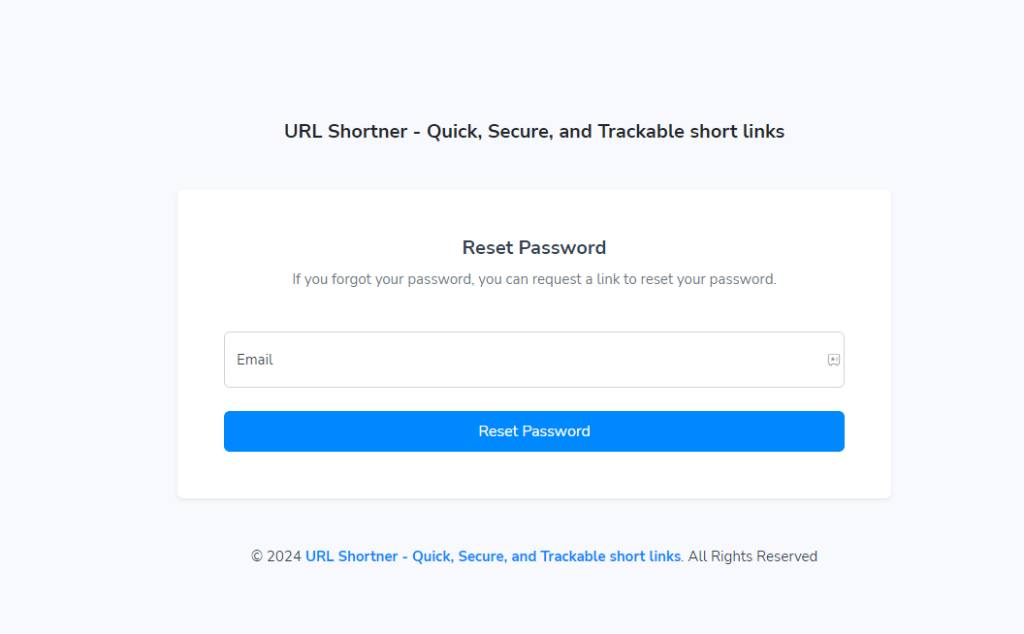
4. Check your Mail inbox and locate the URLSrt.io mail.
5. After that, click on the attached link and enter a new password to complete the reset.
Now, get back to the login page of the website and try to log in with the newly created password.
How to Reset/Change the Password from the Account Settings
On the other hand, if you know the password and want to change it, you can do it right from your account settings.
1. Go to the URLSrt.io website and log in with your existing credentials.
2. Select the Profile Menu at the top right corner of the Dashboard.
3. Click on the Settings section and locate the Password.
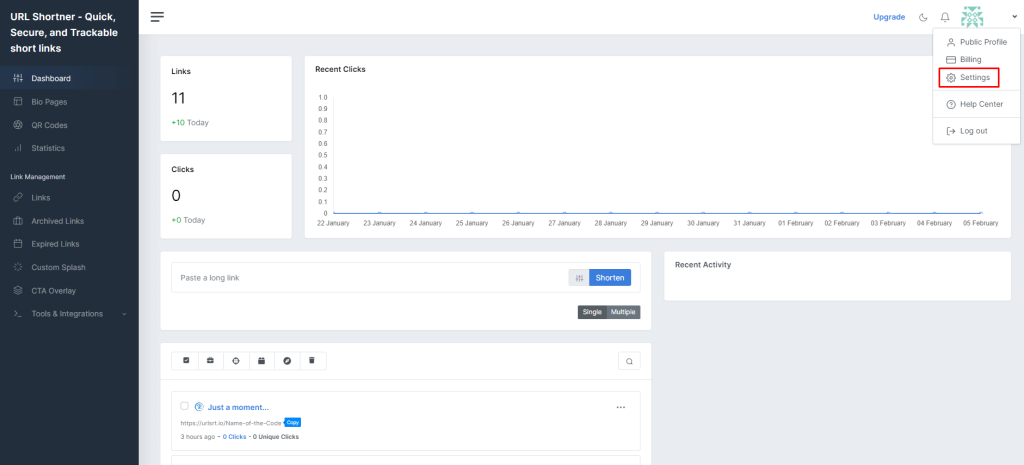
4. Enter the new passcode in the Password column and renter in the Confirm Password field.
5. Recheck the password and scroll down, then hit Save Settings.
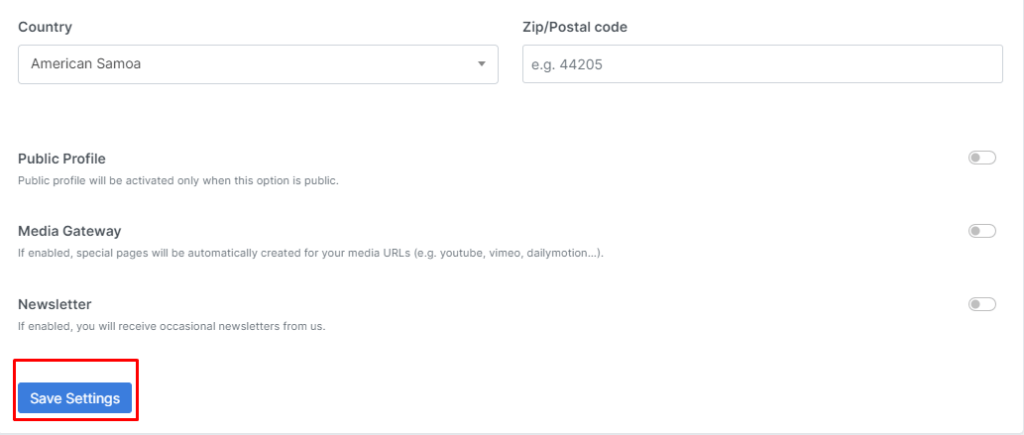
After resetting the password, remember or make a note of it for your convenience.
Why Can’t I Reset My URLSrt.io Password?
Sometimes, you may not receive the resetting emails in your inbox. In such cases, you can try these troubleshooting methods to get rid of this issue within minutes.
- If your registered mail ID is inactive, you won’t receive mail regarding resetting your password.
- Check your Spam or junk folders. Sometimes, you’ll find the received mail over there.
- The sent mail will expire or won’t work after a few hours. So make sure to activate the resetting password in a short duration once you receive the mail.
- Still, the issue is not rectified. You can contact URLSrt.io customer support by visiting the official website site to address the problem.
Frequently Asked Questions
If you delete or lose your registered mail ID, it is difficult to reset the password. However, you can contact the URLSrt.io help center for further help.
Yes, you can. However, it is not advisable to reset the password frequently in a day. Your account may crash or be corrupted due to the overload of the resetting password.