With urlsrt.io, you can shorten and generate a new URL without even signing in. After generating the shortened link using urlsrt.io, you can share it directly on any social media platforms like Facebook, Reddit, Twitter, LinkedIn, etc. You can also share the generated links by simply copying and adding them to the required place.
Table of Contents
How to Shorten Link Using urlsrt.io
Here is the simple process to convert long links into shorter, more accessible ones.
1. Visit https://urlsrt.io/ from a web browser.
2. Once signed in, you will taken to the dashboard of the urlsrt.io website.
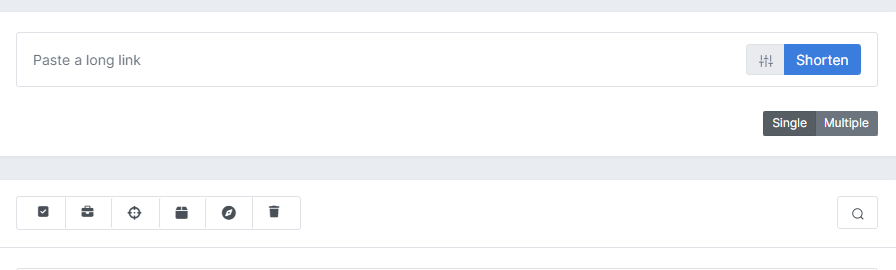
3. Paste the link on the given space and click the Shorten button. Now, it will start to generate a new URL.
How to Share the Shortened URL
1. Once the link gets shortened, a pop will display the new link.
2. Now, you can see some social media platform logos on the pop message.
3. Select the platform to which you want to share.

4. Now, you will be directed to the selected platform page. Sign if required.
5. Select the recipient and share the link.
Note: You can also share links through the dashboard. Click the Links section on the left panel → tap on the three-dot icon near the link → More Info → Select the social media platform and share.
Alternate Way to Share Link from urlsrt.io
If you want to share links to other social media platforms like Snapchat, Instagram, WhatsApp, etc., you can use this method.
1. Direct to the Dashboard and click on the Links tab from the left pane.
2. Select the desired link and directly click the Copy option.
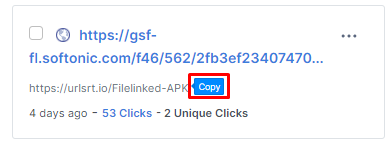
Note: You can also copy it in another way. Hit the Three-dot icon → More Info → Copy.
4. Now, go directly to any social media and share the link. You can also add a link to your Instagram bio and take more action.
FAQ
Yes, you can share these links on your social media profile page.
