Nowadays, doing business online is the best way to achieve fast growth. Nevertheless, you must be unique to strongly compete with others and get more customers. In that regard, short URLs play an important role in creating trust among customers. So, you must create a shorten URL for your website or product to gain the audience’s attention. This article explains the importance of a shorten URL and how to create it using our free URL shortener.
Table of Contents
What is URL Shortening, and Why Should You Use It?
A URL shortener is a tool to reduce the length and remove unnecessary terms from the link for the user’s convenience. Sharing precise and concise links is the best way, and using a URL Shortener, you can easily get these links. These short links build more trust and attract the viewers to navigate into it. URLSrt.io works as a perfect URL Shortner in the link-shortening tools. It provides advanced features with its Premium subscription; however, there are no compromises to its free subscription.
How to Shorten a URL
1. Launch your PC or smartphone browser and visit the URLSrt.io website.
2. Login with your account credentials or select the Register button to create a new account.
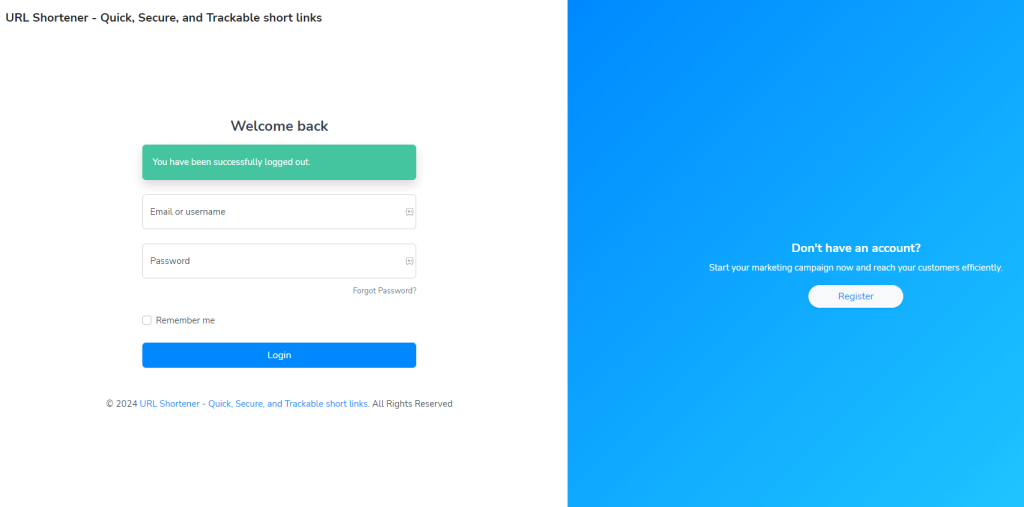
3. Navigate to the Dashboard and enter the link in the “Paste a Long Link” field.
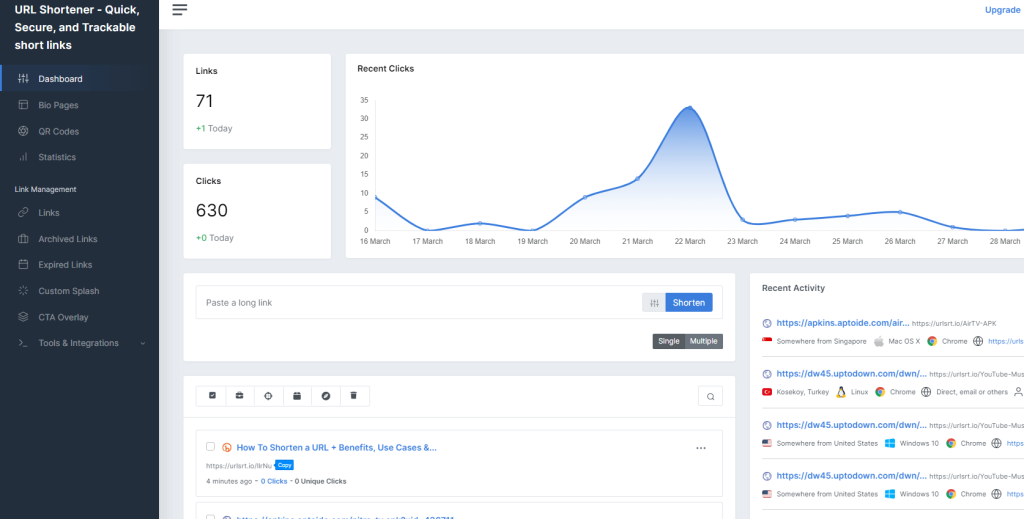
Tips! By selecting the Multiple options, you can Shorten bulk links and select the Settings icon to customize your URL.
4. Now, click on the Shorten button and select Copy.
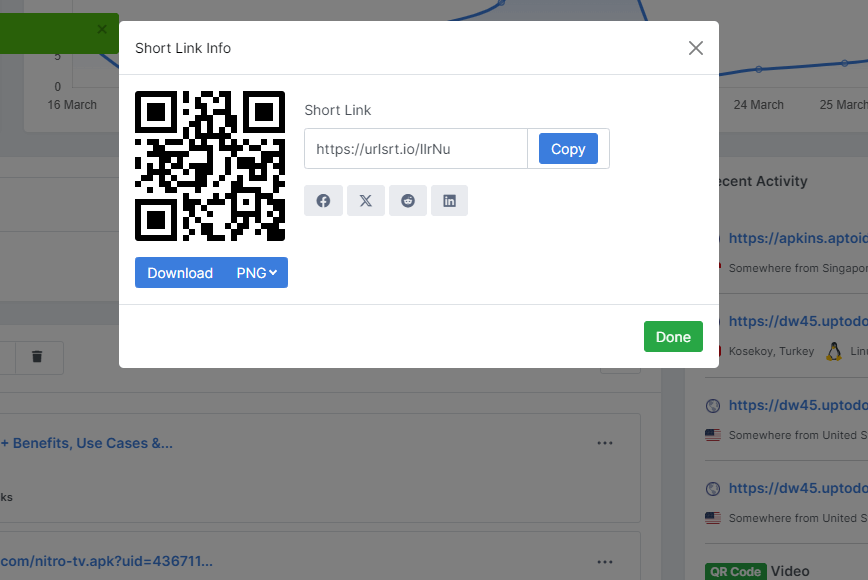
If you want, you can download the QR code for the created link for the required file size.
How to Use Shorten URL
Expand your network using the short links, and these Shortened URLs can be used on different platforms, which are mentioned as follows.
- Social Media: Share shortened URLs on platforms like Twitter, Facebook, Instagram, and LinkedIn to get more views and make posts more concise.
- Email Marketing: Use shortened URLs in email campaigns to make hyperlinks more visually appealing and to track click-through rates.
- Advertising: Incorporate shortened URLs into online ads, such as Google Ads or display ads, to make them more visually appealing and track their effectiveness.
- SMS Marketing: Include shortened URLs in text messages to direct recipients to specific web pages or promotions.
- Printed Materials: Use shortened URLs on flyers, posters, business cards, or brochures to make them easier to type or scan with a mobile device.
Benefits of URL Shortening
- Short links are concise and easy to share, making them ideal for social media platforms with character limits, such as X (Twitter).
- They enhance brand visibility by allowing customization with branded short domains, promoting brand recognition among audiences.
- Short links provide tracking capabilities, allowing marketers to monitor click-through rates and engagement metrics for informed decision-making.
- They improve user experience by presenting shorter, cleaner URLs that are easier to remember and type, reducing the likelihood of errors.
- Short links can be used for campaign tracking, enabling marketers to assess the effectiveness of various marketing initiatives and channels.
Frequently Asked Questions
Yes, short URLs are safe to use; however, hackers also use short links to earn user trust. It is better to activate the two-factor- authentication on URLSrt.io for more security.
You can choose the best URL shortener tool by considering its features, security, functionality, and cost-efficiency.
