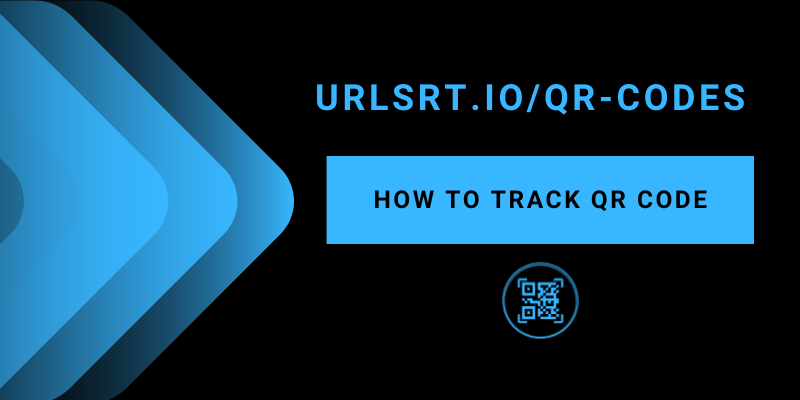QR Codes that are Dynamic can be easily tracked. You can track these QR codes through the third-party website from which you have created the code in the first place. By tracking the code, you can get valuable information related to your code like the users location, time of scan, and many more information.
Creating and tracking a Dynamic QR Code is a paid service offered by several third-party websites. Some websites like URLSrt.io offer these services for free. Choose the service that suits your needs and requirements.
Table of Contents
How to Create a Dynamic QR Code
There are certain limitations on the number of Dynamic QR codes you can create on each website, and they differ from one to another. On some websites, like URLSrt.io, you can create and track up to 10,000 Dynamic QR Codes for free. The following steps explain how to create a Dynamic QR code.
1. Visit the URLSrt.io website from a browser.
2. Click on the Dashboard and get into your account. If you don’t have one, sign up for a free plan and get going.
3. Go to the Menu by clicking on the three-lined icon at the top-left.
4. Click on QR Codes from the list of options.
5. Tap on Create QR and proceed further.
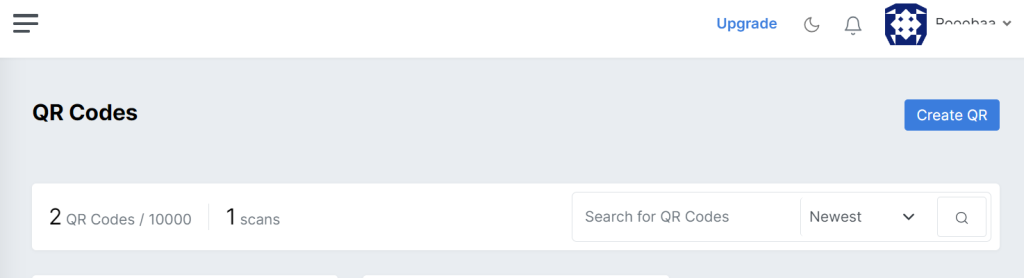
6. In the following screen, enter the QR Code Name, Select the Domain, and choose the type of Dynamic QR Code.
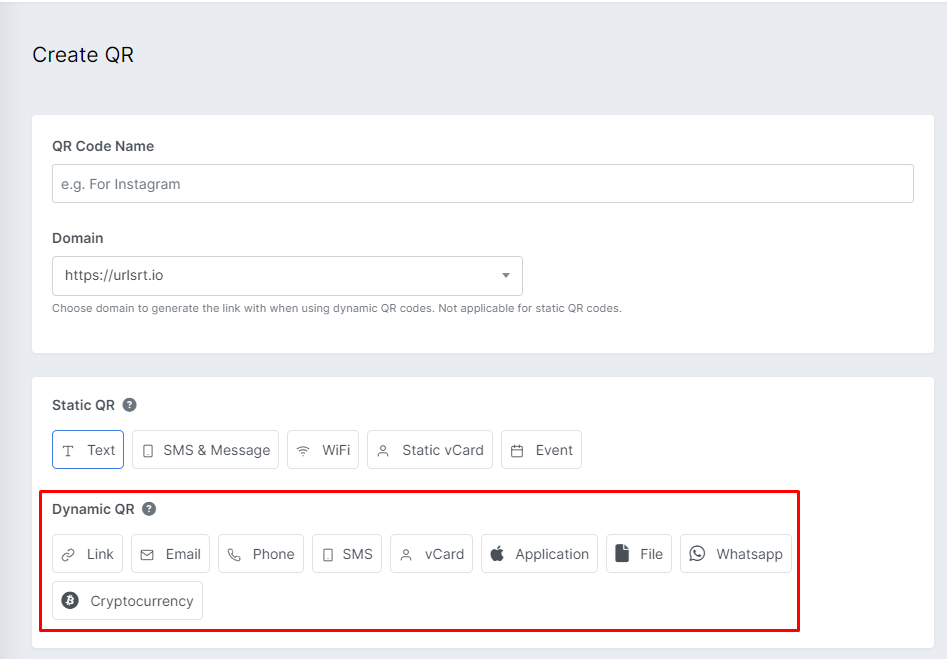
7. Then, paste the Web Link/Email address/Phone number or the specific data in the required space. Choose a Color and Design for your QR Code after this.
8. After this, click on Generate QR and download the file to your device. You can download the QR code as a PDF, PNG, or WEBP file and start using it.
How to Track a Dynamic QR Code
Once you have created a Dynamic QR Code on our website, we will start tracking it and collecting all the necessary information. You can access this information from our website by following the below steps.
1. Sign in to your account on the URLSrt.io website.
2. Click on the Dashboard and go to its Menu.
3. From the list of options, select QR Codes. You can now see all the QR Codes you have created.
4. Look for the Dynamic QR Code you want to track by its name and navigate to it.
5. Click on the Three-dot icon at the top right for each code. From the drop-down menu, select Statistics.
6. The following screen contains all the stats related to your QR Code. You can select the data and examine it.
7. The following are the data that are website tracks.
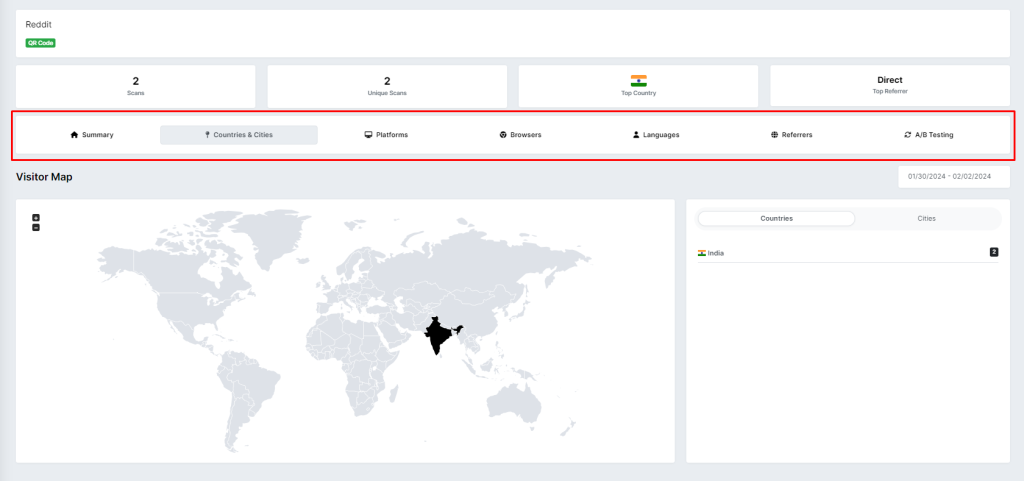
- Countries and cities from where your QR code was scanned.
- Information related to Android, iOS, etc, or any other platforms.
- The web browsers from which it was opened, including the language with which they read the QR Code.
- You can find information about the Referrers, A/B Testing, etc.
- At the top, you can find the summary of your QR code. Top Country, Unique Scans, and Top Refererrer are displayed.
FAQ
You can’t know who exactly scanned your QR Code, but you can get information like their Location, Device, and the time they scanned your Dynamic QR Code.
Even though it is free and offers a lot of data, Google Analytics falls short in terms of Customer Support and the limited number of hits it gives its users. These limitations are satisfied by third-party websites like URLSrt.io, which offers great customer support and unlimited tracking of your QR code with no limitations.