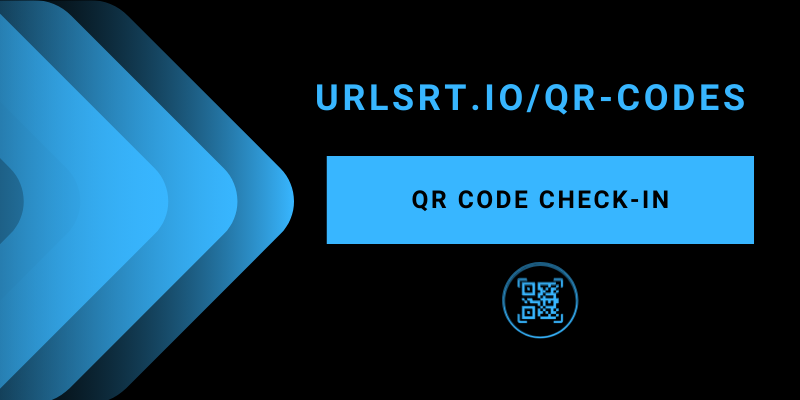Are you organizing a big event and want to ease the attendees’ registration process? You can use a QR code in the check-in process for contactless and faster reservations. Exploiting QR codes also eliminates the need to stay in a queue for check-ins. This article will show you how to create a QR code and the advantages of using it in check-in operations.
Table of Contents
Who Primarily Uses QR Codes for Check-In Processes?
- Event Planners: They use QR codes on tickets for quick and seamless entry, ensuring a positive first impression on attendees.
- Hospitality: Hotels, resorts, and cruises utilize QR codes for touchless check-in, offering guests an easy and safe way to access their rooms.
- Healthcare: Medical facilities employ QR codes to simplify appointment confirmations and reduce waiting time.
- Retail: Retailers use QR codes in programs to streamline customer check-ins and offer rewards or discounts.
- Festival Events: QR codes are used in all music festivals and concerts to let guests know their seating arrangements.
Facts to Know Before Creating a QR Code for Check-In
Creating wrong-size QR codes, complicated codes, providing wrong information, and placing it at a far distance makes the QR code non-scannable and non-functional. Consider the following things before creating a QR code.
- Create QR codes with a simple and user-friendly interface. This will encourage the audience to adopt them easily and reduce the number of errors during the check-in process.
- Place the QR code in the visible location and position, which must be readily scannable for the attendees and especially for the banner QR codes.
- Ensure the data communicated between the QR code reader and the server has a secured connection. Executing regular security audits will reveal the system’s malfunction.
- Prepare your staff to operate the QR code efficiently and test the code before the launch. Priorly, inform the implement of this feature with the attendee to avoid confusion.
- Add the description or logo to the QR code to give the attendees a quick understanding of its contents.
- Generating QR codes with our tool provides statistical data and lets you track the performance of a QR code from its dashboard.
Note: You can also create a Google form QR code to collect the details and feedback of the guests.
How to Create a QR Code with URLSRT
The right destination for choosing the QR generator tools makes the process uncomplicated and manageable. That’s why urlsrt.io has been the ideal choice for generating QR codes.
1. Open a browser on your device and visit the urlsrt.io website.
2. Choose the Get Started for Free option and log in with your account credentials. If you are a new user, you can sign up for free by choosing the Register option.
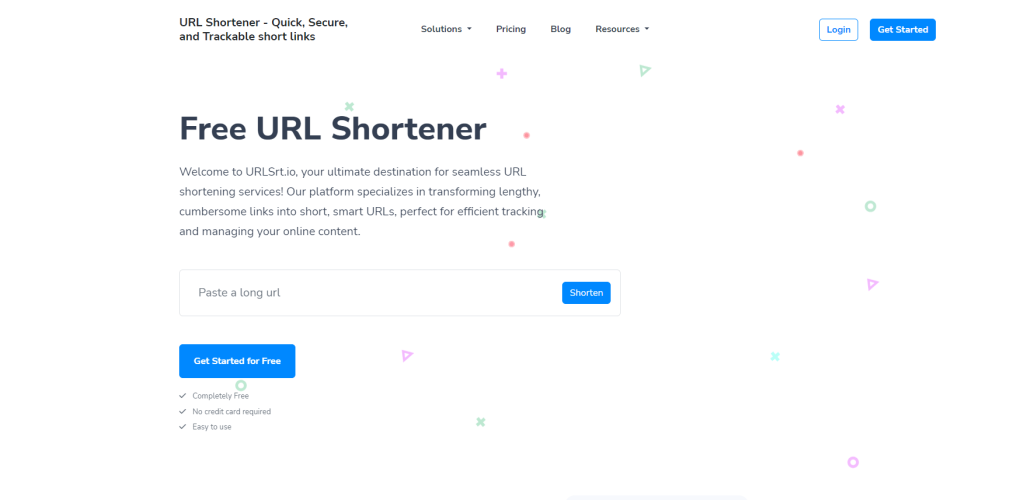
3. Choose Dashboard and navigate to the QR Codes tab.
4. Select Create QR and start by providing a relevant title in the QR Code Name field.
5. Pick the type of QR code, Dynamic or Static QR, based on your requirements.
6. Enter the necessary details and select the Preview button to examine the code.
7. Click the Generate QR button and choose the file type before downloading the QR code.
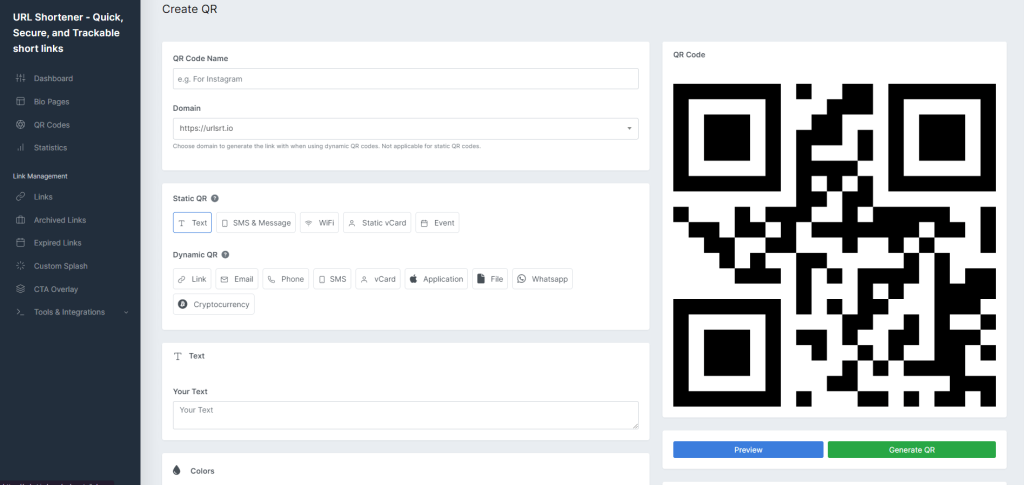
Advantages of Using QR Codes for Check-Ins
- QR Codes speed up check-ins by enabling quick confirmation, reducing wait times for guests.
- It offers higher security with encryption and access control, protecting sensitive guest data.
- Attendees enjoy a better experience with instant access to information and services through QR Codes.
- Conserve the duration for both the guest or attendee and the management staff.
- It eliminates traditional registration methods, minimizing paperwork and facilitating processes.