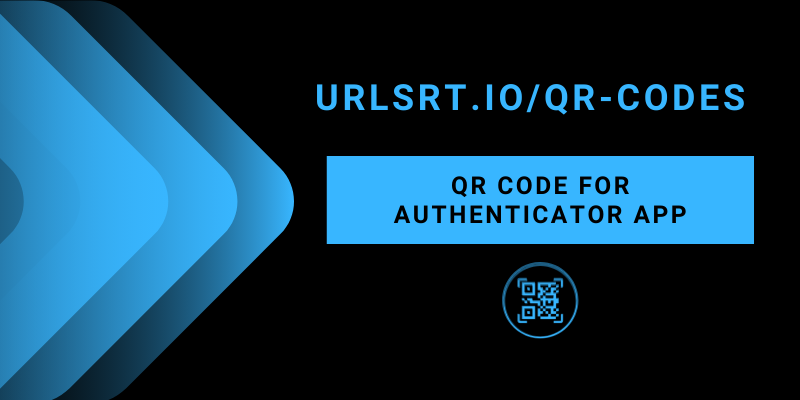Everyone will use the authenticator app to secure mobile apps that generate a one-time password to protect their data from unauthorized access. Nonetheless, some may think setting up 2FA is time-consuming and avoid it. To make it easier, add a QR code in the authenticator app to avoid entering a password or security code. This article will show the benefits of QR codes in authenticator apps.
Table of Contents
Why 2FA is Important and How Does it Work?
Two-factor authentication (2FA) is a security tool that adds an extra layer of protection to accounts and services. It requires users to verify their identity using two security factors. For example, you might enter a password or a passcode that has been sent to the phone.
This makes it harder for hackers to access accounts, even if they crack the password, as they would need a second form of verification. 2FA is important because it significantly reduces the risk of unauthorized access, protecting sensitive information and personal data. If you are an individual who wants to create a QR code with 2FA, check our website, urlsrt.io to fulfill all your requirements.
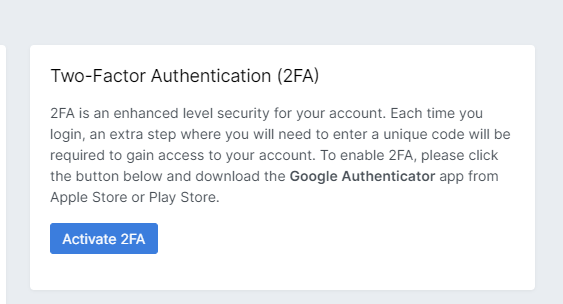
How QR Code Makes Authenticator App More Secure
- Enhanced encryption: In authenticator apps, the QR code utilizes advanced encryption techniques like AES and RSA, ensuring robust security and unique codes.
- Reduced risk of unauthorized access: QR Codes minimize the risks and prevent SIM-swapping attacks by generating one-time codes for each login, which are not reused.
- Streamlined account linking: It simplifies account setup by allowing quick, error-free linking of accounts to authenticator apps through a simple scan.
How to Use QR Code in the Authenticator App
1. Download the Google Authenticator or Microsoft Authenticator app from the Play Store or App Store on your smartphone.
2. Set up the app by following the instructions and entering the required details such as email, password, and personal details.
3. Choose the Add Account option and select the service you wish to add.
4. Use the app to scan the QR Code on the website or the app’s settings page to link the account.
5. Enter the 6-digit code generated by the app on the website or app to confirm the account and enable 2FA.
Benefits of Using QR Code for the Authenticator App
- Instant Account Linking: Scanning a QR Code quickly lets users link their accounts to an authenticator app.
- Easy Setup: QR Codes make setting up 2FA straightforward, even for those without technical expertise and beginners, by eliminating the need for manual code entry.
- Consistent Experience: By setting up 2FA across different services, you can reduce the difficulties you have by remembering passwords.
- Efficient Account Setup: Using QR Codes speeds up the process of setting up secure 2FA, encouraging more people to adopt it.
- Improved Accessibility: The authentication is more accessible for users with disabilities, offering a more straightforward login method.
Are you currently using 2FA? Don’t forget to try our free QR code generator. Our tool offers features like customization and tracking, so you can get the QR codes’ analytics even after generating them.